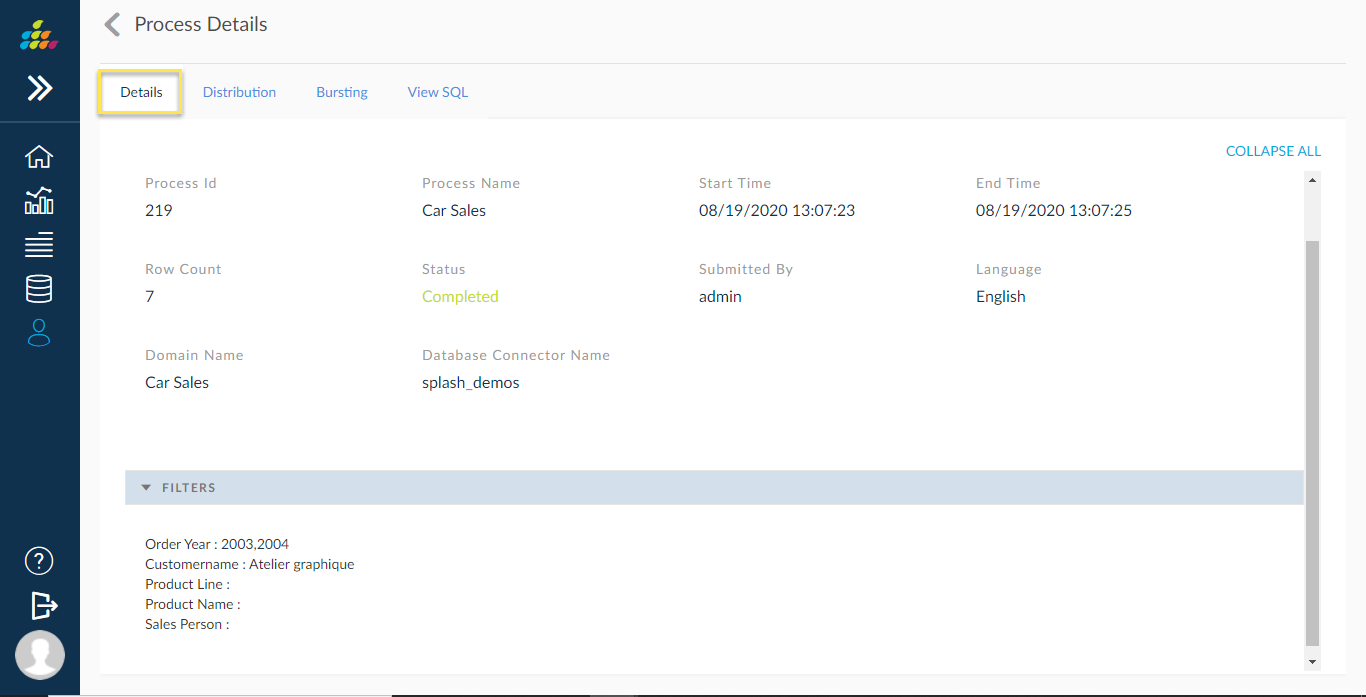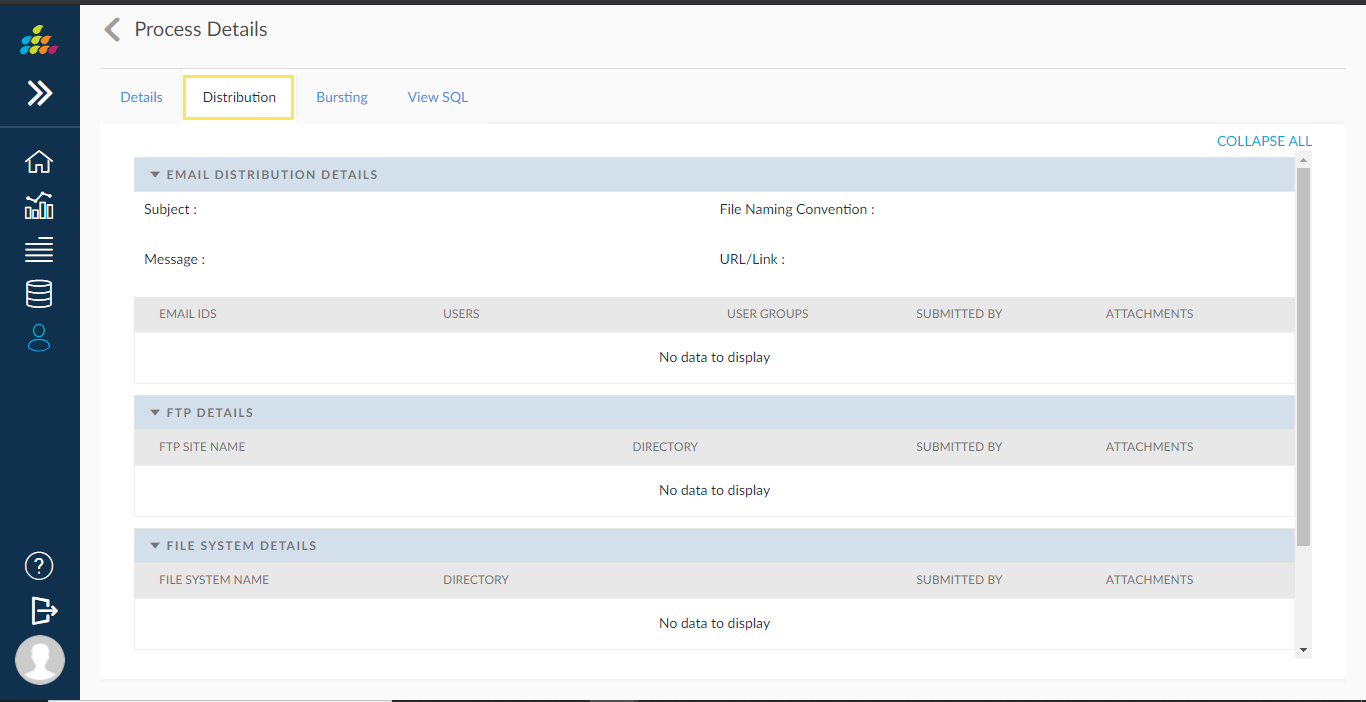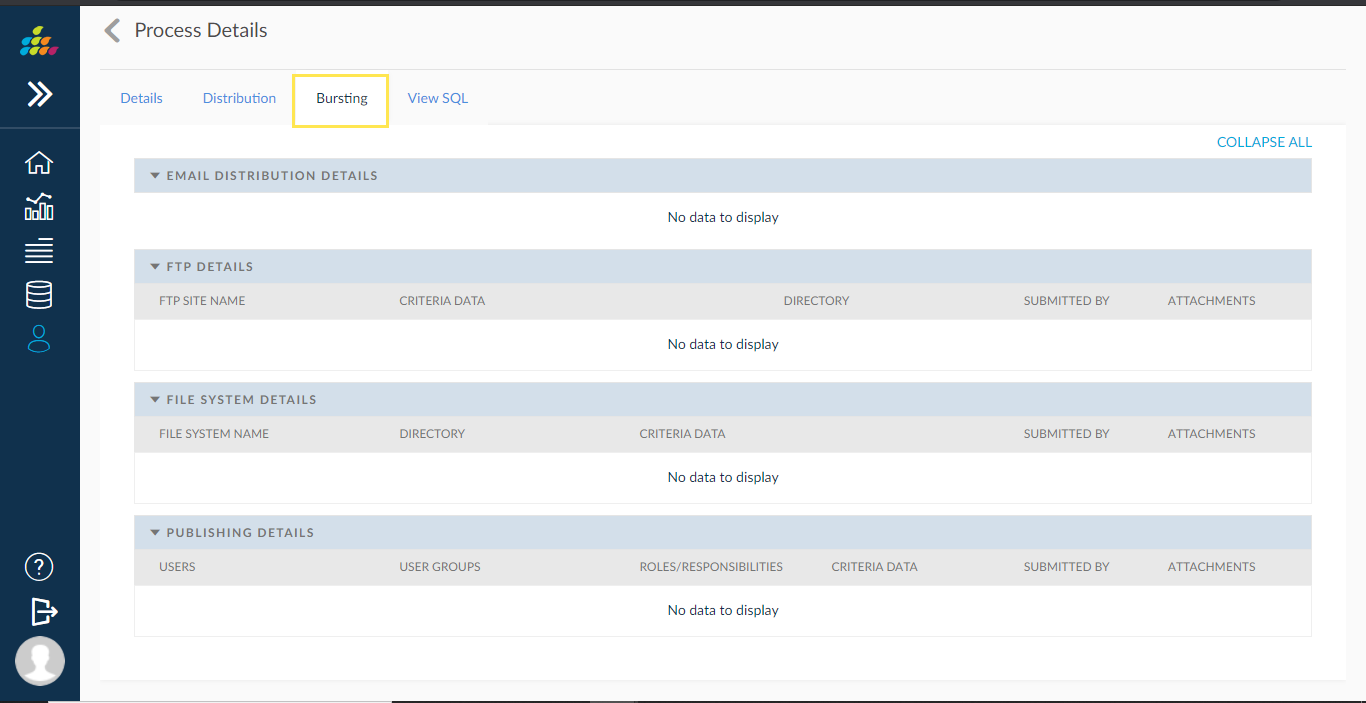All Requests
Here, SplashBI maintains all the details about which user(s) scheduled their reports, dashboards etc. and all requests. This also maintains the reports which users have submitted daily, weekly, monthly and quarterly as well as initial setup for scheduled reports.
Earlier in maintenance screen only we are displaying reports processes now we able to view tables, Dashboards, Connectors, WFA and Prediction processes
Also added search option, we can search process by process types like Reports, dashboards, connectors, WFA and Prediction.
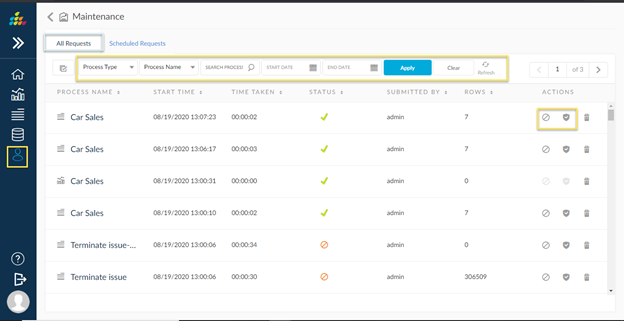
- Click the Refresh icon to retrieve the initial information along with the list of user(s) who recently scheduled reports based on interval.
- Choose multiple check boxes to delete. Click the
 icon to remove requests from the list of choices. Requests will disappear from the list automatically.
icon to remove requests from the list of choices. Requests will disappear from the list automatically.
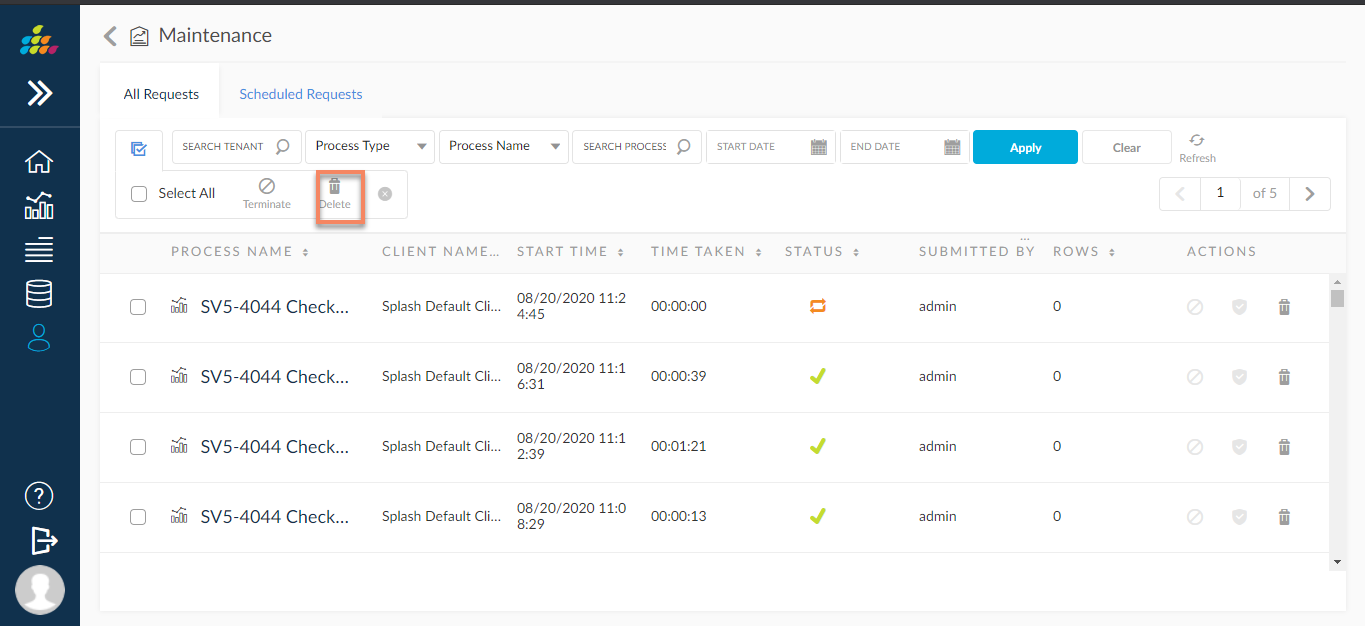
We can also search processes by Process Name, Status, Row range, Submitted by and dates parameters .
We can search all options to gather or individual by clicking on apply button.
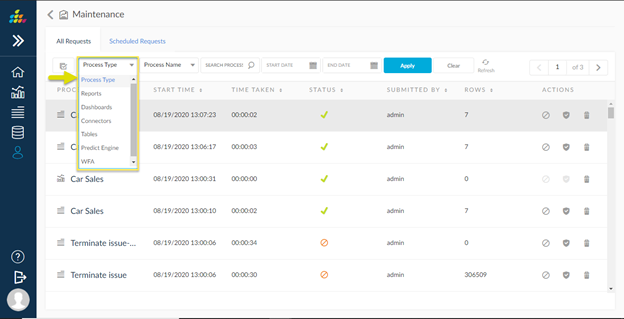
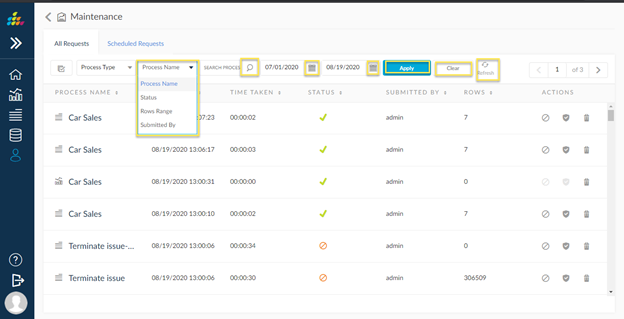
We can view specific process information by clicking on status icon
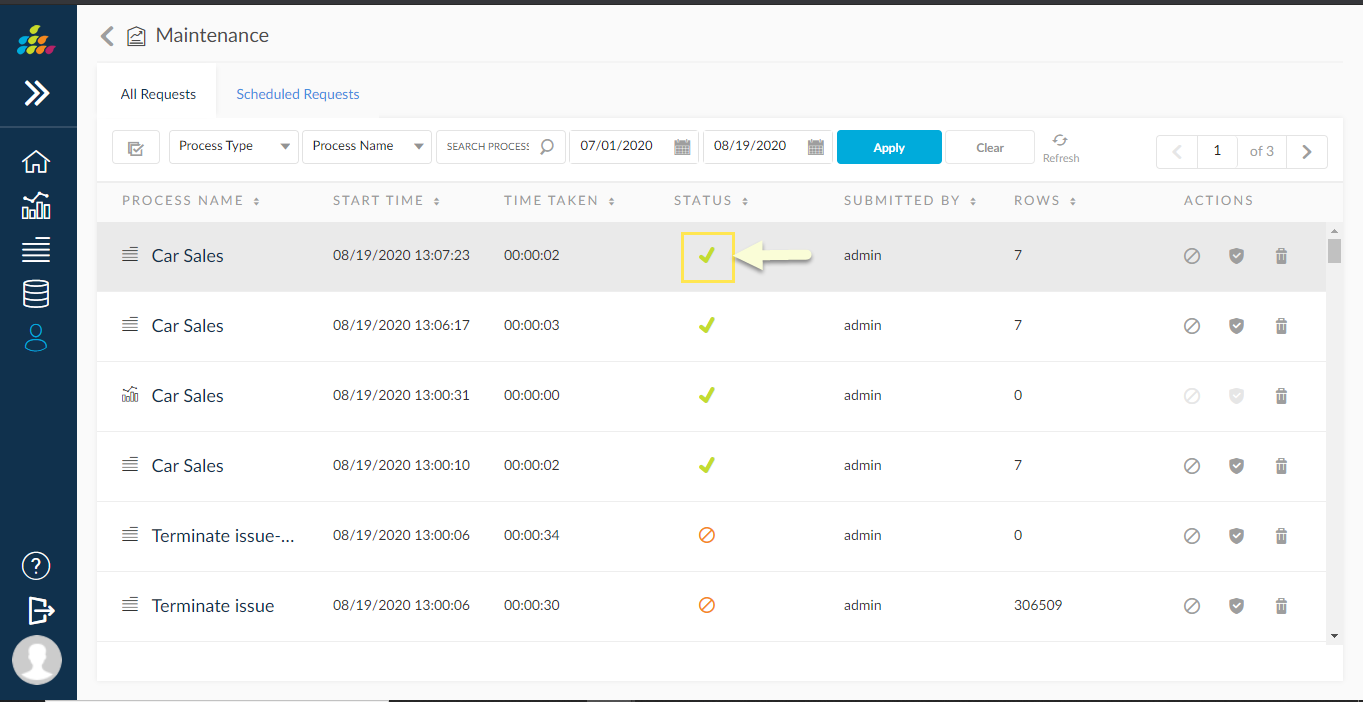
In Process info we can able to view process details, distribution, bursting, and View Sql tabs