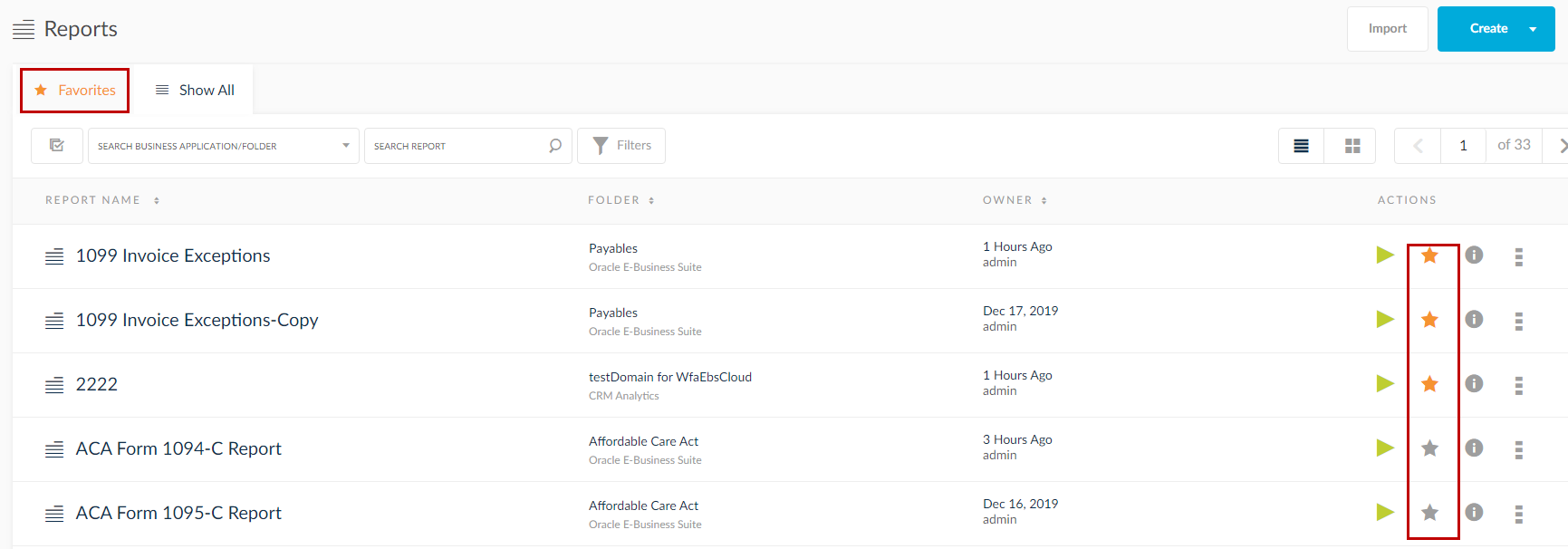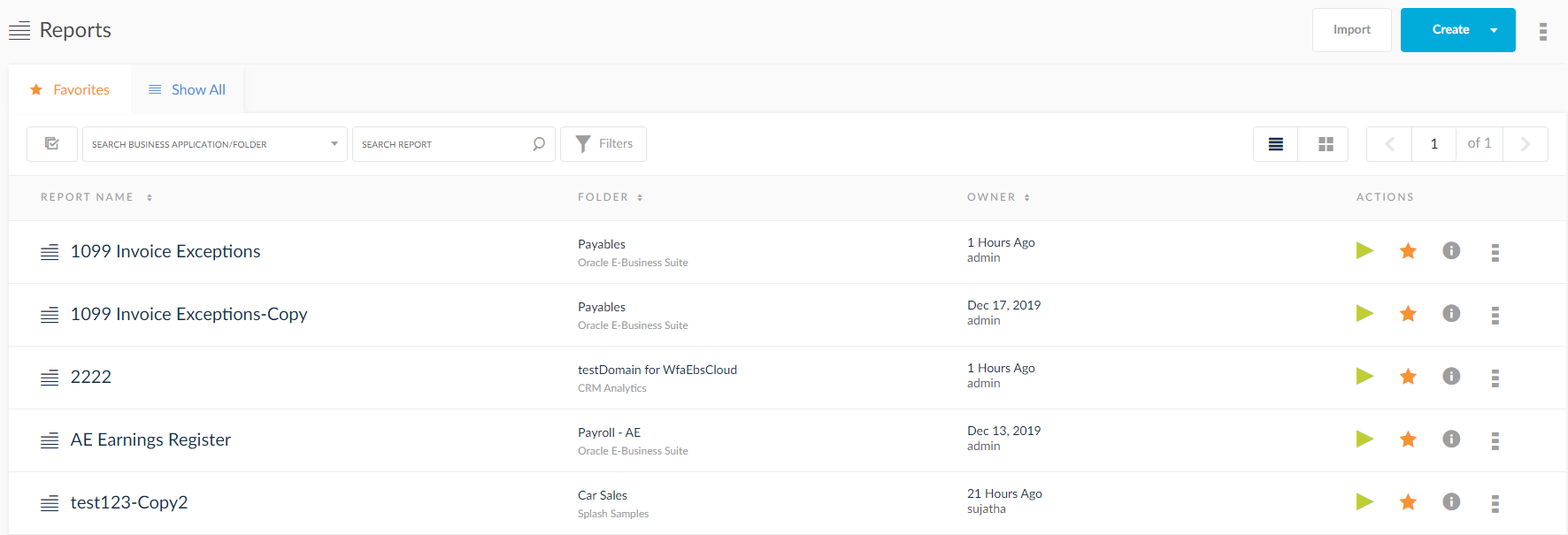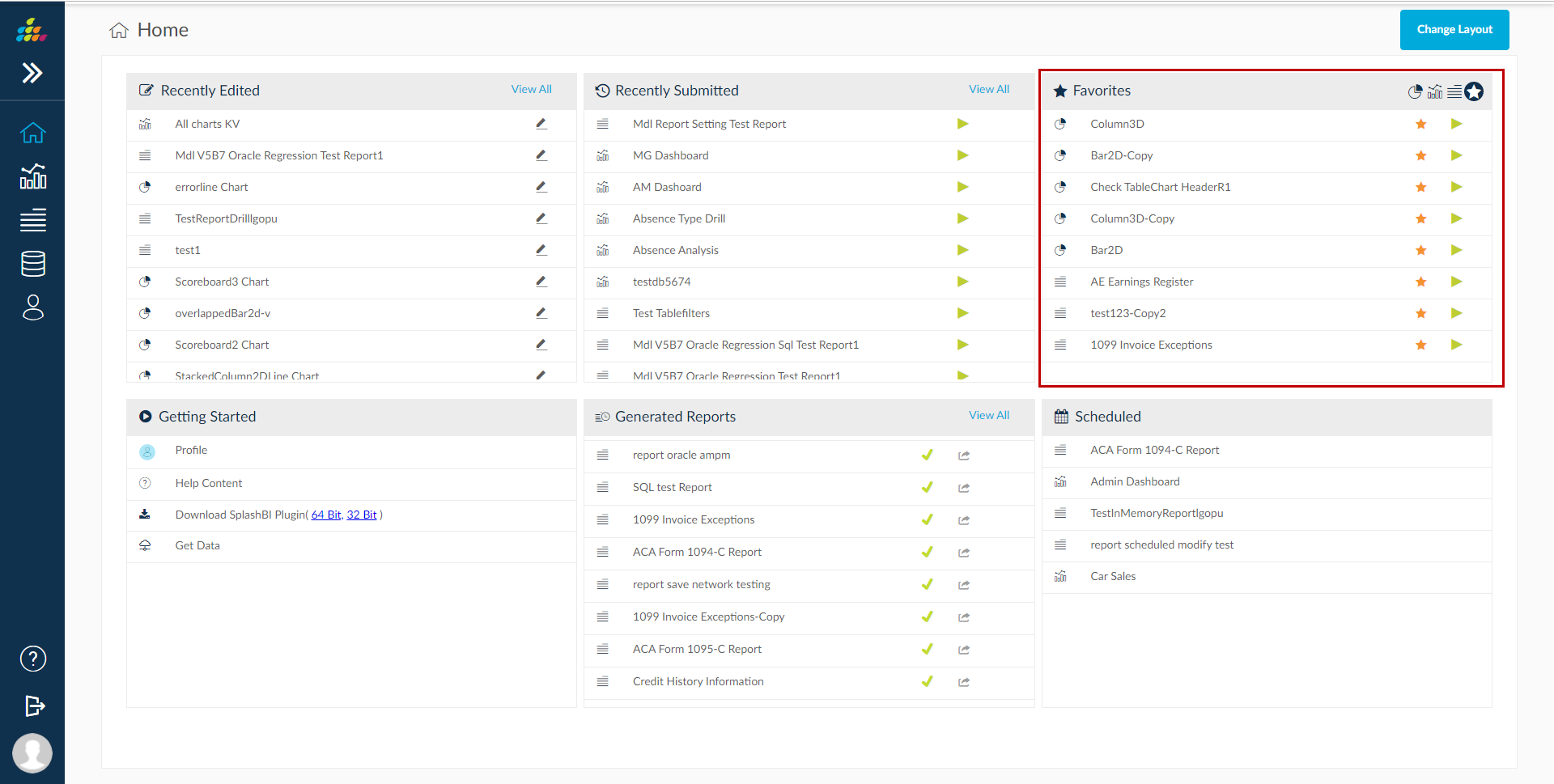Common Action Items
A few action items are common among all the modules present in SplashBI. These common items are accessible from both the views. This topic gives a brief about them.
Export
Using the export option, you can export dashboards, domains, domain tables, charts, reports, user mappings, connections, report processes, and report sets. Export can be accessed using multi select option and for individual items. The exported items will be in domains, tables, charts, security, list of values associated with the exported item in a zipped file format.
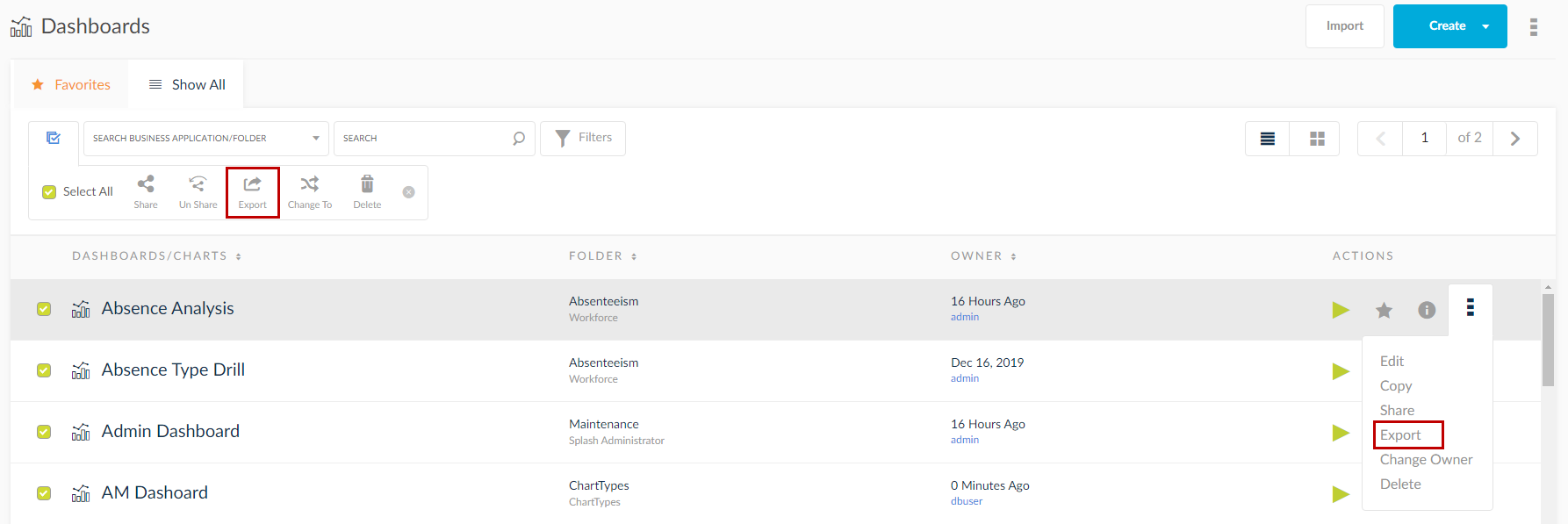
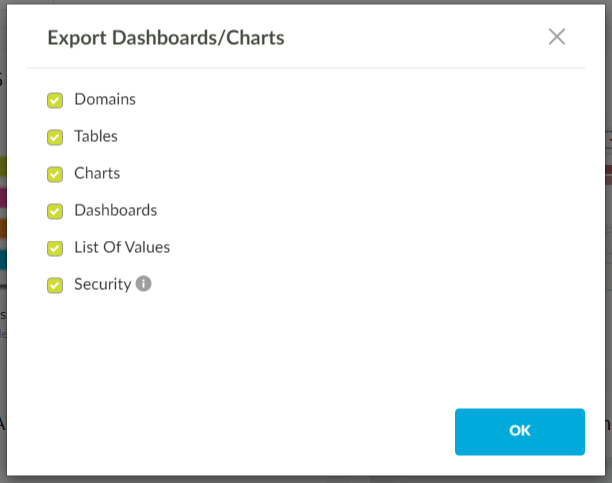
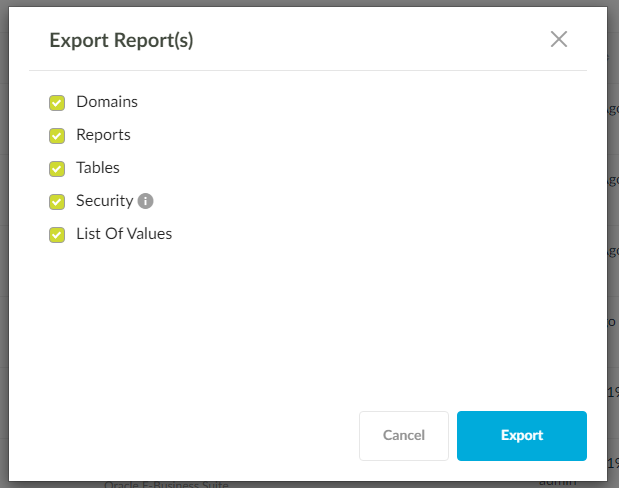
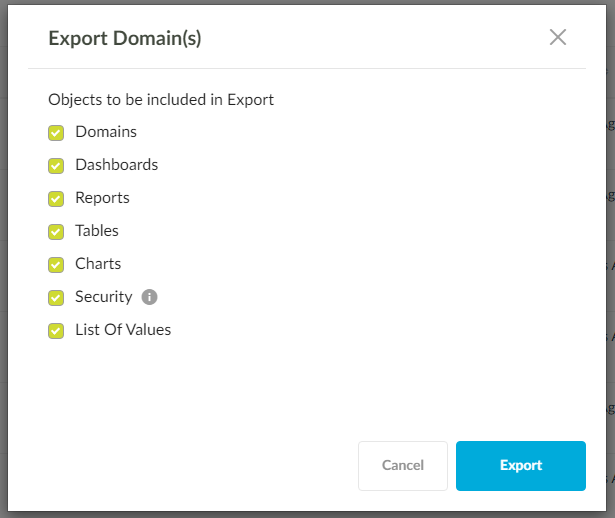
Change To
Clicking this option will give you the option to change the business application, folders, and the owner of the dashboard, charts, and reports.
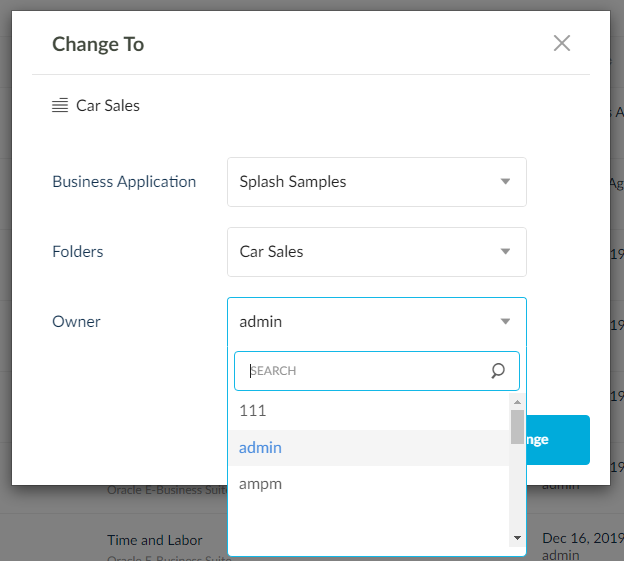
Share
Using this option you can share dashboards, charts, reports, report sets, domains, domain tables, connections to users, user groups, and roles/responsibilities (only for EBS domains).
You have the options to share multiple items or individual items.
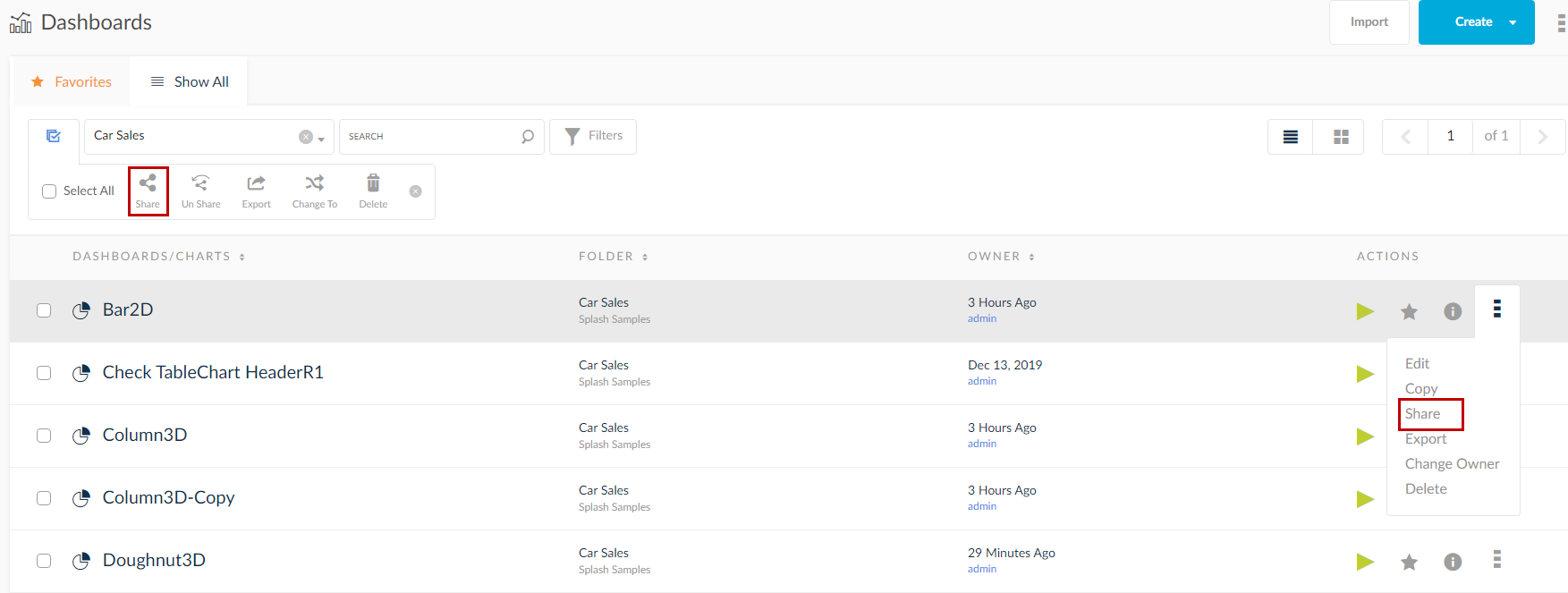
- Chart/Dashboard Configuration Screen
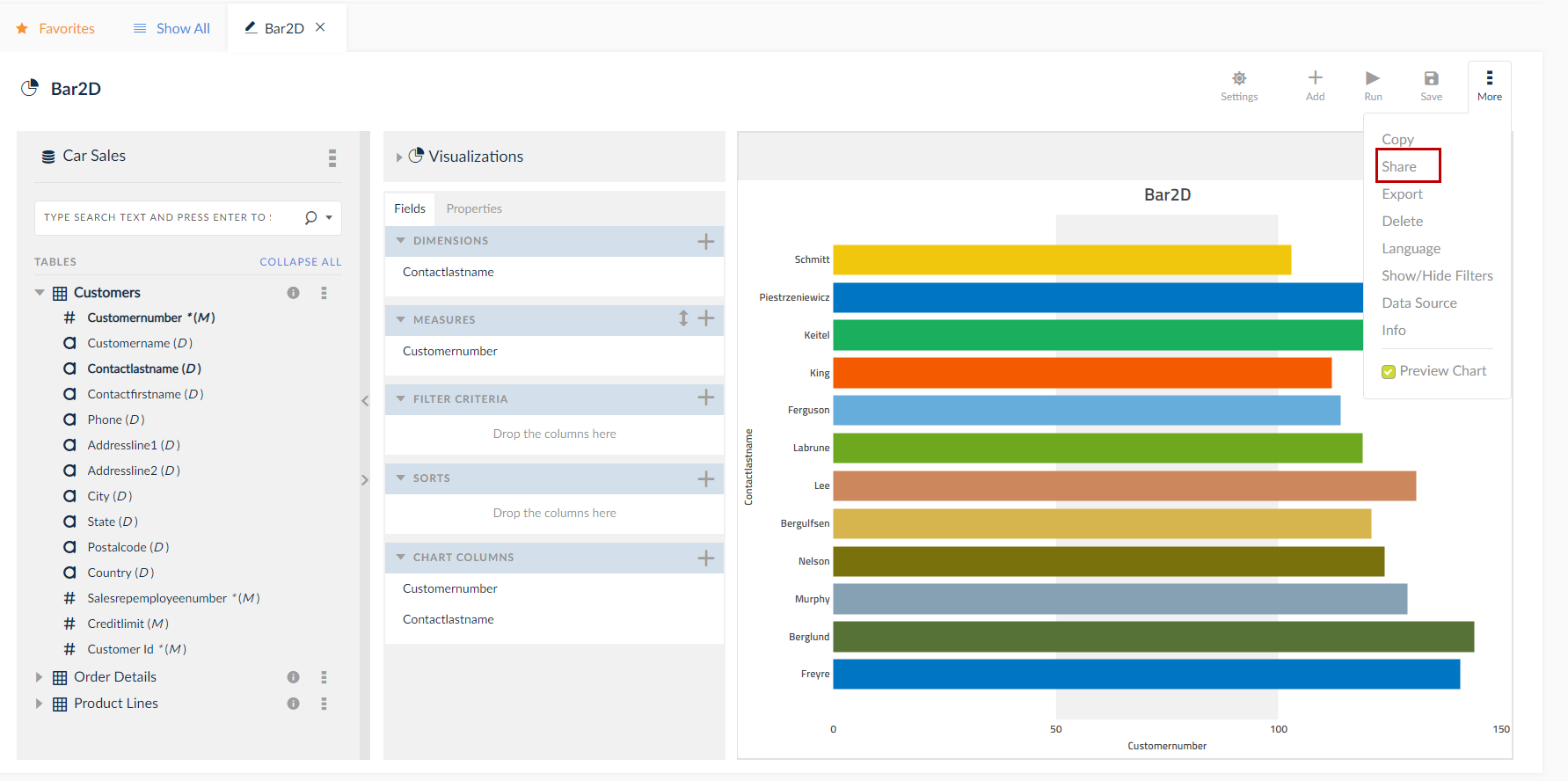
- Once you click on the Share icon, a pop-up screen will be displayed with end users listed as individual users or by user groups.
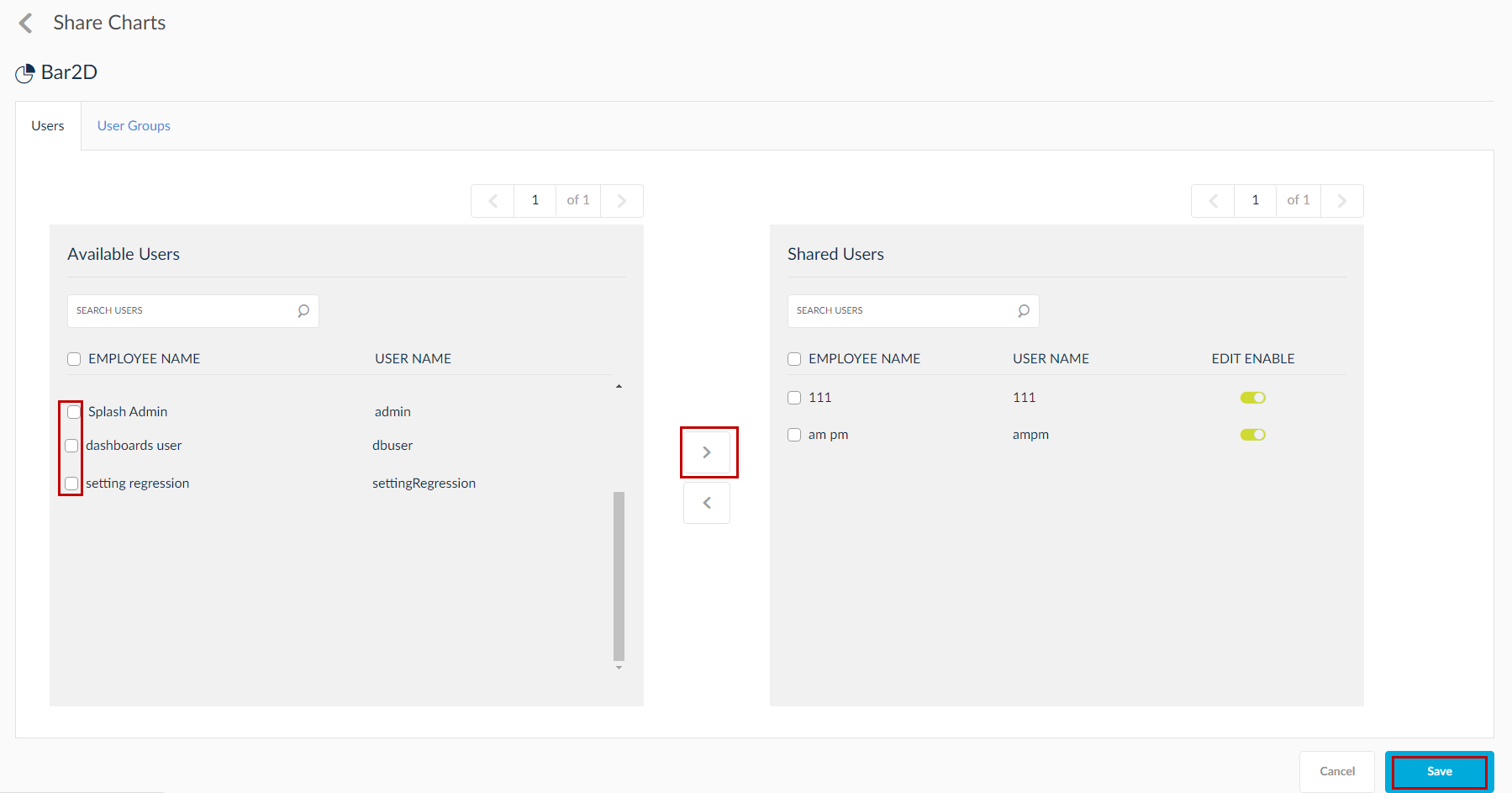
- Select the users to share the item with by clicking on the check boxes to the left of their name, then click the > arrow located in the middle of the
screen to populate those users/user groups into the shared users list. Once the shared users list is complete, click Save. - There will be an additional tab called Responsibilities, if the item has Oracle EBS entities.
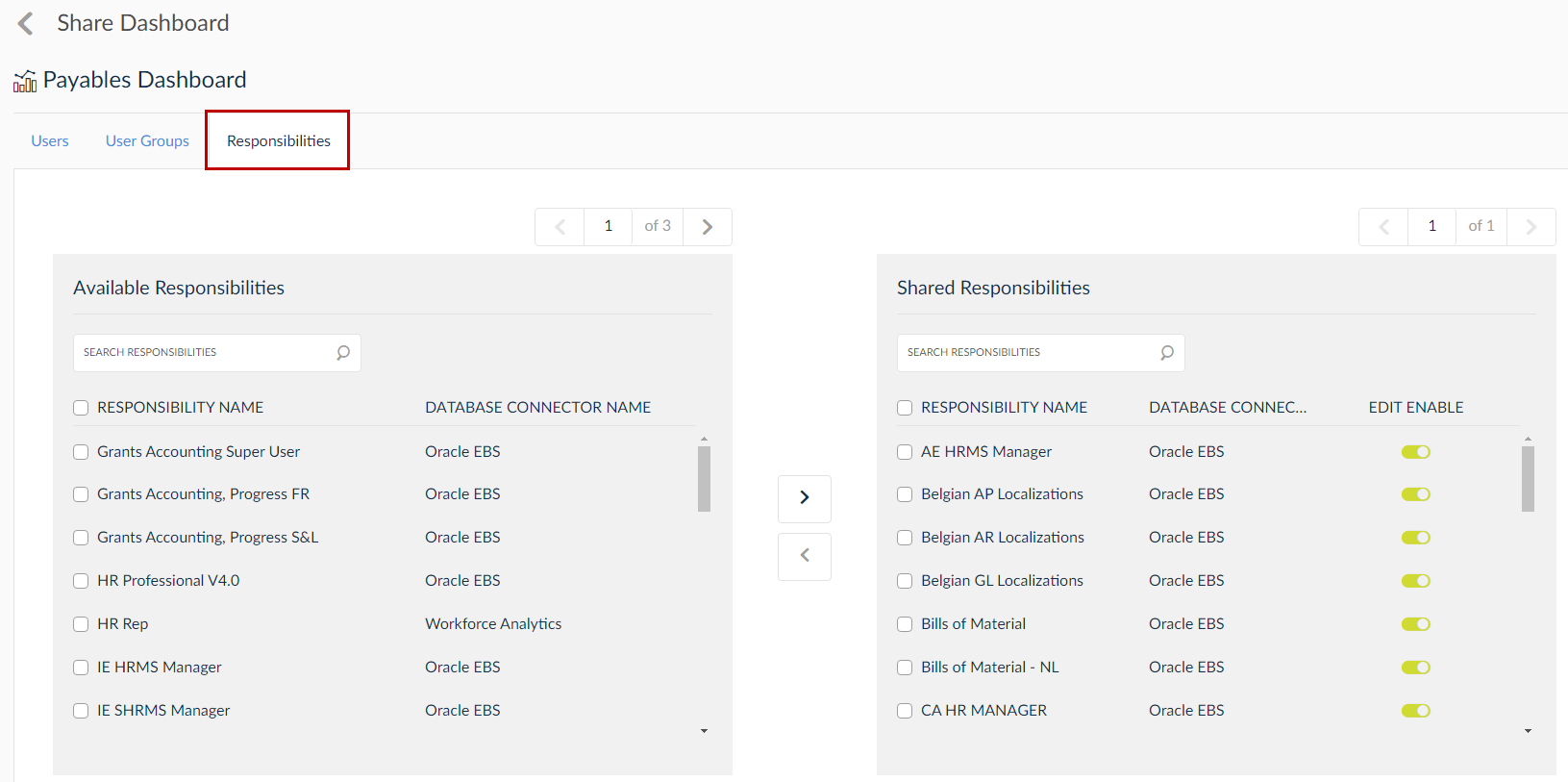
Unshare
The shared items are visible here and this option is used unshare them from the shared users, user groups and responsibilities.
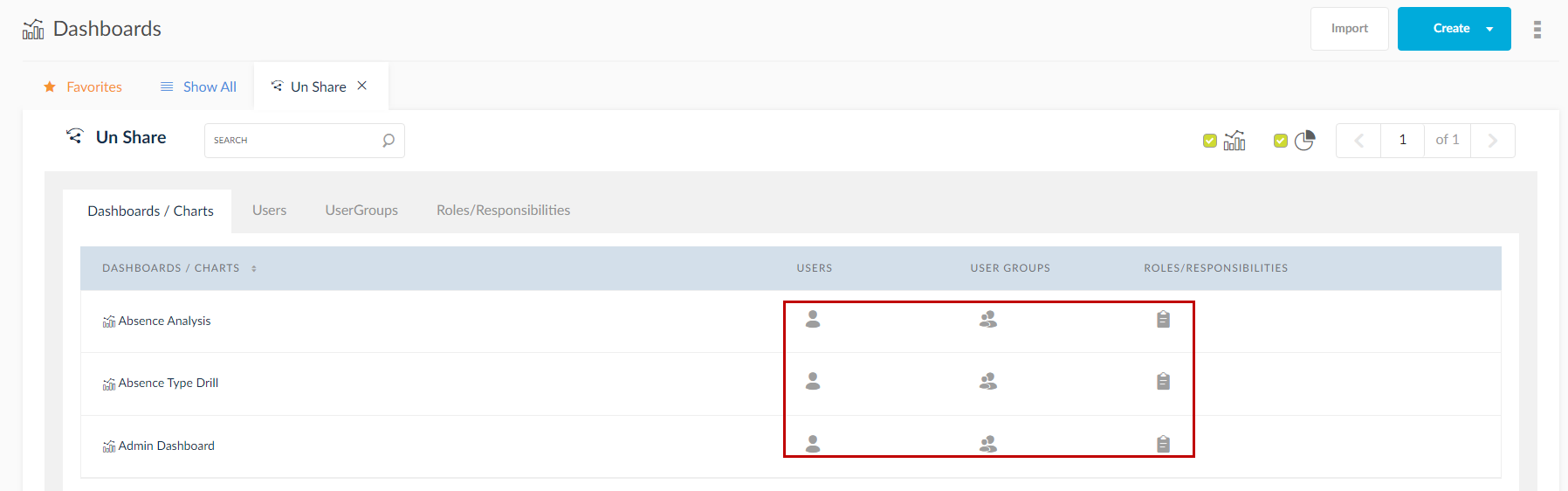
Clicking on the icons present will display the shared entities and clicking Revoke will unshare them.
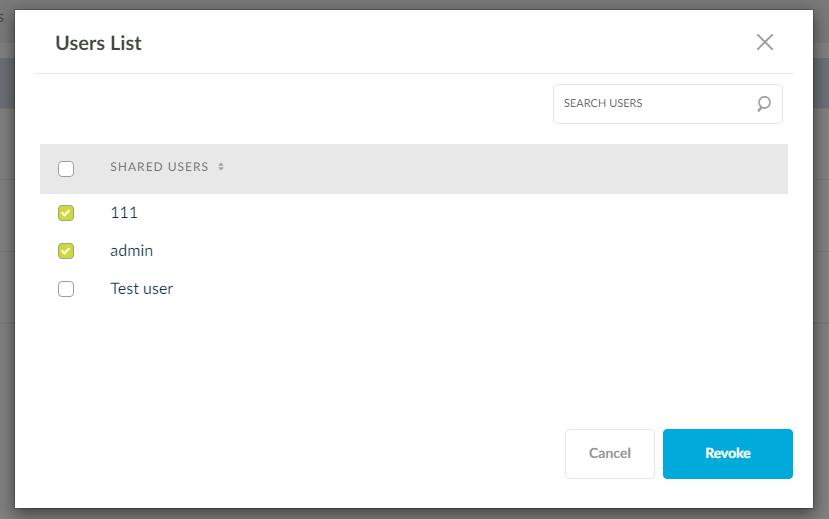
Delete
You can use the delete option to delete an individual item or multiple items, processes.
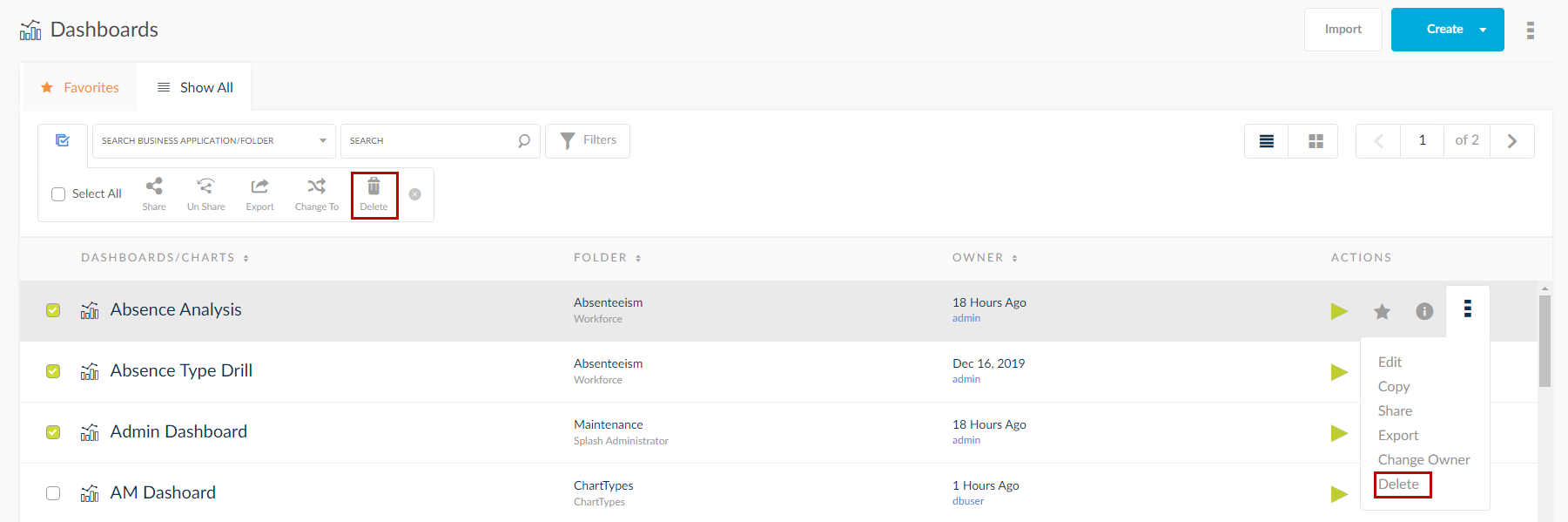
Favorite
The star icon present beside every item is used to mark that item as Favorites for faster approach. The favorite items are displayed in the Favorite tab present in every module home page. Also, they are displayed on the home page.