Import Users
The Import Users feature gives administrators the ability to import PeopleSoft to the application.

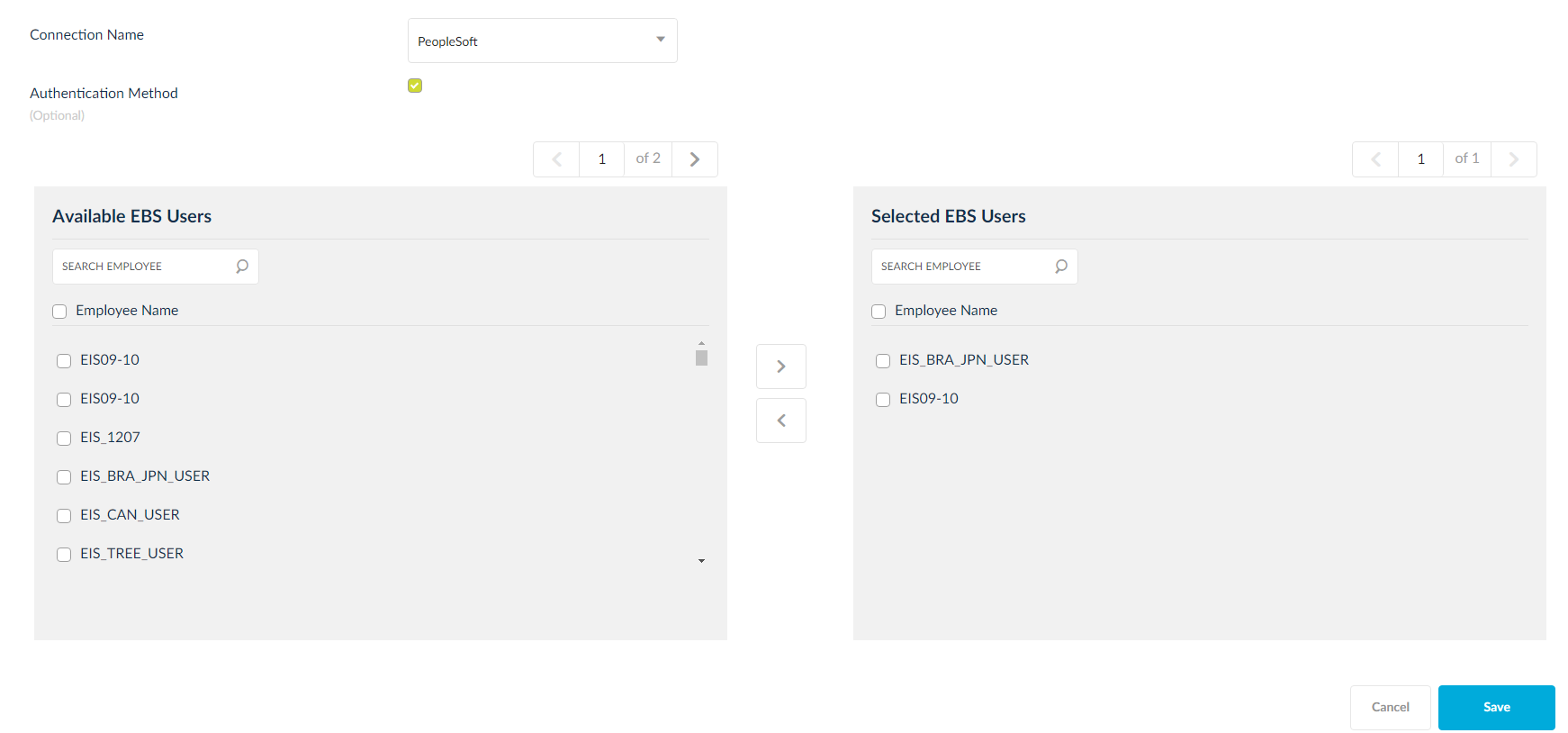
- Select the connection from the Connection Name drop down.
- The list of PeopleSoft users of the selected connection are listed in the Available PeopleSoft users area.
- Select the PeopleSoft users that the administrator wants to import by clicking the right arrow
 icon. The selected PeopleSoft users are moved to the selected EBS users area. Whenever users are moved in the application, users are created with the moved PeopleSoft user names.
icon. The selected PeopleSoft users are moved to the selected EBS users area. Whenever users are moved in the application, users are created with the moved PeopleSoft user names.
- When the Authentication Method option is checked, the SplashBI user can login with mapped PeopleSoft user credentials only.
- When the Authentication Method option is not checked, the SplashBI user will be able to login with his own credentials only.