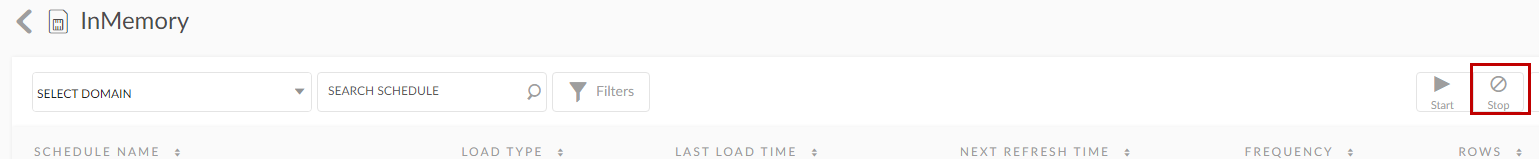In Memory Start/Stop
Tomcat
To start in-memory in Tomcat, follow the below steps:
- Go to$CATALINA_HOME/InMemoryBootStrap folder and change the permission for startInMemory.sh file.chmod +x startInMemory.sh../startInMemory.sh.
- Login Application: http://localhost:portnumber.
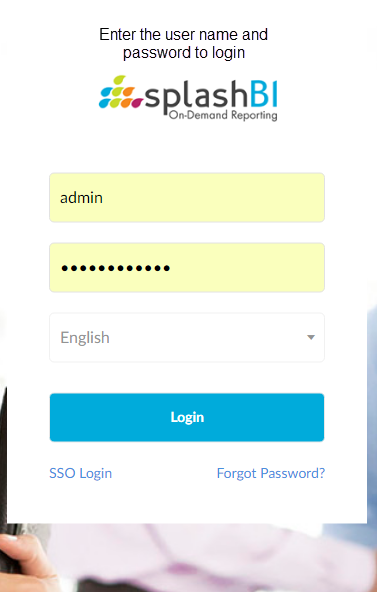
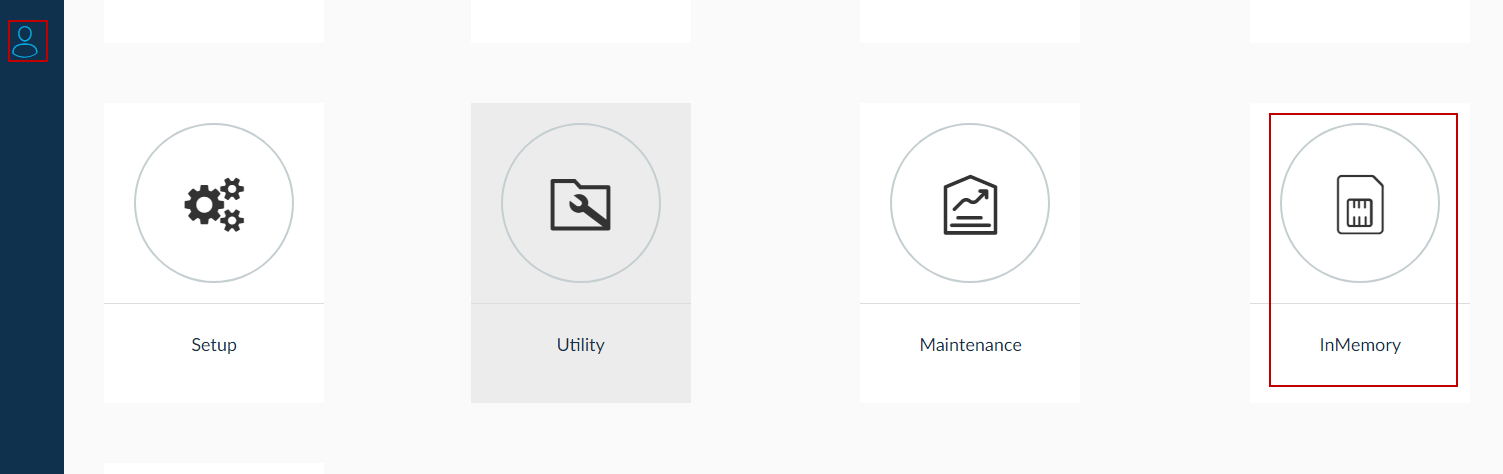
Start in-memory from Application
Go to Admin>In Memory to access the start/stop buttons. Click Start.
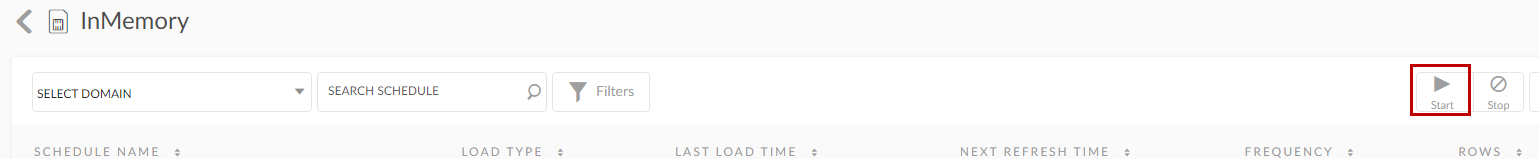
Stop in-memory from Application
Go to Admin>In Memory to access the start/stop buttons. Click Stop.
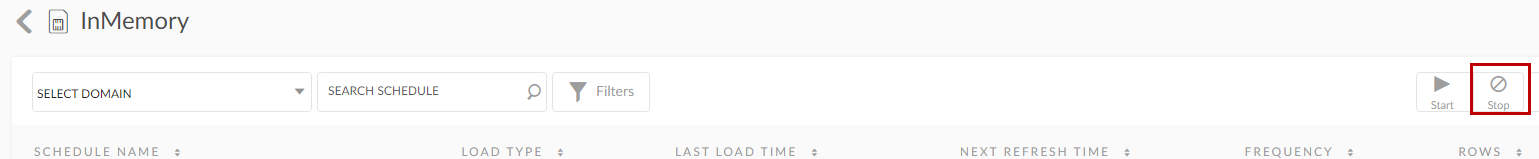
WebLogic
To start in-memory in WebLogic, follow the below steps:
- cd InMemoryBootStrap and change the permission for startInMemory.sh file.chmod +x startInMemory.sh.
- ./startInMemory.sh
- Login Application: http://localhost:portnumber.
To stop in-memory in WebLogic, follow the below steps:
- Search process using the command: ps -ef|grepSplashBIInMemoryBootstrap.
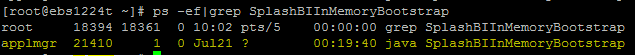
- Kill the process related to SplashBI InMemory Bootstrap using the command: kill -9 <process id>. Example: kill -9 946.
- Login Application: http://localhost:portnumber.
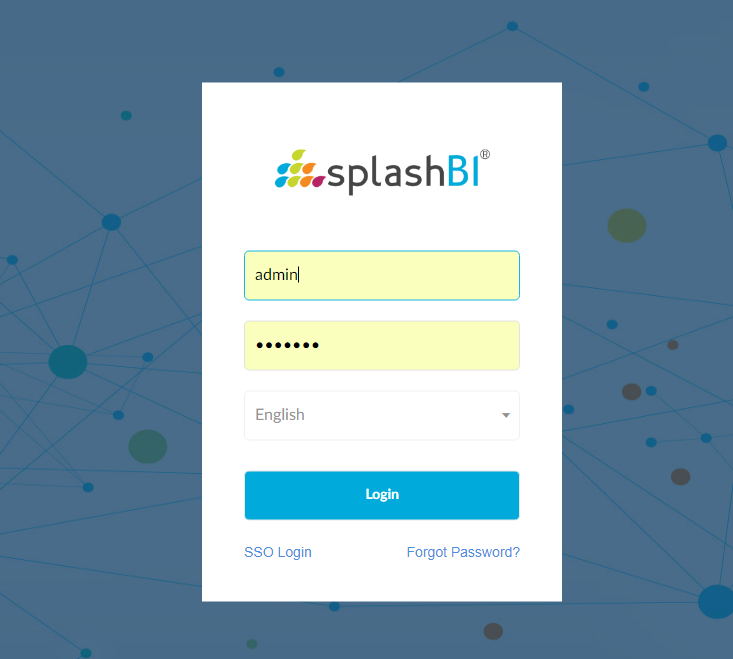
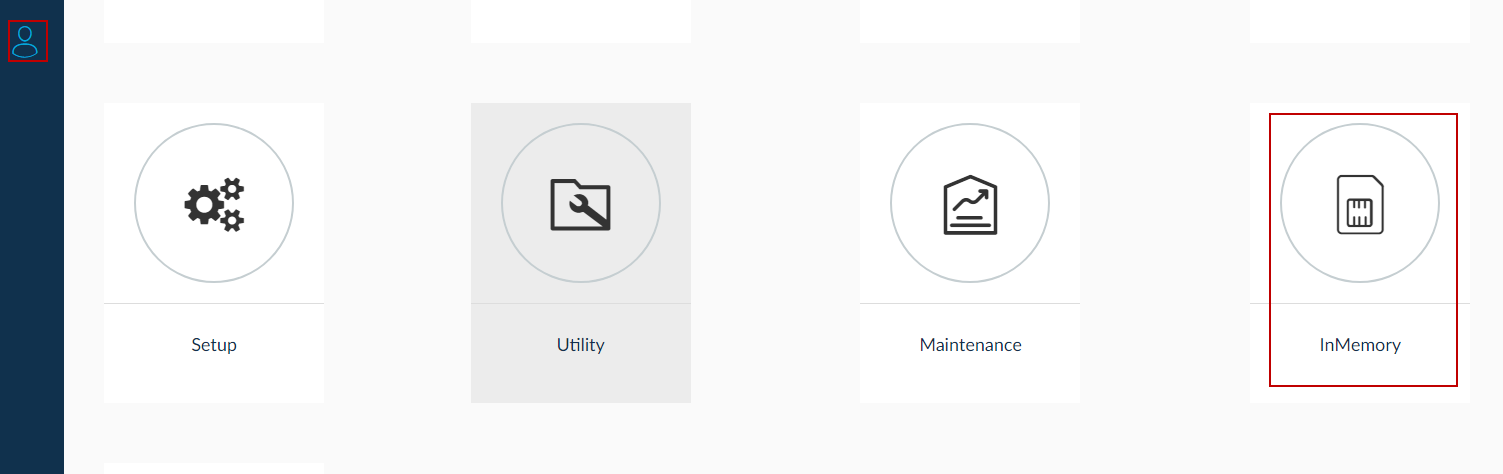
Start in-memory from Application
Go to Admin>In Memory to access the start/stop buttons. Click Start.
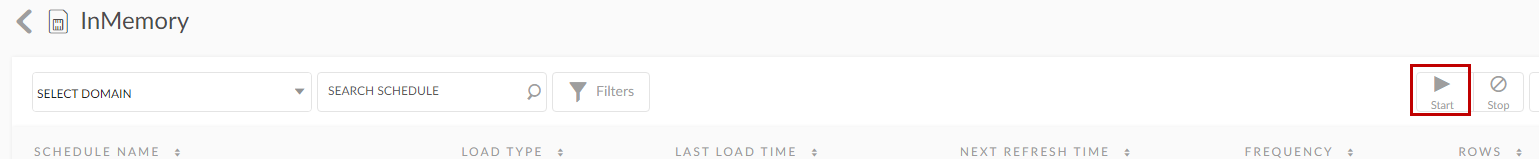
Stop in-memory from Application
Go to Admin>In Memory to access the start/stop buttons. Click Stop.