MySQL Database Clone
If MySQL is used as the user's meta data repository, then follow these instructions.
- Take the backup of splash_mds and splash_demos databases using following commands.
- Login as SplashBI OS level user to source instance.
- Use mysqldump command:[splash@splashdba ~] mysqldump -u root -p --default-character-set=utf8 --routines --events splash_mds > splash_mds.dmp.
- Enter the mysql root password.
![]()
Repeat the same steps for splash_demos database backup.
- Copy splash_mds.dmp and splash_demos.dmp files from source to target instance.
- To restore the mysql database splash_mds, MySQL should be already installed in target instance. If MySQL is not present on target instance, then use the SplashBI Installation Guide to create one.
- Login as SplashBI OS level user to target instance.
- Use mysqldump command:[splash@splashdba ~]mysql -u root -p splash_mds < splash_mds.dmp.
- Enter the mysql root password.
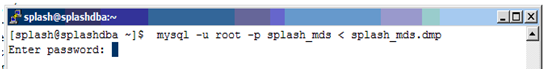
Repeat the same steps for splash_demos database to restore.