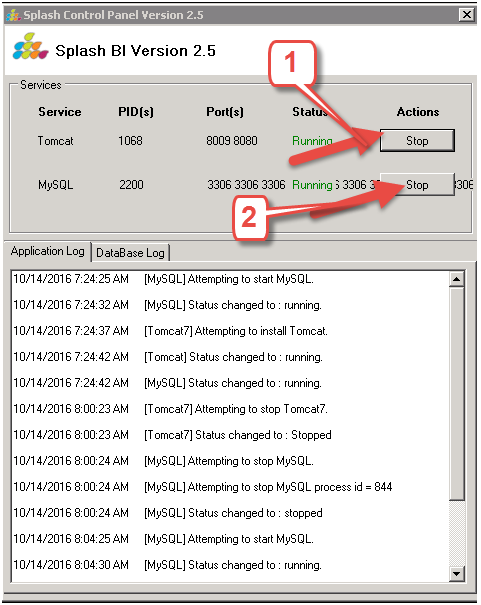MySQL & Apache Tomcat Bounce
- Go to programs menu and click SplashBI for launching SplashBI Control Panel.
SplashBI Control Panel
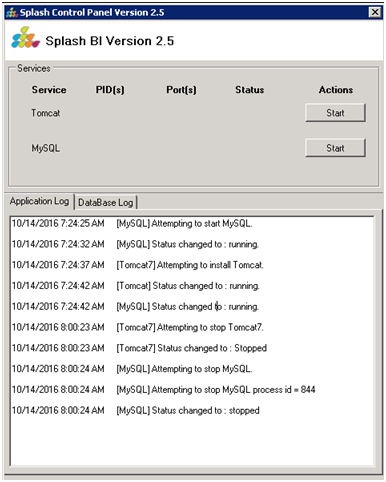
2. Start the MySQL first and then followed by Tomcat as shown in the below screen shot.
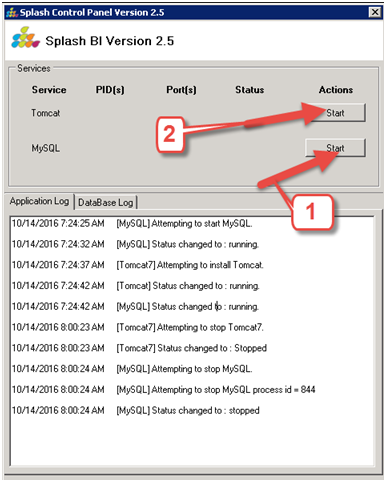
3. When Tomcat is started and running, the below Tomcat window will be displayed. Please do not close the Tomcat window for accessing SplashBI Web Portal.
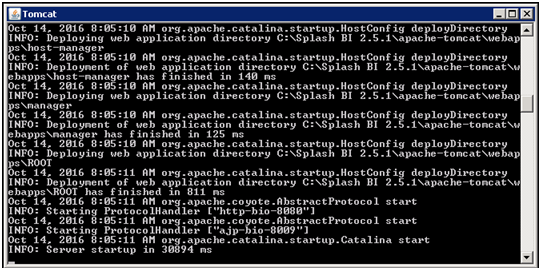
4. Open the SplashBI Control Panel to Stop the Tomcat and MySQLservices. Click on Tomcat Stop button followed by MySQL Stop button as shown below screen shot.