Share Domain
Users can share domains to different end users in and outside the SplashBI environment. The user can share one or multiple domains.
1. To share a domain, click the![]() icon next to the domain that needs to be shared. Click the Share in the following menu.
icon next to the domain that needs to be shared. Click the Share in the following menu.
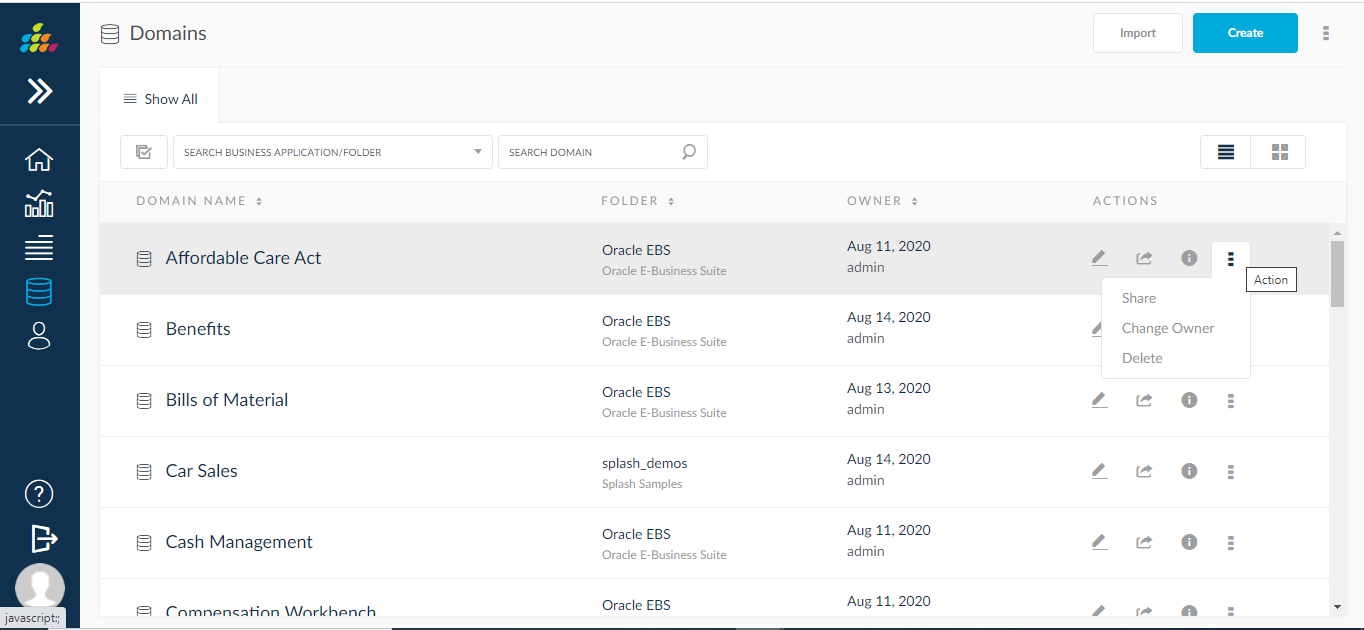
NOTE: Multiple domains can be shared at a time by clicking the ![]() icon. When clicked, each domain will have a box next to the domain name for selecting the appropriate domains.
icon. When clicked, each domain will have a box next to the domain name for selecting the appropriate domains.
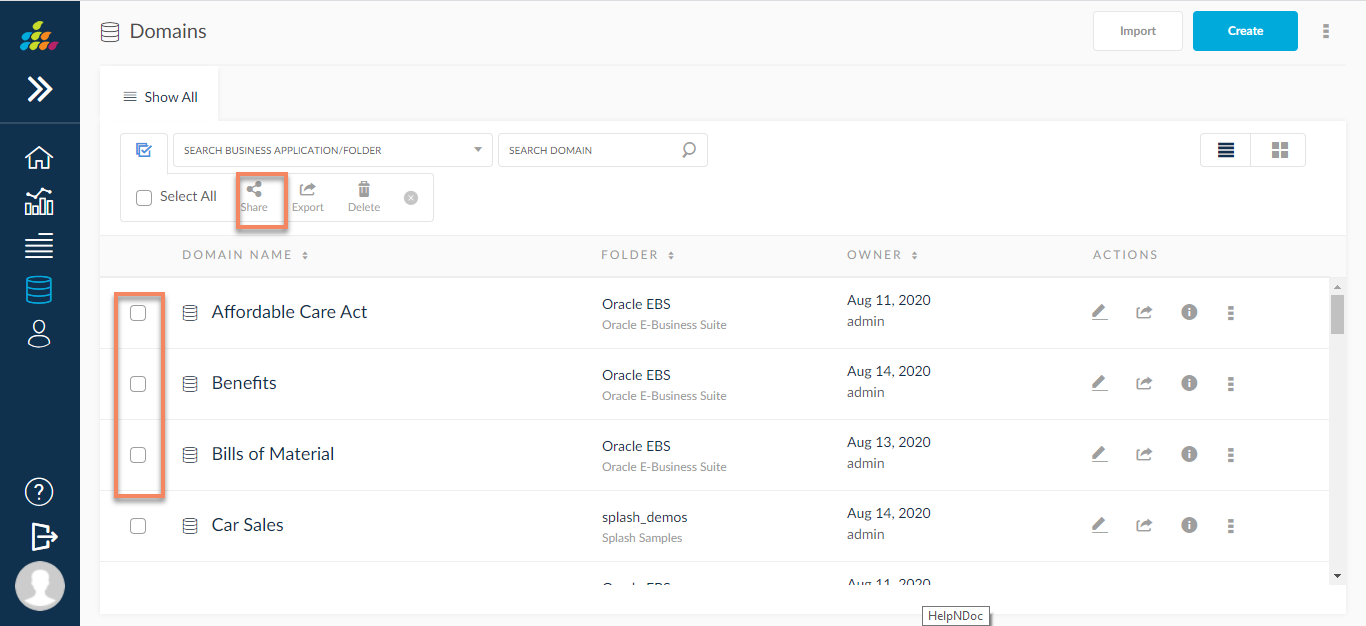
2. Choose the user or user group or responsibilities or Role groups to receive access to the domain. Click the check box(es) and then click the ![]() button to add them to the list of Shared Users/User Groups/Responsibilities/Role groups.
button to add them to the list of Shared Users/User Groups/Responsibilities/Role groups.
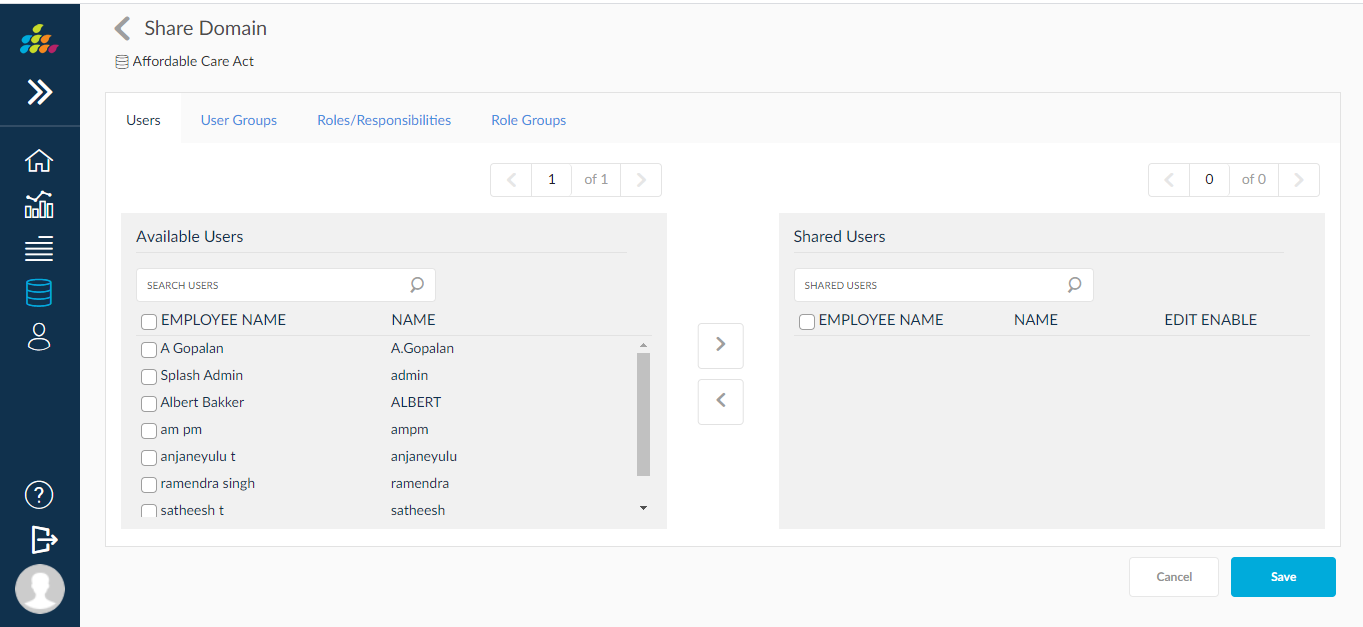
3. Click Save. A success message Domain(s) shared successfully is displayed.
NOTE: Once users have been added to the list of shared users, a check box is present where the ability to edit a domain can be controlled. If users should only read only access for a domain, this box should be unchecked. To provide read and write access, leave the box checked.