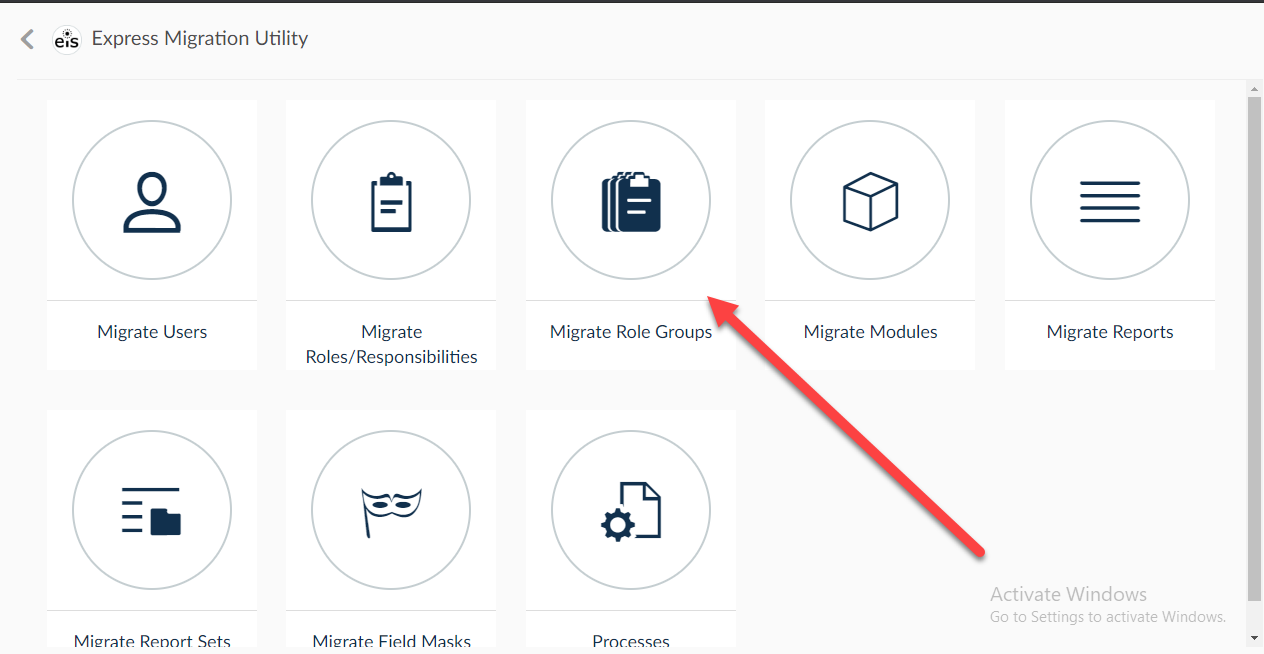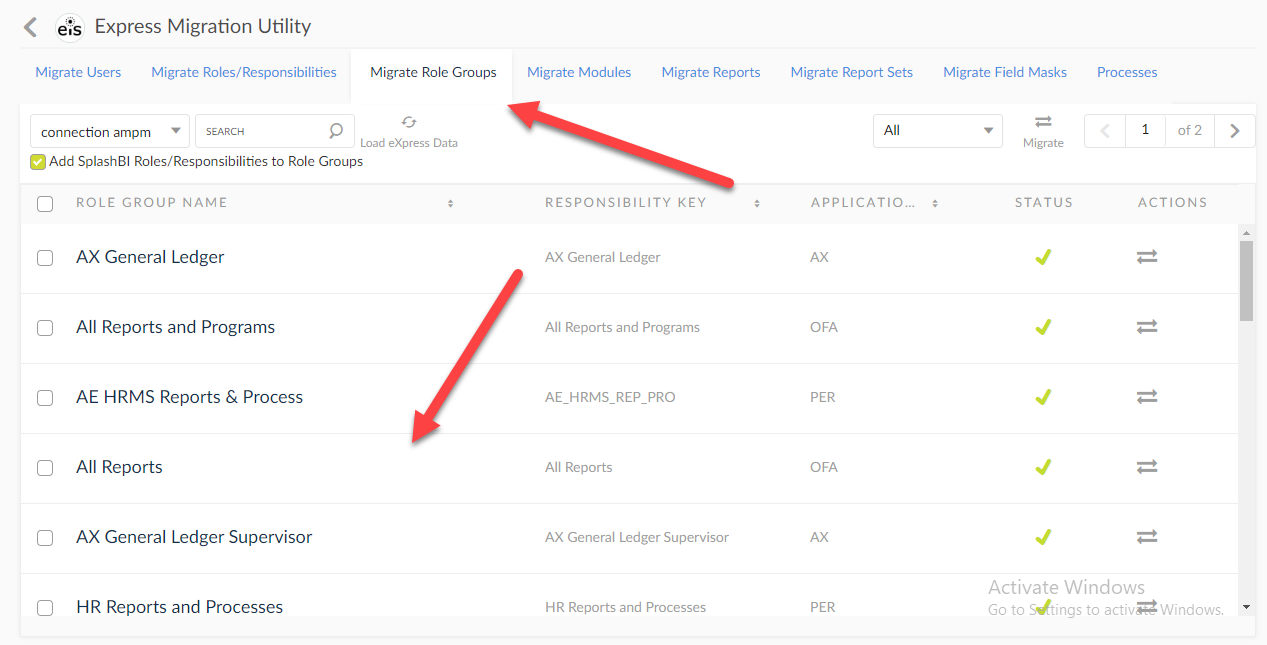eXpress Migration Utility
In SplashBI, most functions of eXpress Reporting can be loaded into the tool for future migration. This means that on individual basis, items such as Modules and Reports can be migrated into SplashBI using the Migration Utility. This results in an efficient and quicker performance of the utility.
- Navigate to Administrator > Utility > EiS eXpress Migration Utility.

2. Click the EiS eXpress Migration Utility to display the following screen where eXpress modules and reports can be migrated into SplashBI.
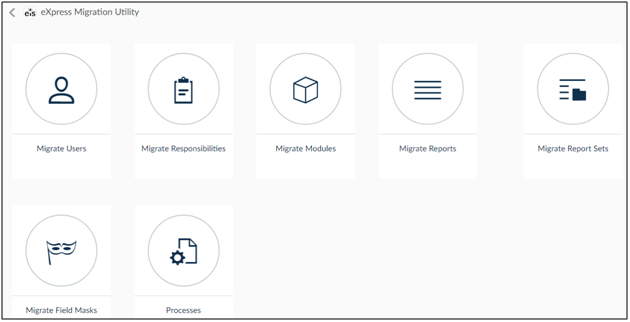
3.Added new feature “Migrate Role Groups” in Express Migration Utility. Here we can show the role groups from Express connection and we can migrate these Role groups into SplashBI.