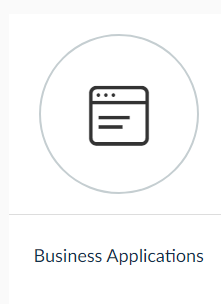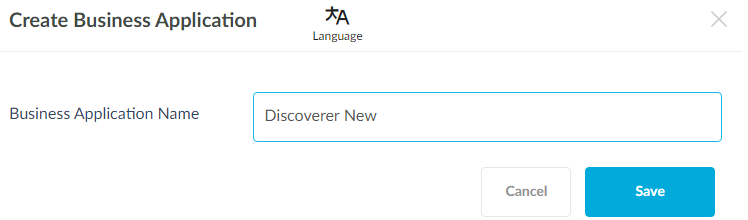Business Applications
Throughout SplashBI, Grid View ![]() and List View
and List View ![]() are available while choosing different functions when working within the BI tool. The admin has the ability to set up business areas that represent the company structure and assist in the working within the SplashBI tool.
are available while choosing different functions when working within the BI tool. The admin has the ability to set up business areas that represent the company structure and assist in the working within the SplashBI tool.
Business Applications
Once an Admin logs in to SplashBI, the left side tool bar will be available at all times while working within SplashBI.
- Click the
 icon from the tool bar.
icon from the tool bar. - In the Administrator Grid View, click the Setup menu.
- In the Setup page, click Business Applications.
- The Business Area should best represent the different data sources that are connected to SplashBI for report and dashboard creation. Click Create to display a pop up window to name the business area, e.g. Peoplesoft.
- Click Save.