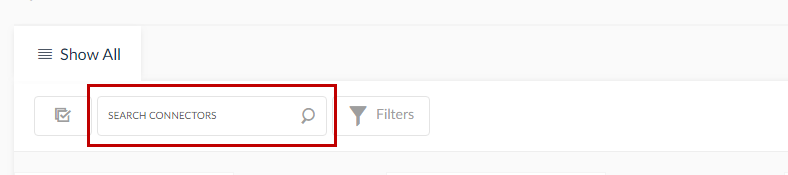Connectors
Connectors tab is a amalgamation of database and cloud connections. A user can create both cloud connectors and database connectors from here. Click Create to view the library of Database and Cloud Connectors to choose from.
- Database Connectors: These connectors are physical databases like MySQL, Oracle EBS etc. they have physical servers and are installed on premise.
- Cloud Connectors: These connectors are remote databases like Salesforce, Oracle Cloud, Google Analytics etc., they connect to a remote server and you need to have a API to retrieve the data from the database.
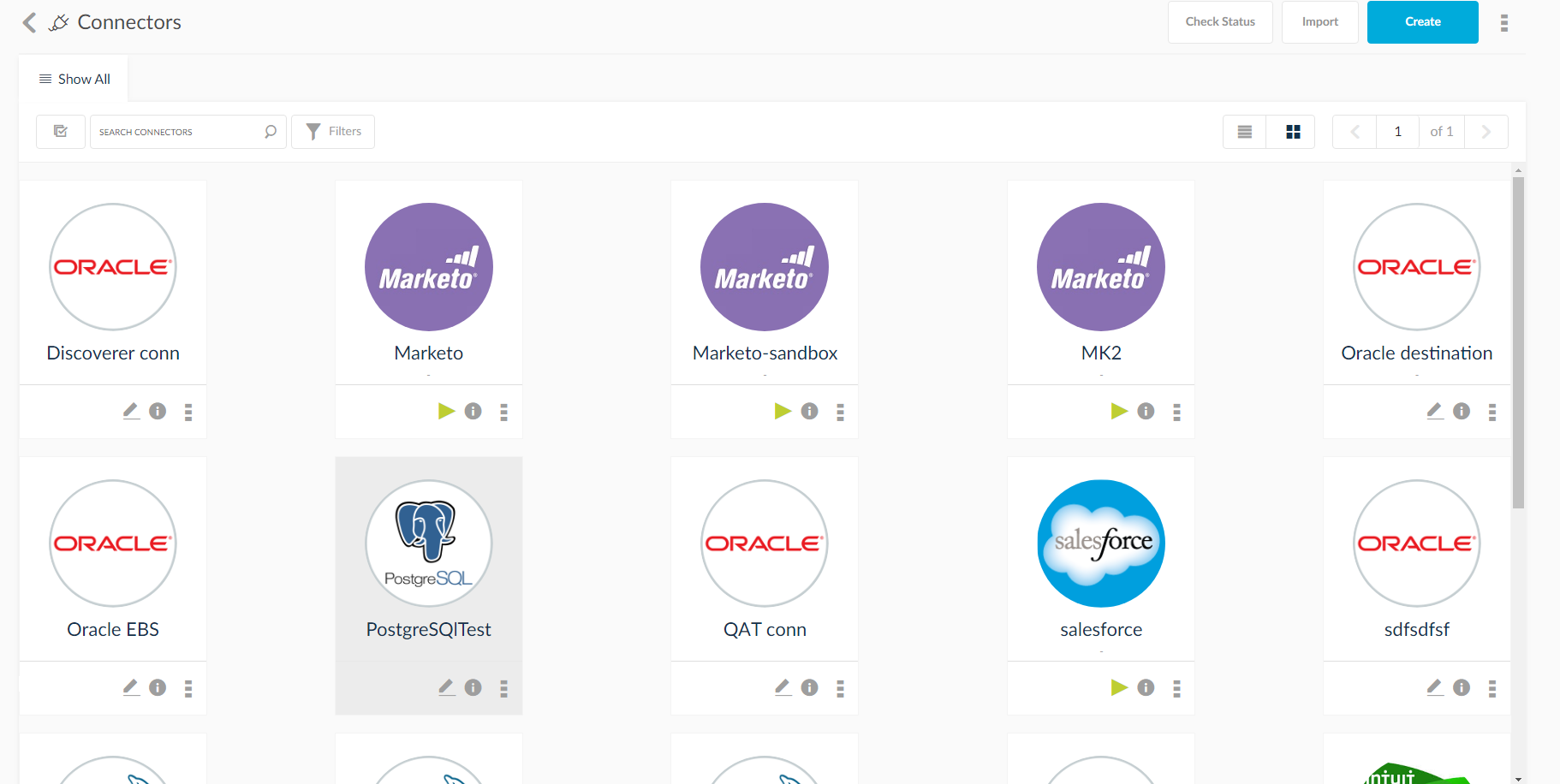
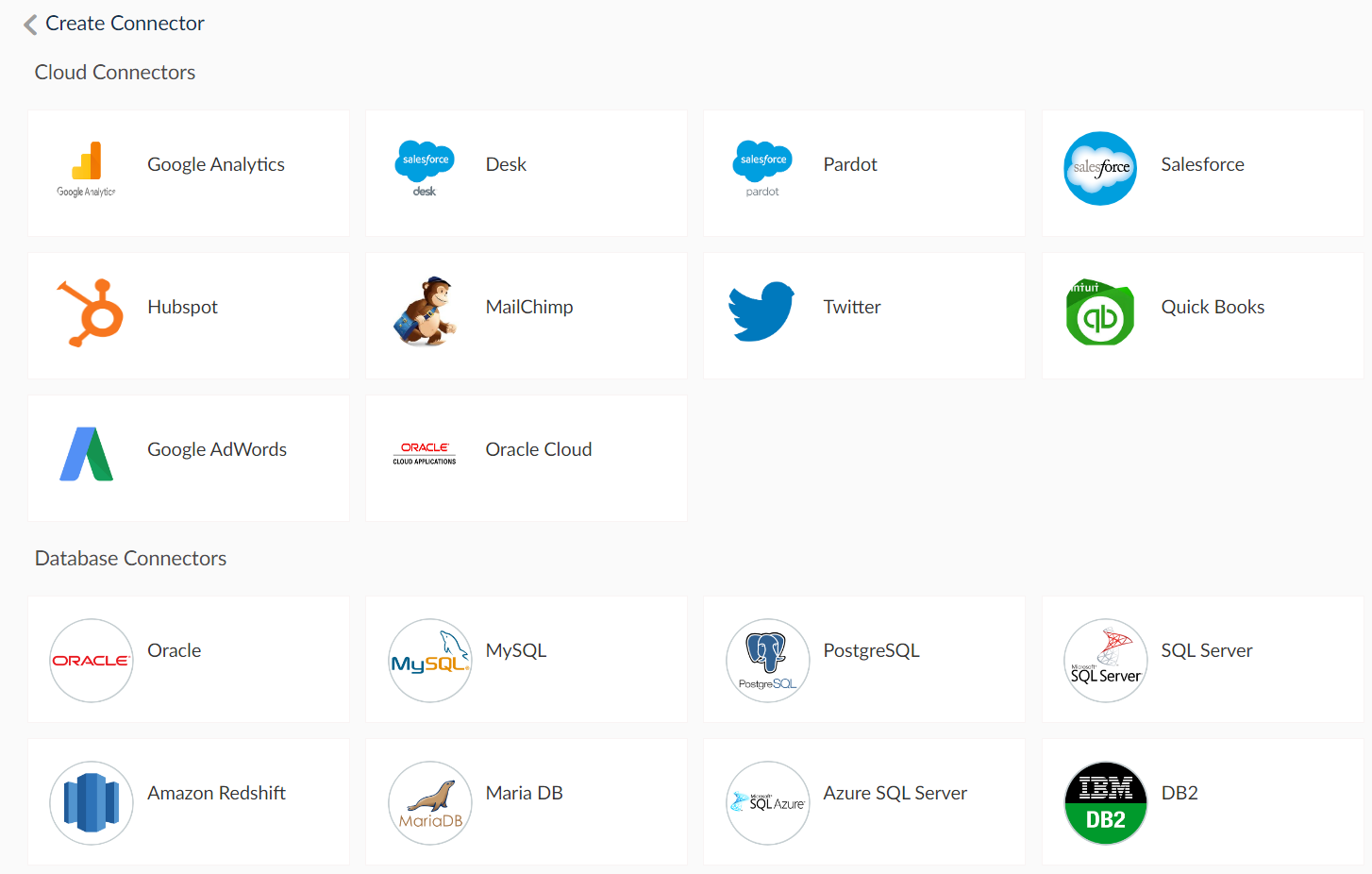
Click the Filter icon to view either Database Connectors or Cloud Connectors.
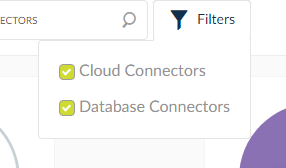
Check Status
Click on the ![]() button to display the status of the connection.
button to display the status of the connection.
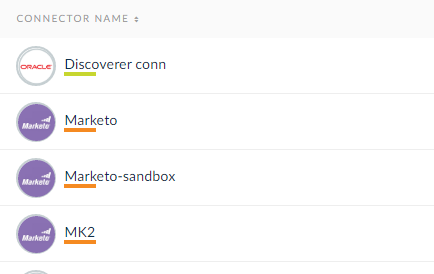
![]() Valid Connection
Valid Connection
![]() Invalid Connection
Invalid Connection
![]() Not Tested Connection
Not Tested Connection
View Information
Click the ![]() icon to view the information about the connection.
icon to view the information about the connection.
The user can view information in 5 tabs:
- Details
- Usage
- Share
- Tables
- LOVs
Details: Displays the database type, classification, host name and other critical connection details.
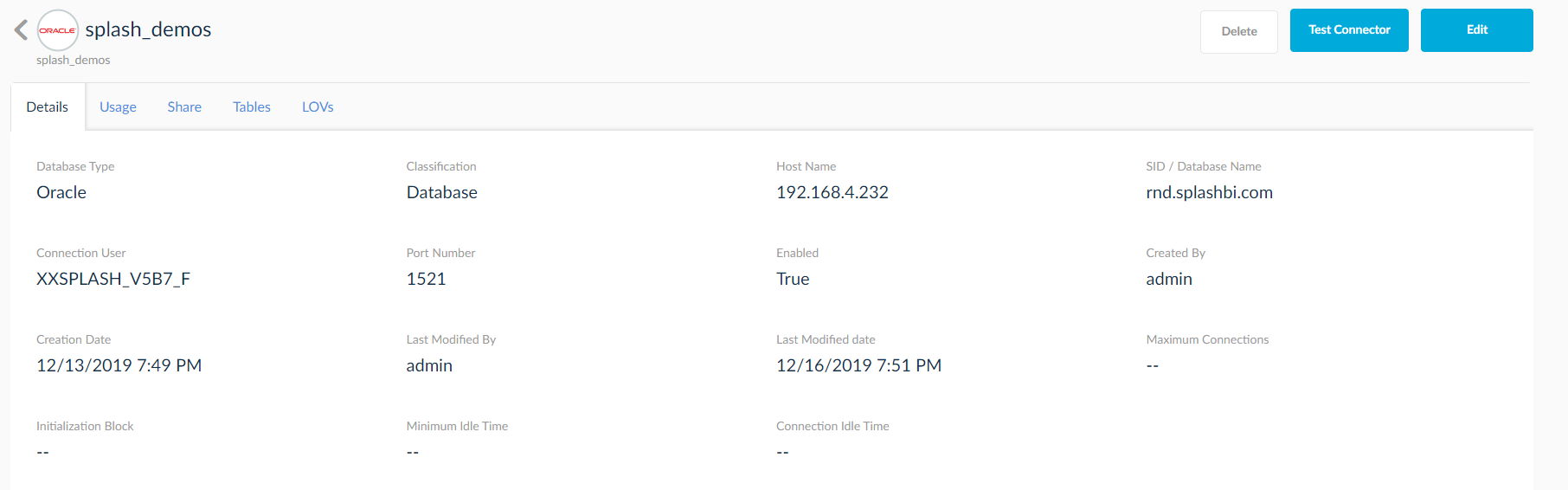
Usage: Displays the usage of the connection in Domains, Reports, Charts and User Mappings.
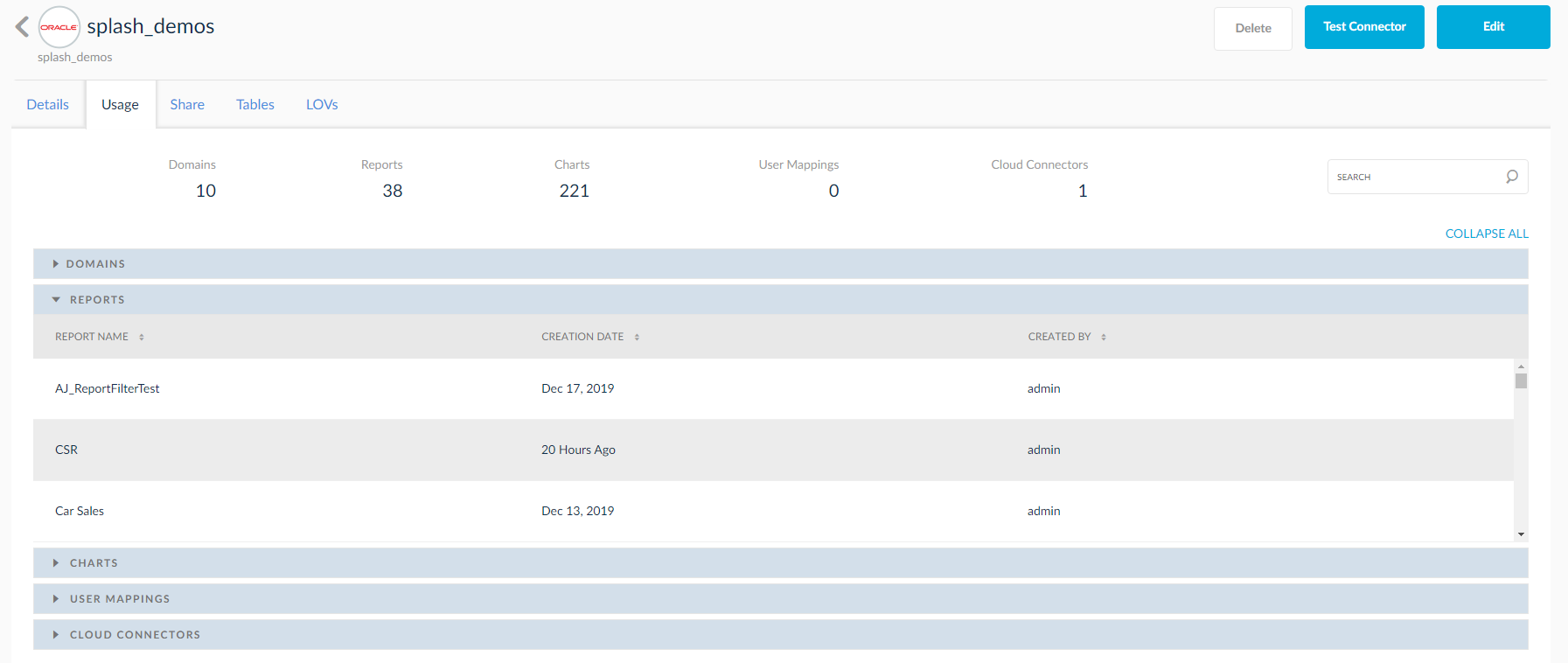
Share: Displays information regarding the connection sharing.
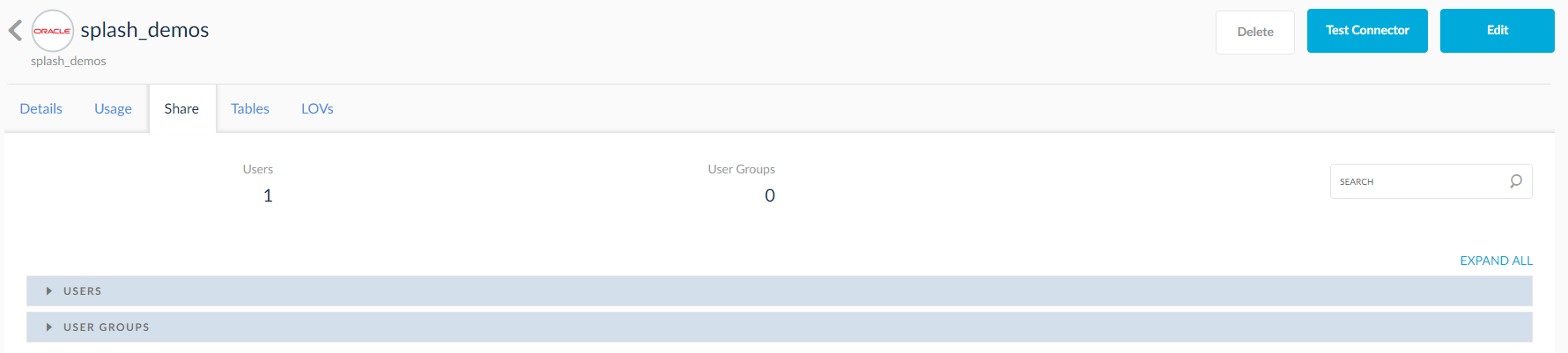
Tables: Displays information regarding the tables in the connection.

LOVs: Displays the list of values of the associated with the connection.
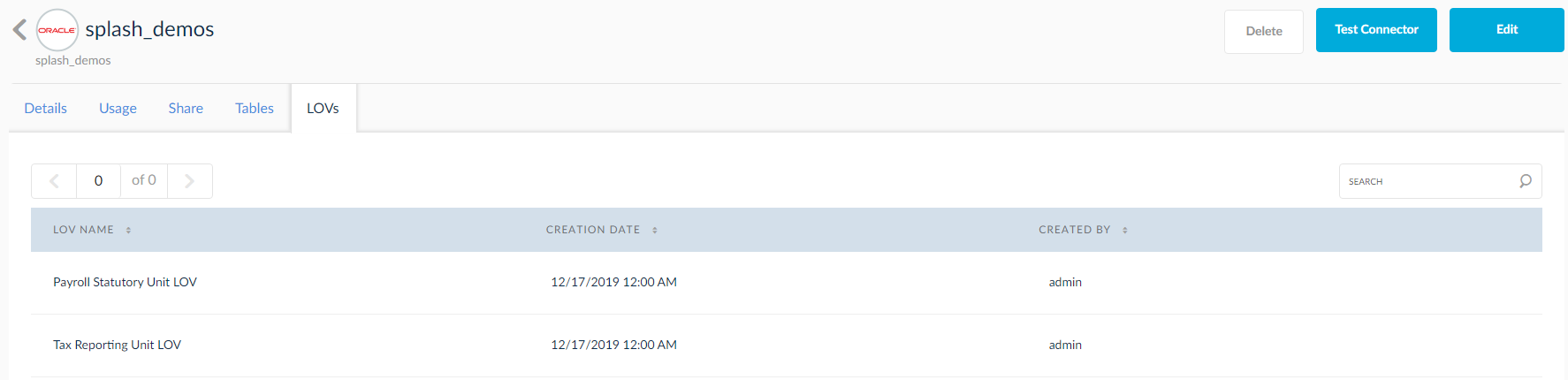
Search Connection
Search can be performed by typing Connection Name, Connection User, Database Name or Database Type.