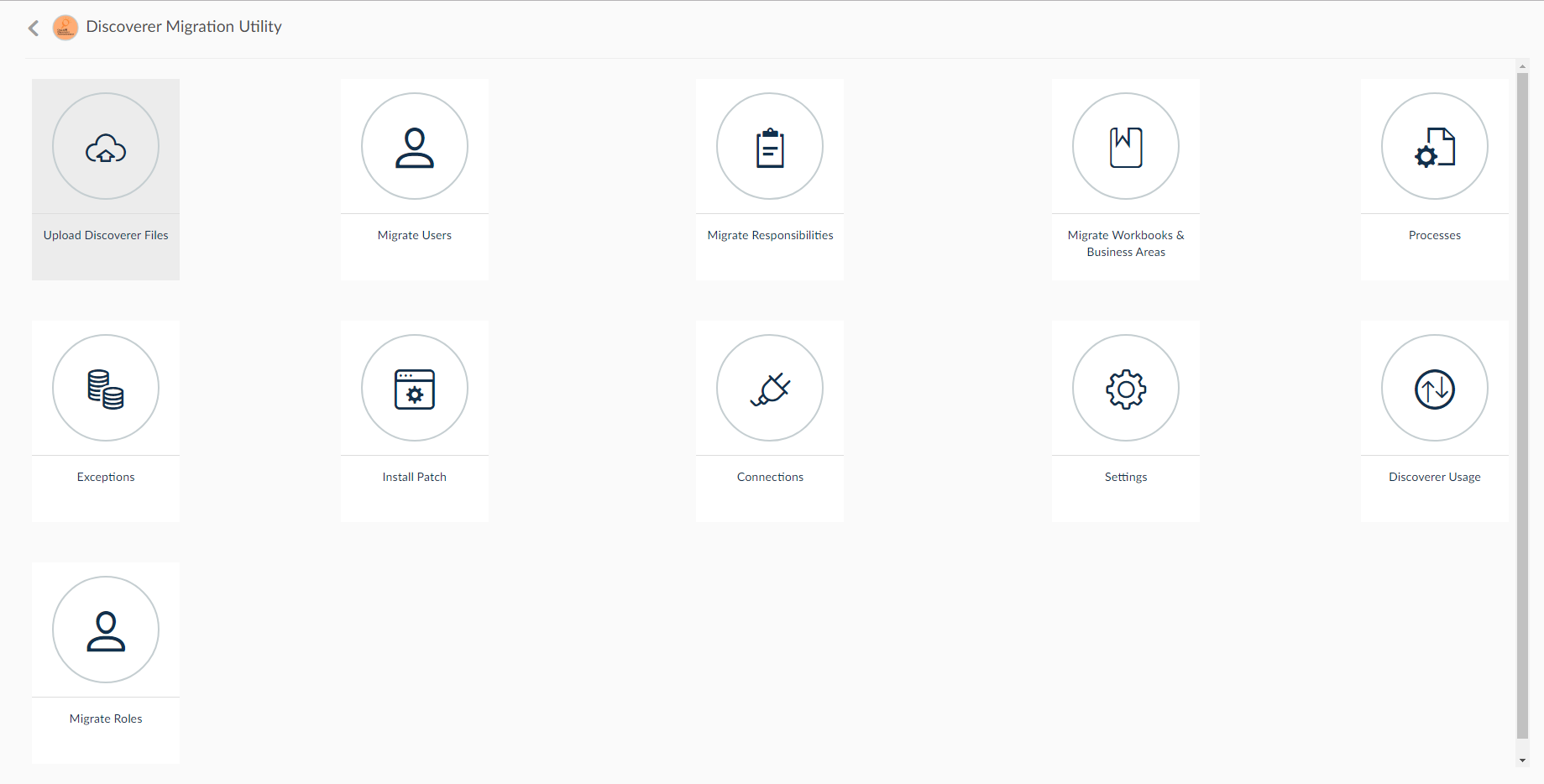Discoverer Migration Utility
Introduction
The SplashBI Discoverer Migration Utility is an integral part of the Splash Business Intelligence suite. Since Oracle is no longer supporting the Discoverer tool, it is not too late to take advantage of the fast report migration capability which is already built in Discoverer and enhances the report capabilities by adding charts, dashboards and more. Access the contents of the reports from web browsers and mobile devices and eventually build new content.
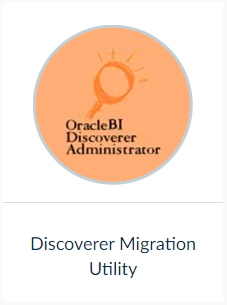
Overview
The SplashBI Discoverer Migration Utility in Splash Business Intelligence Suite helps the end user to migrate the reports he built using the Oracle Discoverer tool without any manual steps involved. The Utility tool converts the Discoverer business areas into SplashBI domains with 100% conversion accuracy even with complex folders.
SplashBI supports all the data sources that discoverer workbooks are built upon including data marts, data warehouses, on line transaction processing systems and Oracle E-Business Suite. It not only converts the workbook but also all the fields that were in the Discoverer folders that the report is based upon, thereby allowing the converted report to be modified without the need to customize or extend the original Discoverer view.
Utility directly read the Discoverer meta data from EUL schema and user then can chose the Business Area/workbooks to import into SplashBI and there is no additional database objects/views are created in source database or EUL schema during conversion.
Once business areas are converted, the user can create new charts and dashboards using the tables and views which got migrated to SplashBI.
Workbooks exported in the Discoverer tool can be converted easily into SplashBI reports, and the Discoverer Utility generates each report for a single work sheet in the Discoverer workbook.
To locate the Discoverer Migration Utility, click the Utility icon located in the Admin sidebar.
- Once the user has clicked on the Discoverer Migration Utility icon seen above, it navigates to the below page where discoverer utility is segregated into different steps for uploading and migration process which involves migrating users, responsibilities, business areas, and workbooks.