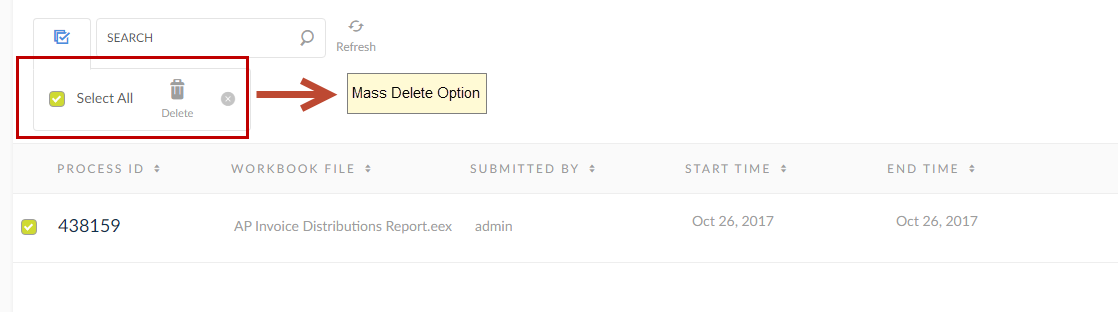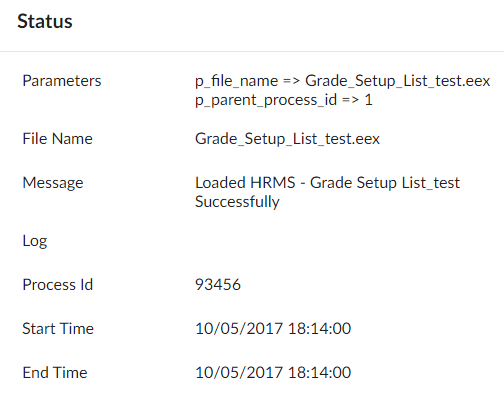Upload Discoverer Files
Uploads discoverer files into selected EUL connection.
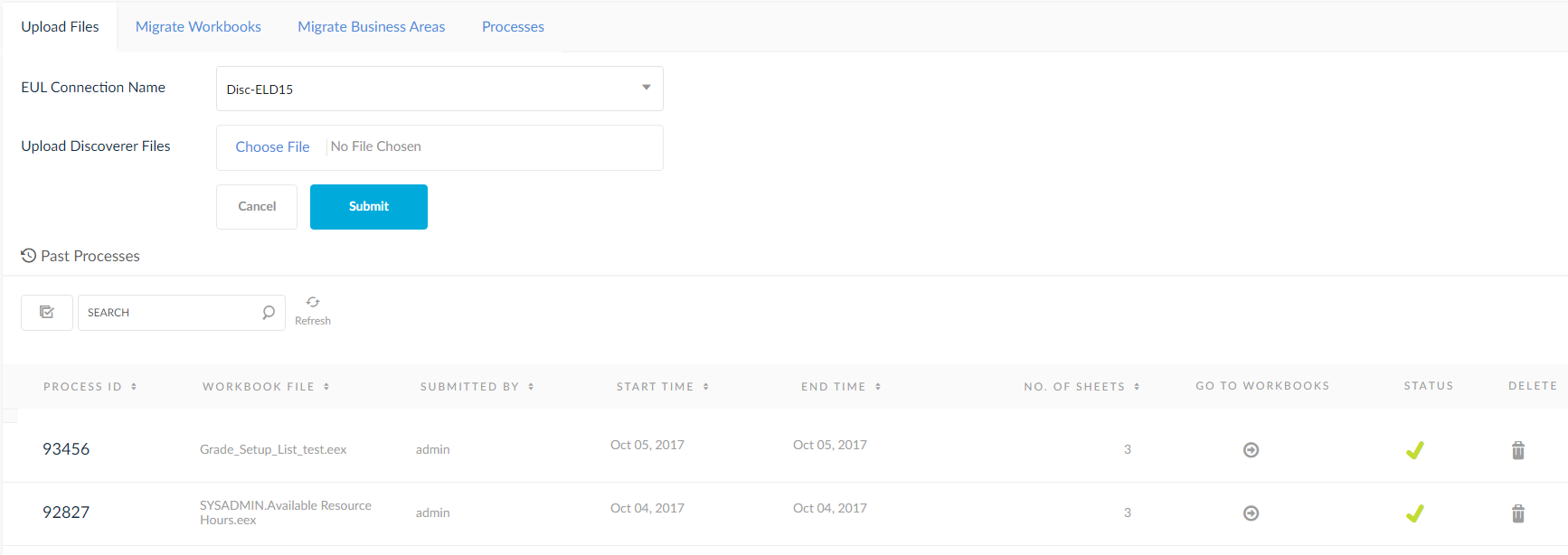
- Select an EUL connection into which discoverer files should upload.
- Upload single eex/xml file which is a workbook or upload ZIP of eex /xml files which are workbooks.
- In the Past Processes panel, view the Status and also Go To WorkBooks. Clicking on the Go To Workbooks will move the user to the Migrate Workbooks tab.
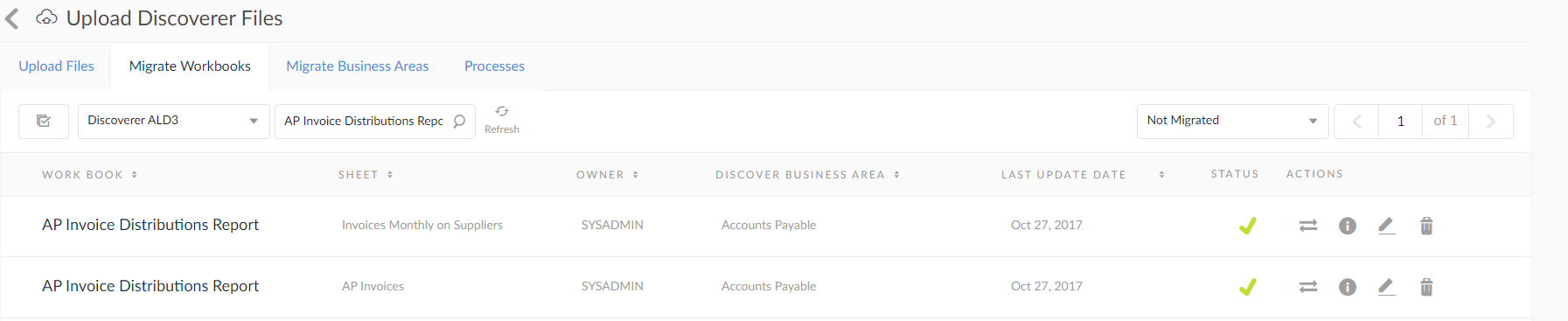
- Clicking on the Status icon will display the below screen-shot.
- Click the icon under the Delete column to delete the process.
- Click the Mass Edit icon to delete multiple processes.
- Click the Refresh icon to refresh the list.