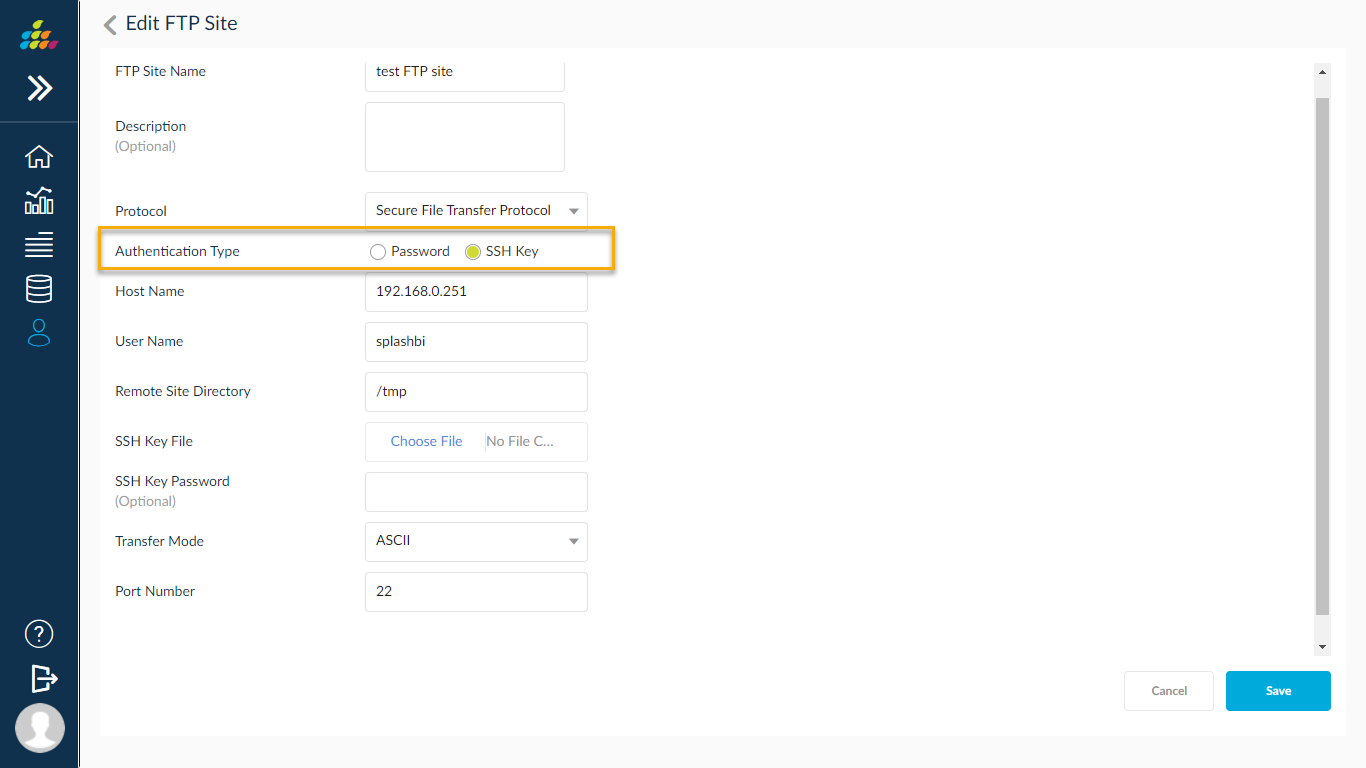FTP
Clicking on FTP will display the present FTP connections. Create, edit, delete and share the FTP connection.
To create a FTP connection:
- Click the
 icon to display a Create Connection window.
icon to display a Create Connection window. - Enter the required details.
- Click Save.

![]()
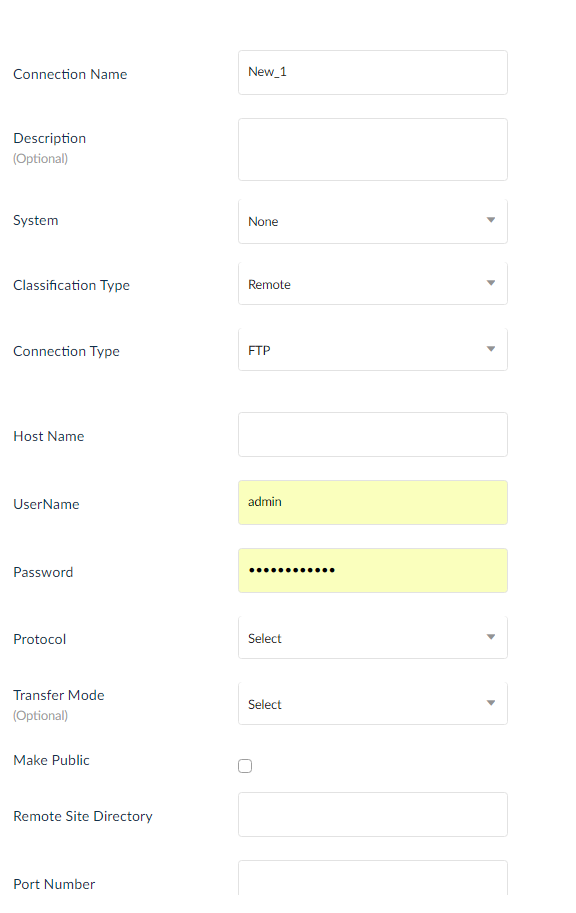
NOTE: Password is the one used during installation.
SSH Key Authentication
when we select SSH key as authentication method, it will enable SSH key file, after choosing the file click on save button to save details.