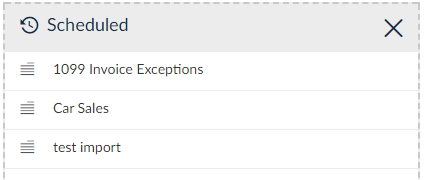Homepage
An overview of the items edited, created, favorites, scheduled reports and generated reports are present here. You also have access to other information like XLC, GL Connect download links and Help Content.
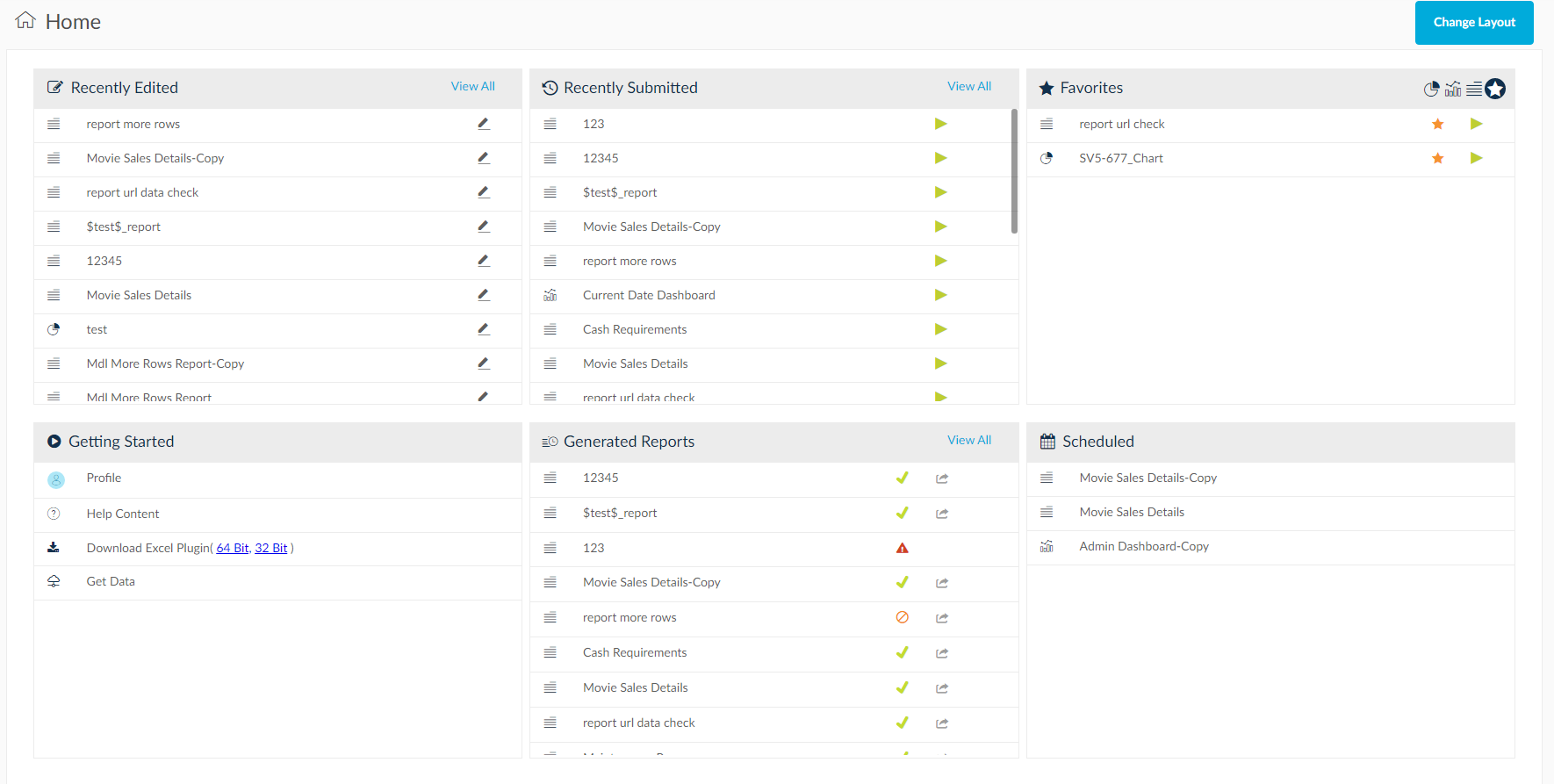
Customization
You can customize your homepage. Click the ![]() icon in the top right corner of the screen, the Homepage Layout icon can be found under the user icon. Click this icon to display the Home Page Layout Configurations window.
icon in the top right corner of the screen, the Homepage Layout icon can be found under the user icon. Click this icon to display the Home Page Layout Configurations window.
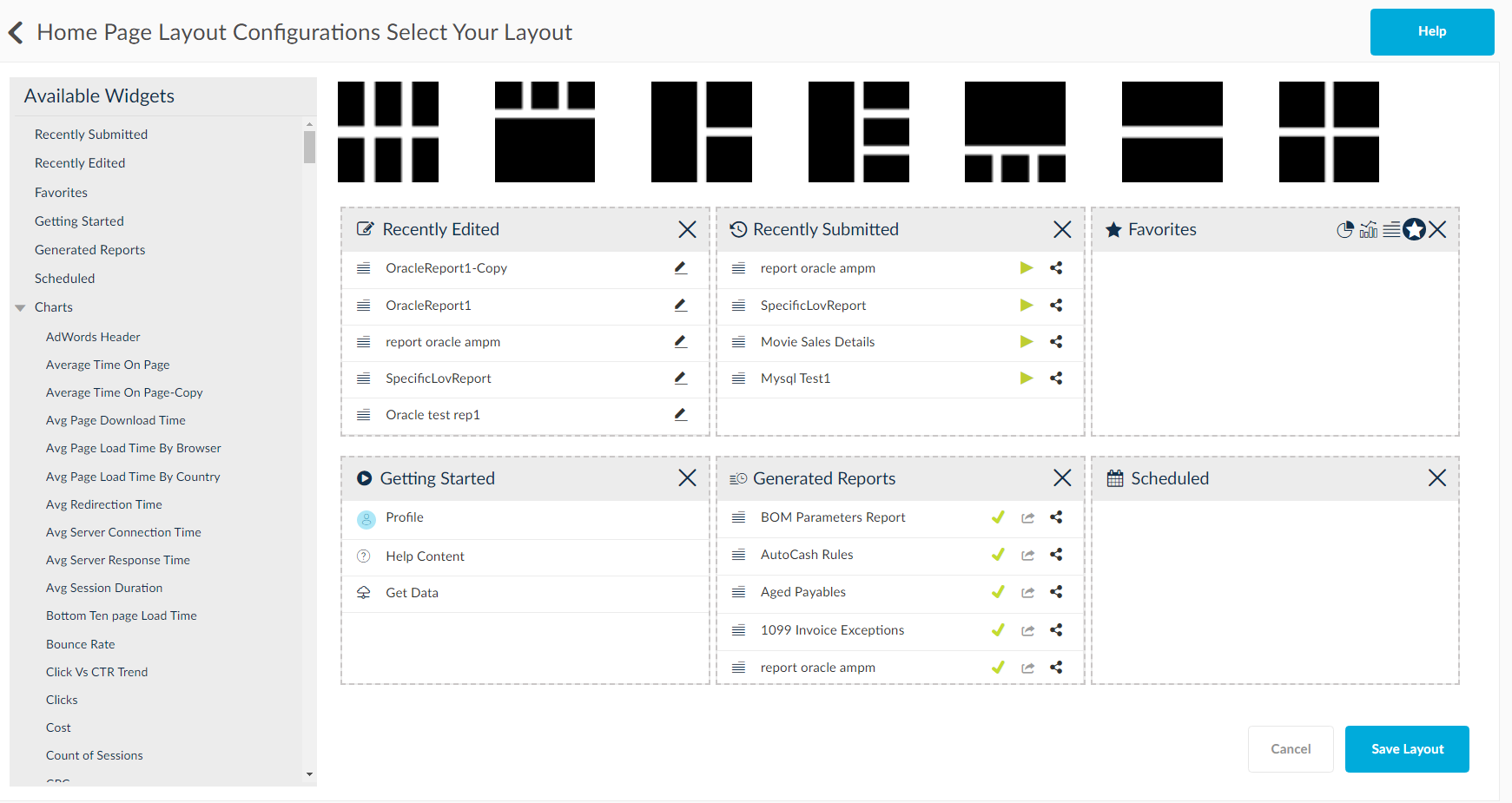
In this page you have options to configure the Charts and Widgets on the homepage in terms of size and quantity. View the populated list on the left side which consist of the preset Widgets and created Charts that you have shared access to. To know more about Creating Charts, click here.
To populate the homepage with Charts and Widgets, drag and drop the selected items into the gray space in the configuration screen. Click Save Layout after the configuration is done.
There are six Available Widgets to choose from, including Recently Submitted, Recently Edited, Favorites, Getting Started, Generated Reports and Scheduled.
Widget Descriptions
Recently Submitted
This will produce a widget that contains all Charts, Dashboards, and Reports that have been recently submitted.
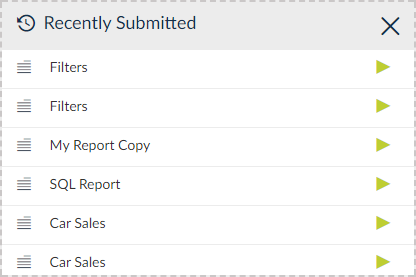
Recently Edited
Like Recently Submitted, this widget contains all Charts, Dashboards, and Reports that have been recently edited by the users.
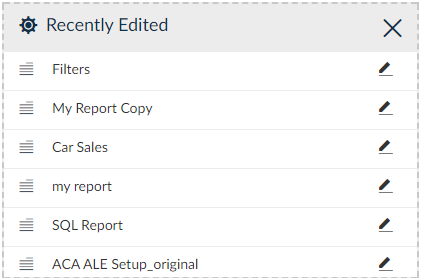
Favorites
The user's favorite Charts, Dashboards and Reports are stored in this widget, providing a quick access to specific information right on the home page. Both Dashboards and Reports are displayed together, but can be sorted to show one or the other by selecting either the Dashboards or the Reports at the top of the widget window.
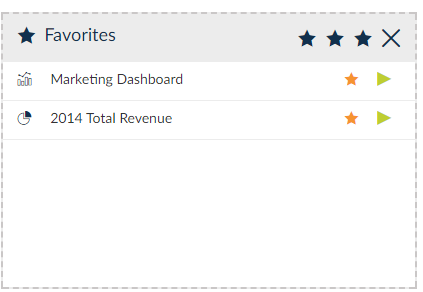
Getting Started
Getting Started widget enables you to edit your profile and access help content. These serve as additional access points to these portions of SplashBI. This widget also comes with links to download Excel plug-in to run SplashBI on the Excel front end, giving off line access to your reports.
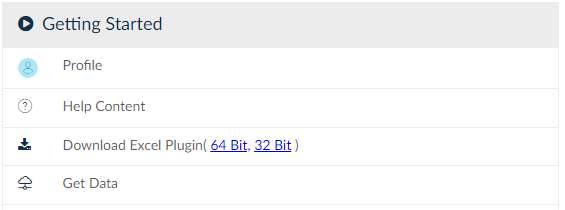
Generated Reports
Reports that have been generated in the near past will be populated here enabling easy access to certain Reports you wish to export.
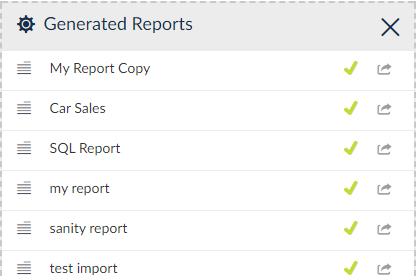
Scheduled
Reports which are in the distribution queue on a specific schedule are displayed here.