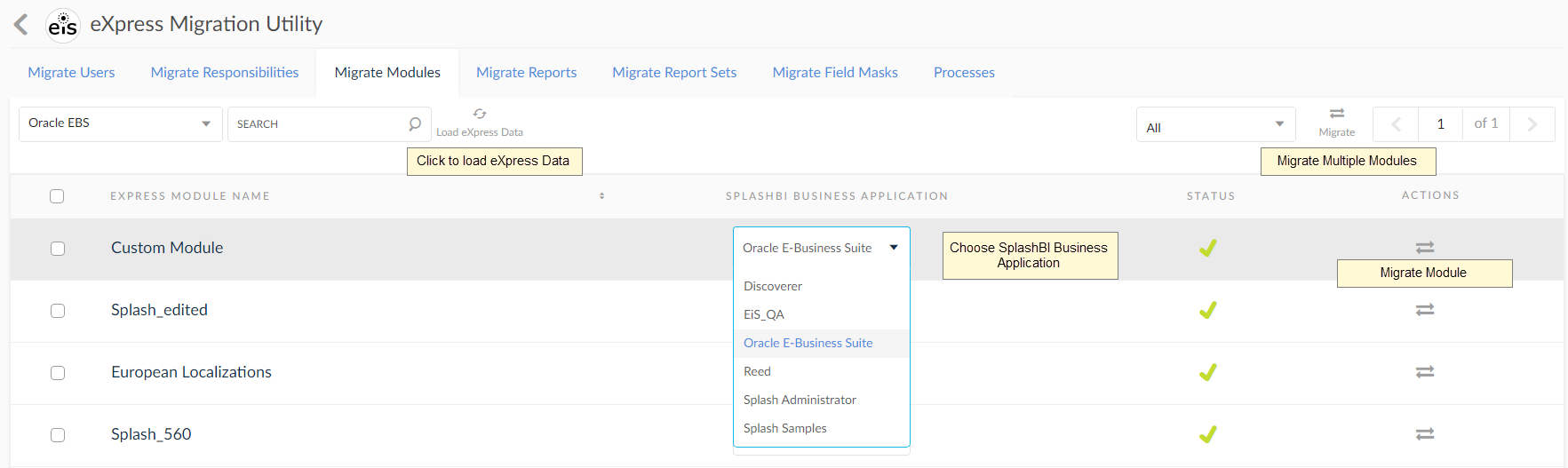Migrate Modules (Required in case of custom module)
Follow the below steps to migrate eXpress custom module into SplashBI application.
- Navigate to Administrator > Utility > EiS eXpress Migration Utility > Migrate Modules.
- Choose Connection Name as Oracle EBS.
- Choose Application Name from the list of Applications
- Click on Migrate button.
- The following entities from the custom module will be migrated into the SplashBI domain:
- Tables
- Joins
- LOVs
6. Once the domain is imported, reports can be migrated from Migrate Reports tab.