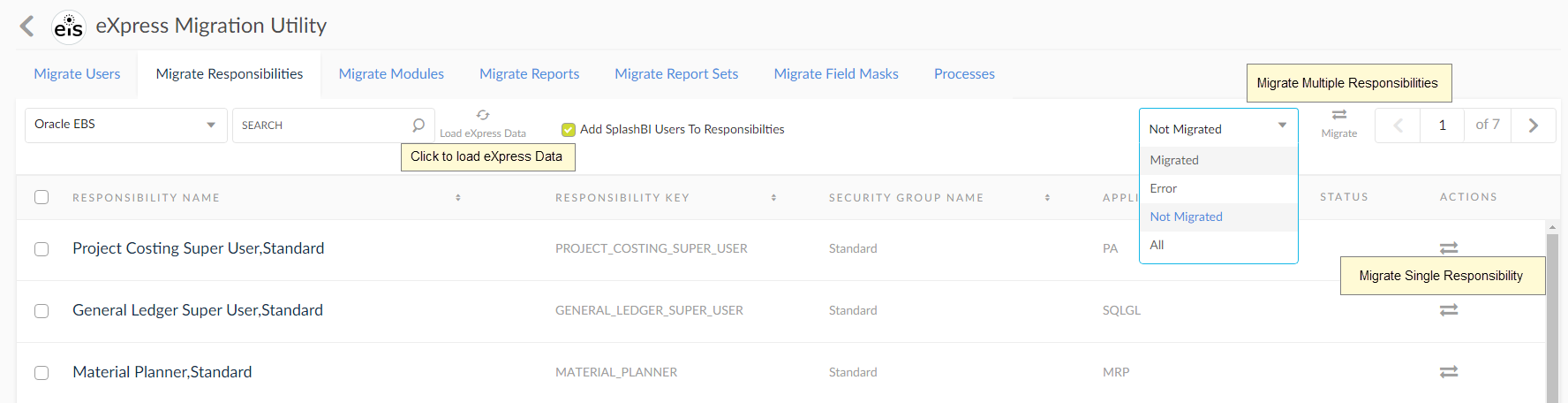Migrate Responsibilities
In order to run EBS Reports or Dashboards with an Oracle EBS Responsibility Security, Oracle EBS Responsibilities should be migrated to SplashBI application.
Follow the below steps to migrate EBS Responsibilities to SplashBI application:
- Navigate to Administrator > Utility > EiS eXpress Migration Utility > Migrate Responsibilities.
- Choose Connection Name as Oracle EBS.
- Select Responsibilities from the list of Responsibilities.
- Check Add Users to the Responsibility to automatically assign the responsibilities to the SplashBI Users imported, provided these users have these responsibilities assigned in EBS.
- Click on Migrate button.