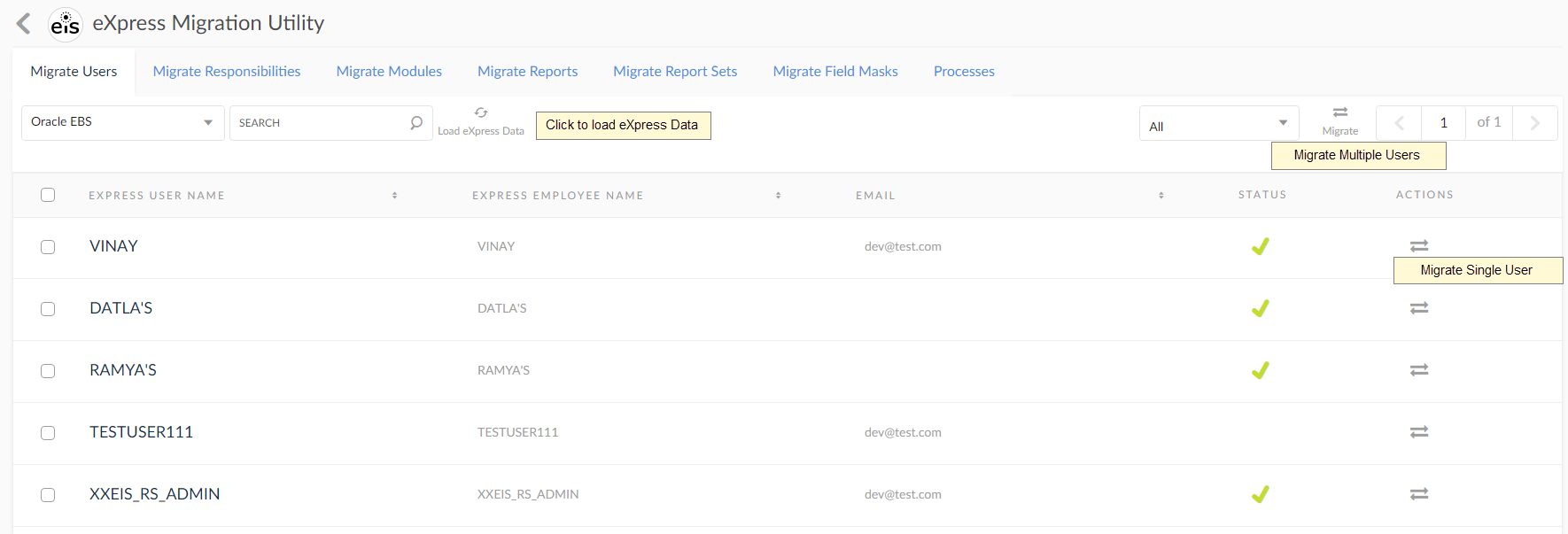Migrate Users
In order to run EBS Reports or Dashboards with Oracle EBS User/Responsibility Security, Oracle EBS Users should be migrated to the SplashBI application.
Follow the below steps to migrate eXpress Users to SplashBI application.
- Navigate to Administrator > Utility > EiS eXpress Migration Utility > Migrate Users.
- Choose Connection Name as Oracle EBS.
- Select eXpress Users from the list of users.
- Click on Migrate button.