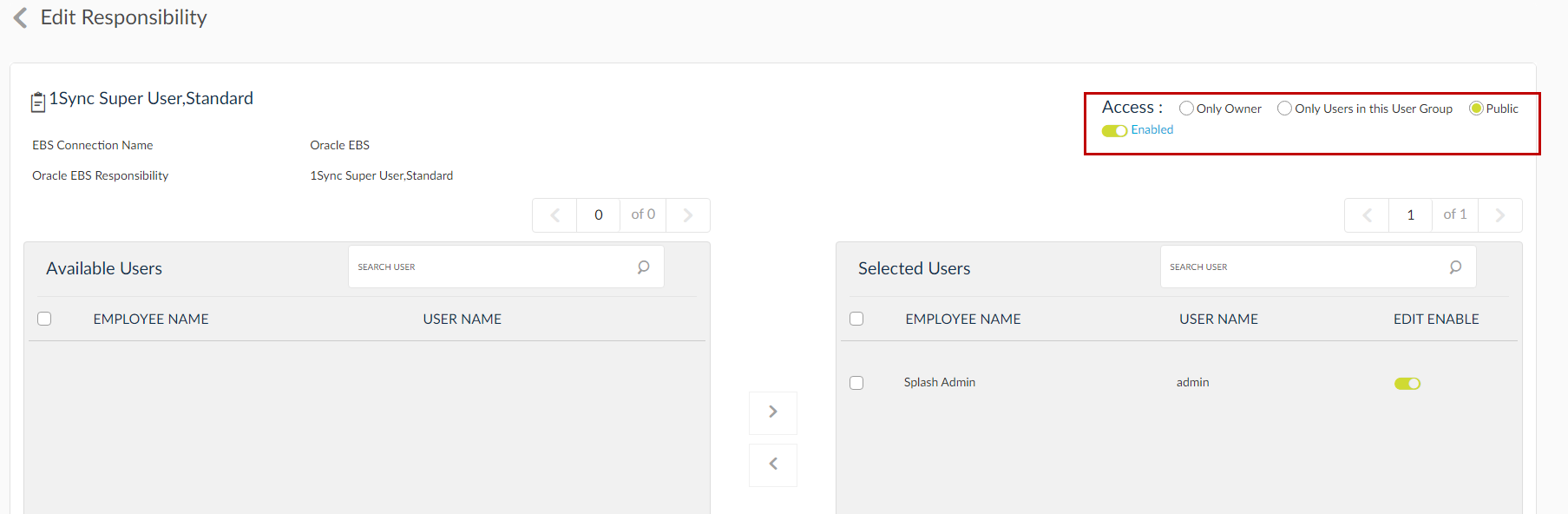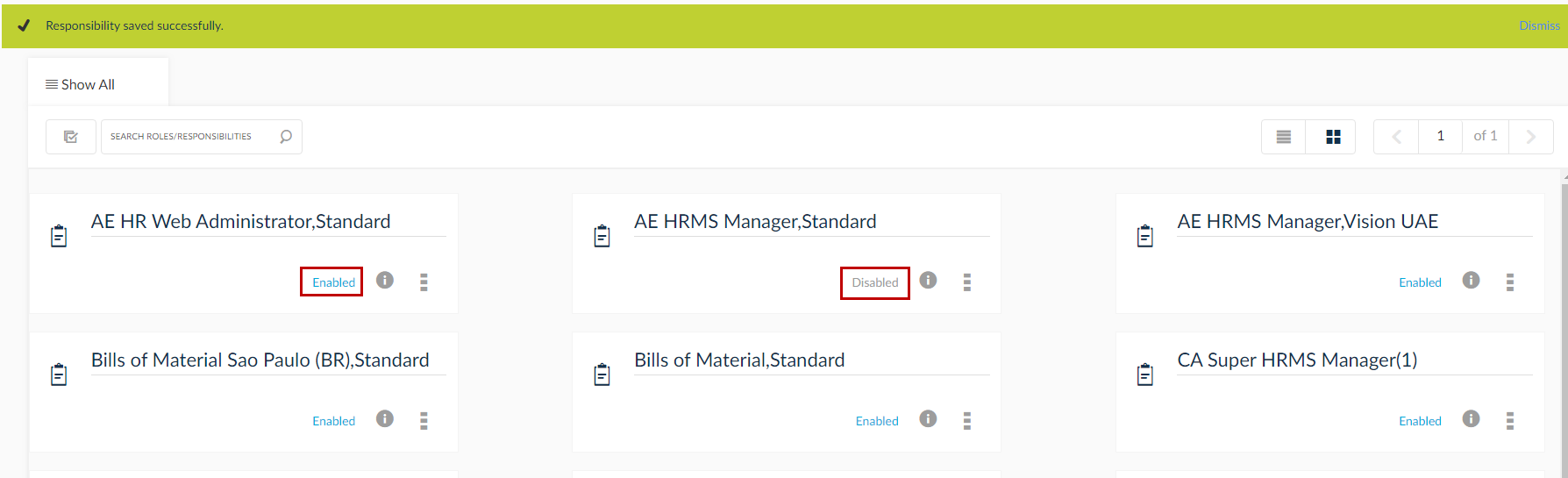Roles/Responsibilities
Responsibilities in SplashBI can be synchronized with Oracle EBS Responsibilities.
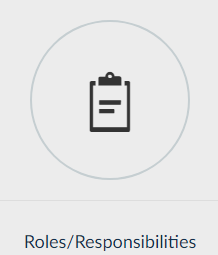
Navigation: Admin --> Setup --> Roles/Responsibilities.
- Click
 to initiate Synchronization.
to initiate Synchronization. - Click on the Responsibility or the Edit
 icon in the list view to edit Responsibility. Click the
icon in the list view to edit Responsibility. Click the  icon to delete the Responsibility from Responsibility list.
icon to delete the Responsibility from Responsibility list.
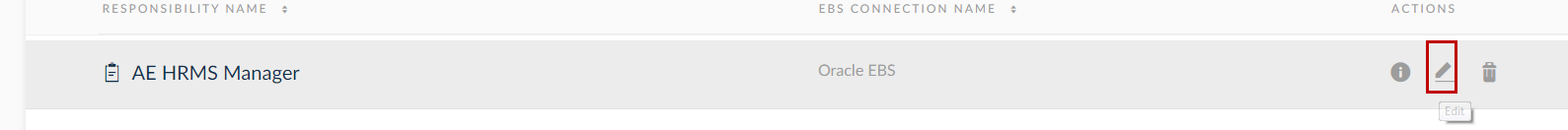
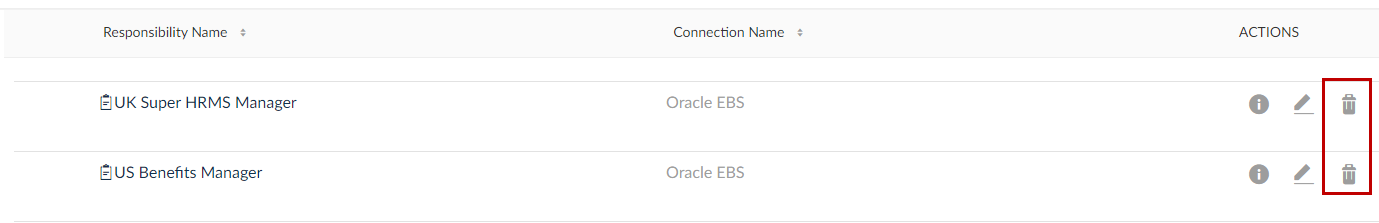
3. You can Enable, Disable the responsibility by using the option under the Access option. The status is displayed in the responsibilities home page.