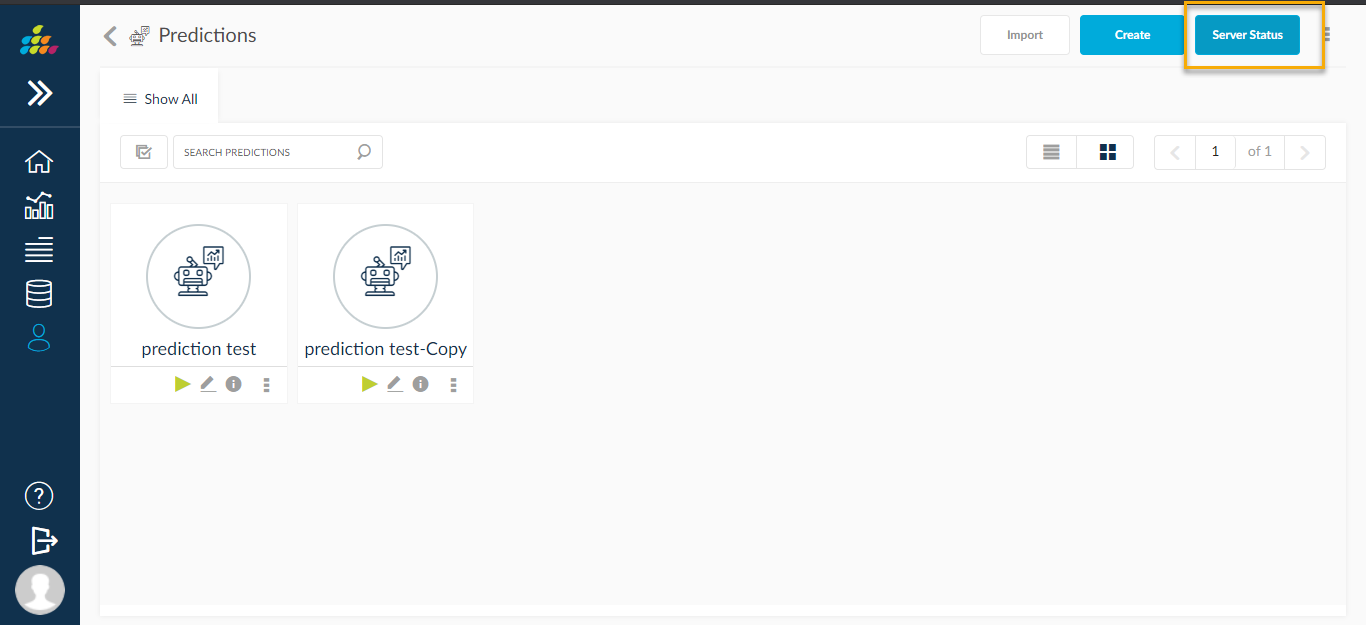Run Prediction
The created prediction is visible in the prediction page and click the Run icon to run the prediction. The results have to be exported to your local system.
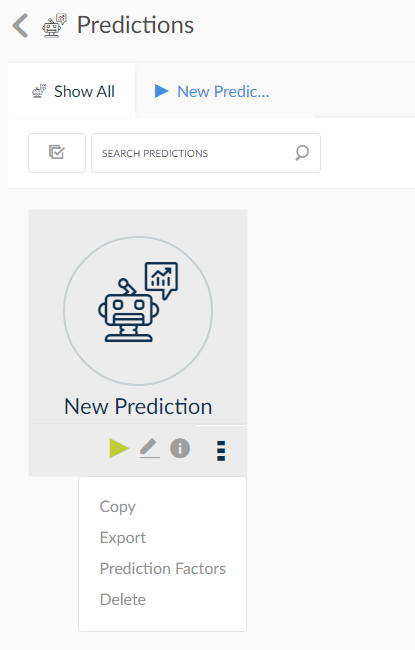
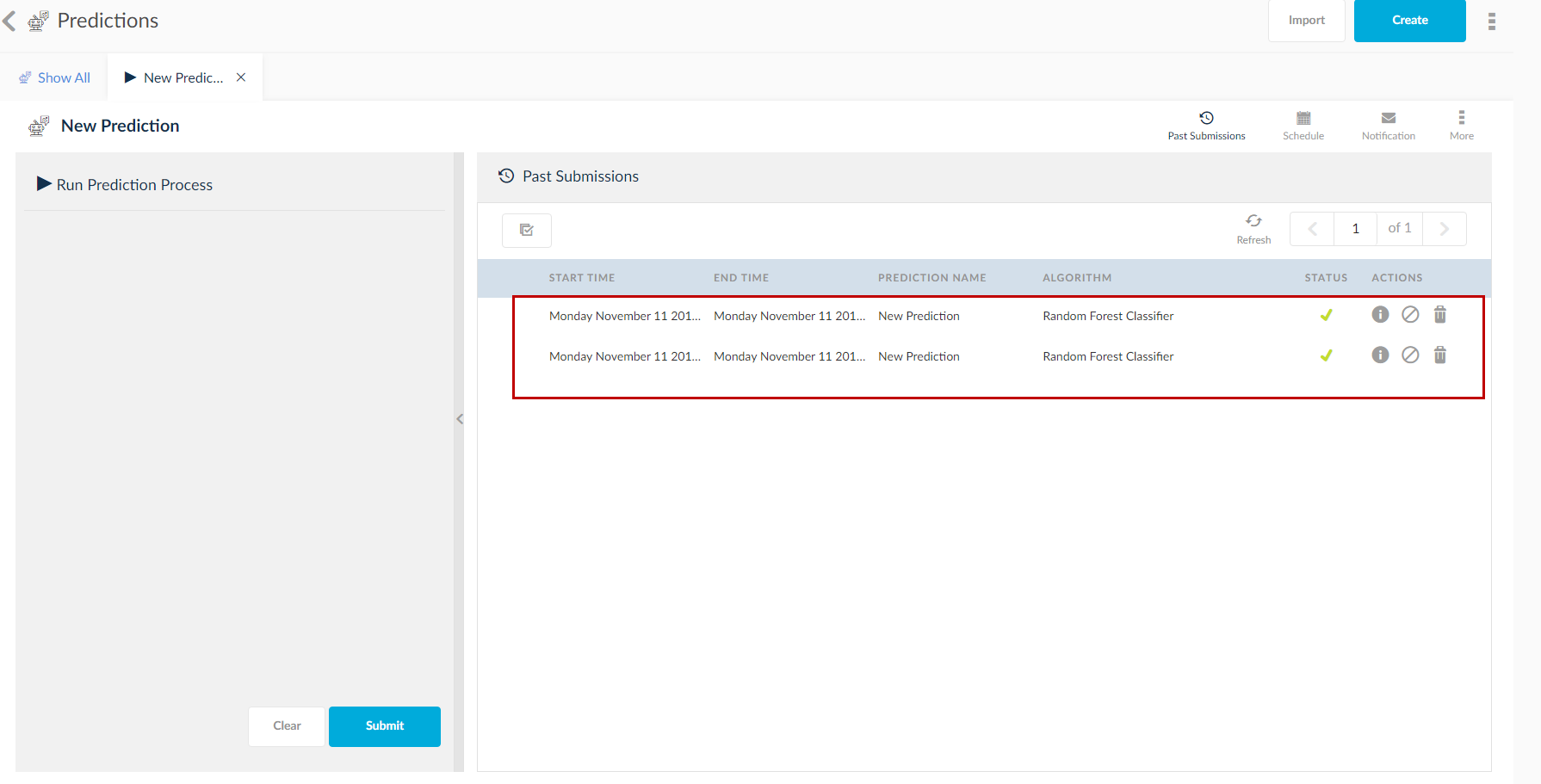
Notification
Email recipients, users and user groups will be notified either on the success/failure of the prediction process.
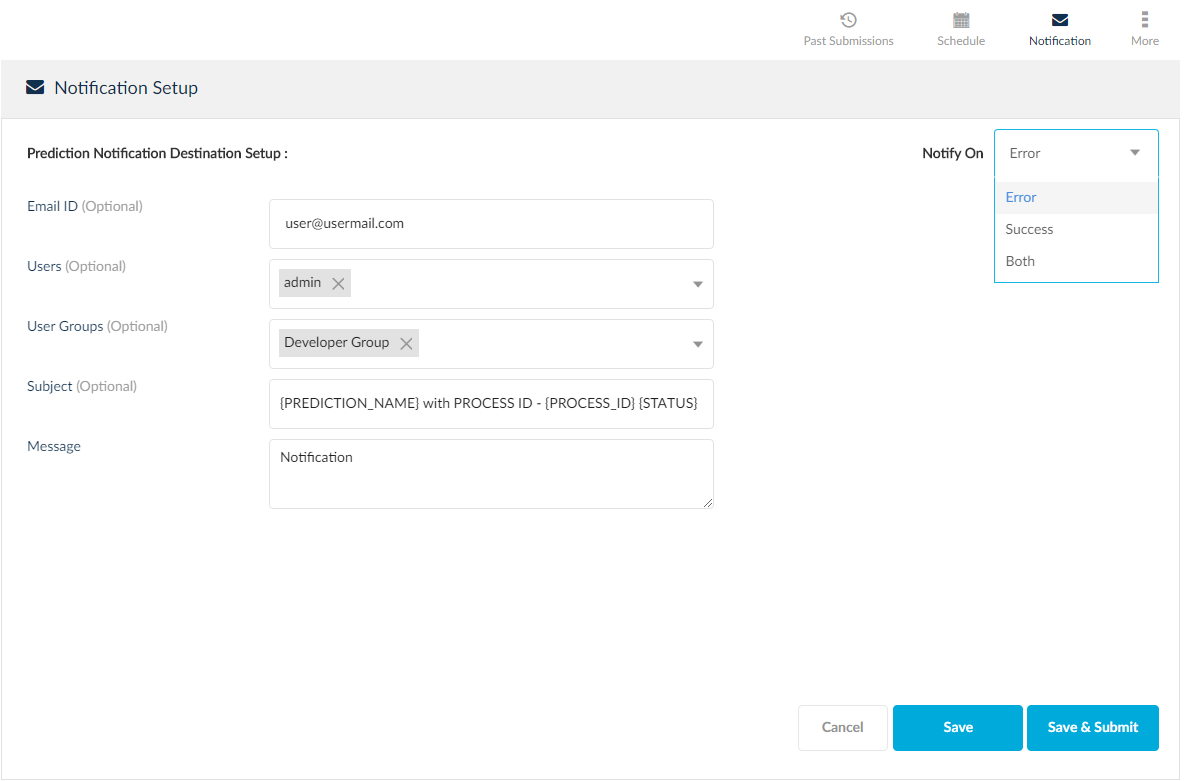
NOTE
- Click the Prediction Factors option to view the Prediction Factors Settings page.
- Clicking the Copy option will open the Prediction Setting Details page with the name of the prediction with suffix as copy.
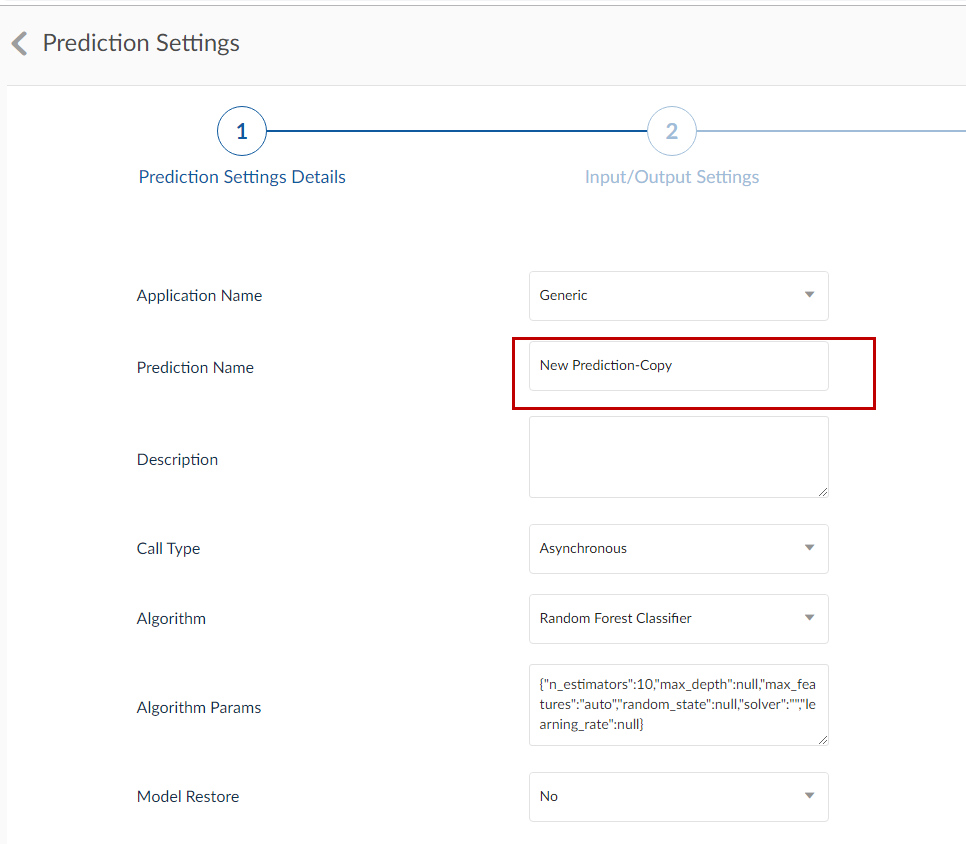
Prediction Server Status
We can check prediction services are available or not, by clicking on “Server Status” button, when we click on this button it will display success/warning message. Success message will display when server configured properly and display warning message when not configured.
This button is visible only for default admin user.