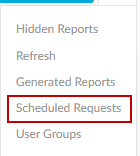Scheduling
SplashBI allows users to schedule their reports to run at specified dates, times and frequencies. To schedule a report, the user must choose the report by clicking the Run ![]() icon from next to any report. The user should see a tool bar with the schedule button on the top right side of the report menu.
icon from next to any report. The user should see a tool bar with the schedule button on the top right side of the report menu.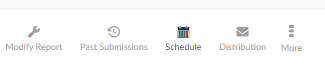
Scheduling Steps
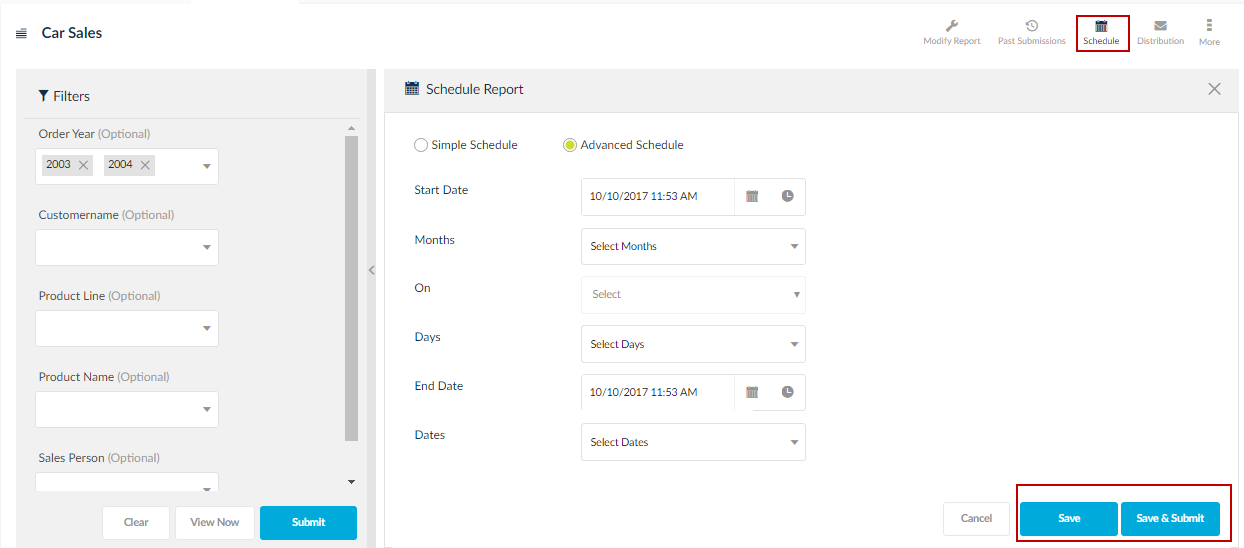
- Choose the desired parameters to run the report.
- Click the Schedule icon. Once the icon has been clicked, another screen to the right of the parameters will appear.
- Use the calendar to choose a start and end date. The time can also be adjusted by entering it in manually.
- Choose the frequency for when the report should run. Frequency options include years, months, weeks, days, hours, and minutes. When the Increment Dates field is checked, Date data type report parameters which are passed will be incremented based on the schedule interval.
- Click Save & Submit from the schedule report window.
NOTE: Users can view a list of all reports that are scheduled for distribution by clicking Scheduled Reports from the home page action menu.