User Groups
User groups are used to group multiple users under a single group. These user groups can be used during report distribution or sharing reports.
To add users to user groups:
- Click User Groups.
- Click
 to create a new user group.
to create a new user group.
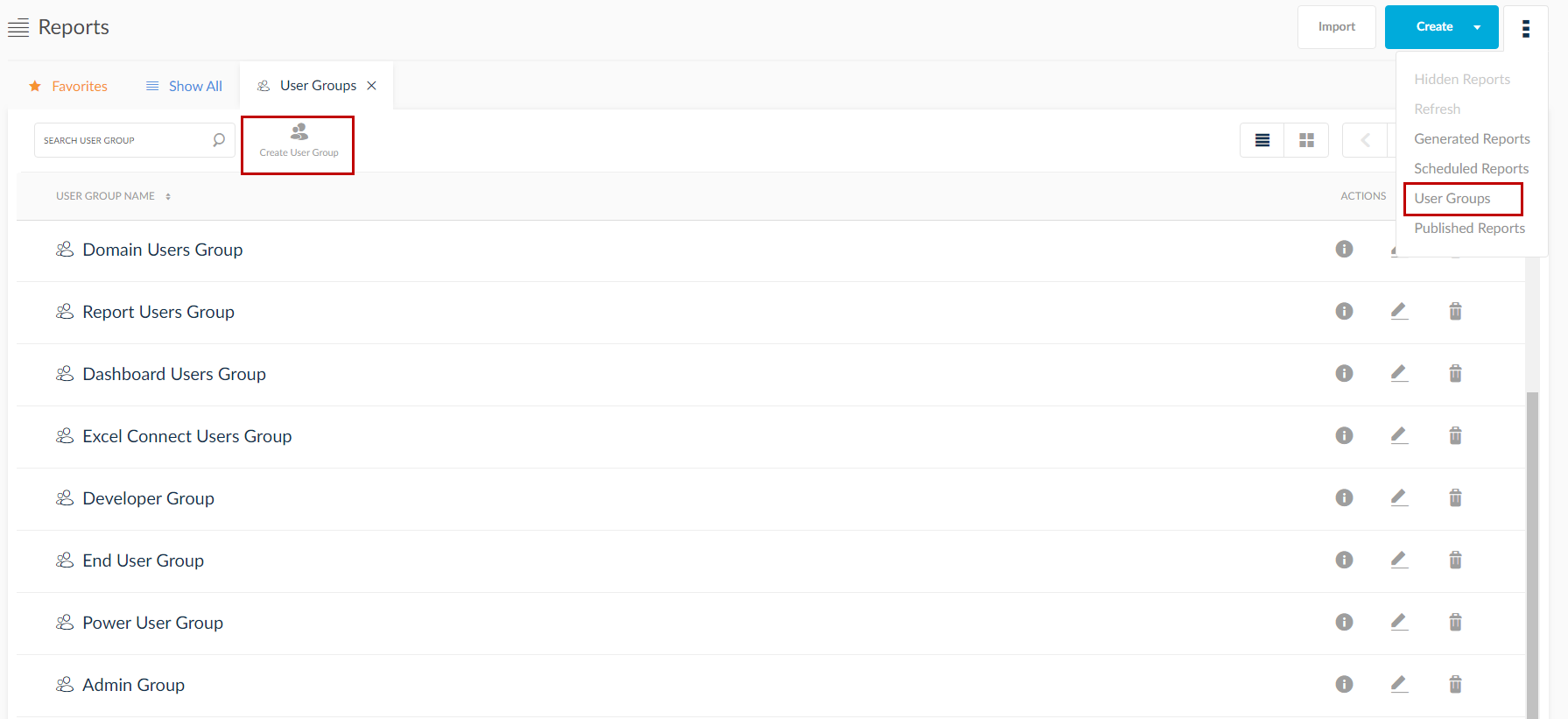
- In the Create User Group window, move users from the Available Users list to Selected Users list by clicking
 .
. - Mention the User Group name.
- Select the access level for the user group from the available options: Owner, Only Users in the User Group and Public. Click Save.
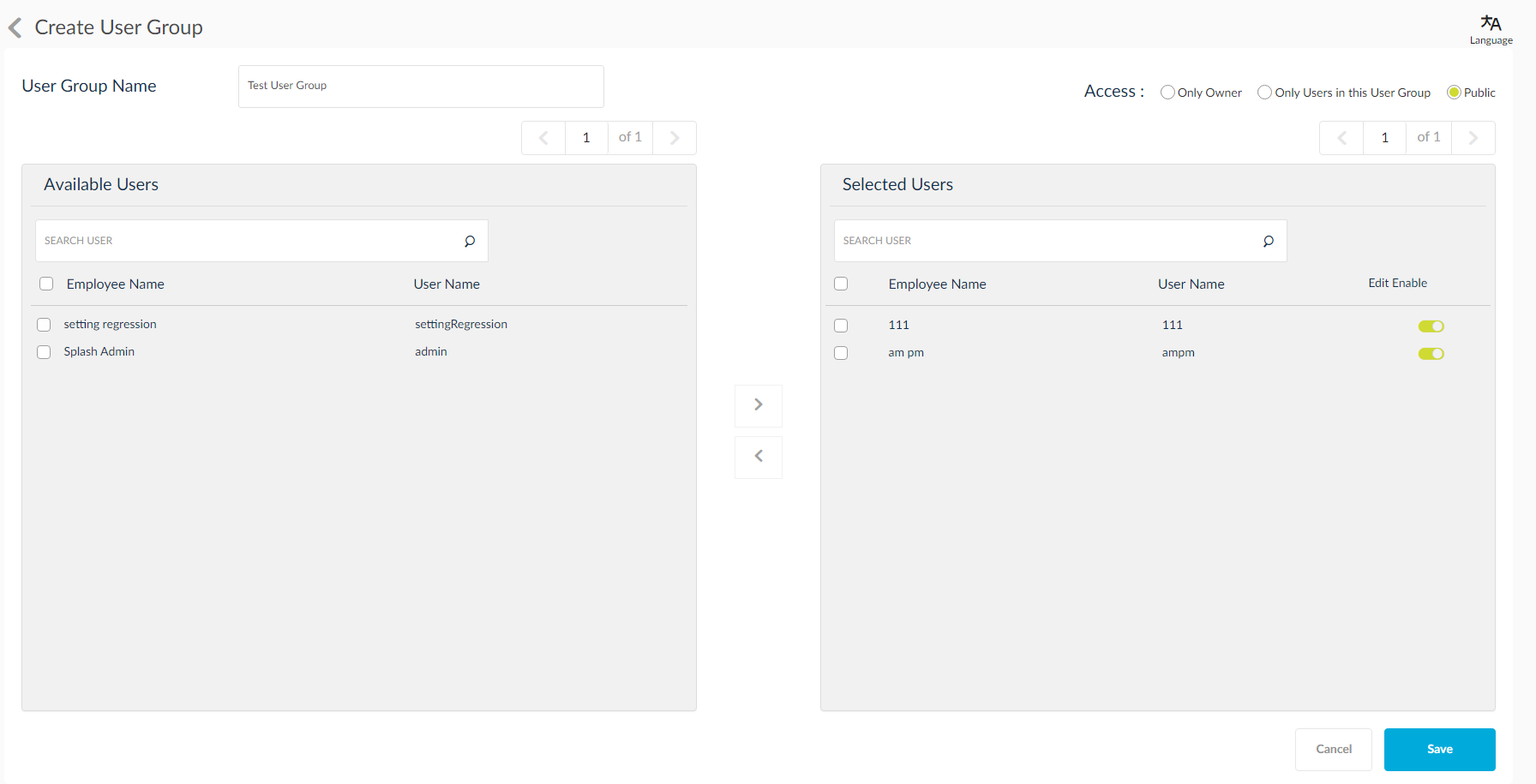
NOTE: Edit the existing user group by clicking the ![]() icon.
icon.