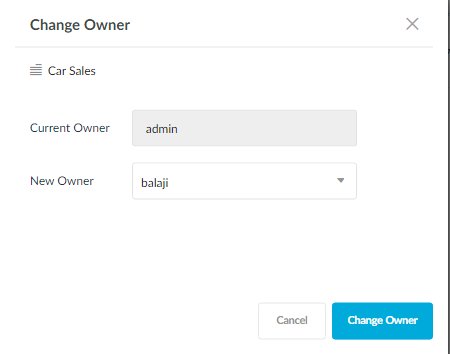Change Owner
Users can change the owner of specific report using change owner option in action menu drop down. Using the Change Owner functionality will allow the users to take over the admin rights of the previous user. Users can locate the change owner option in two locations:
Change the owner of the Report in SplashBI through the following methods:
- By clicking the
 , the option to change the owner of the selected report is visible.
, the option to change the owner of the selected report is visible. - In the following pop-up set the new owner of the report by selecting from the drop down. Click Change Owner.