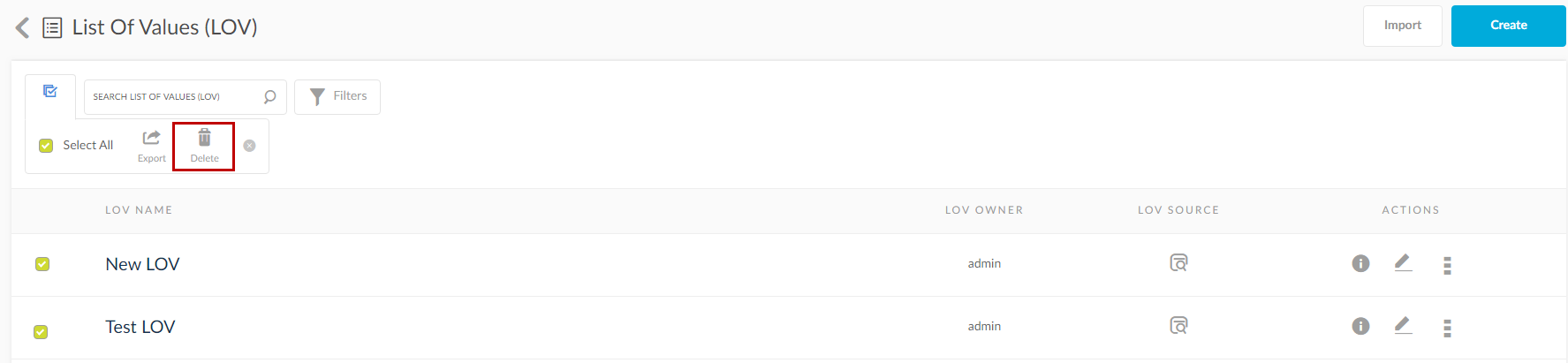Delete List Of Values (LOVs)
NOTE: LOVs will be deleted without any confirmation and cannot be retrieved.
There are two methods to delete LOVs:
Method 1
- To delete a single LOV, click the
 icon next to the LOV name and choose delete in the source list box.
icon next to the LOV name and choose delete in the source list box.
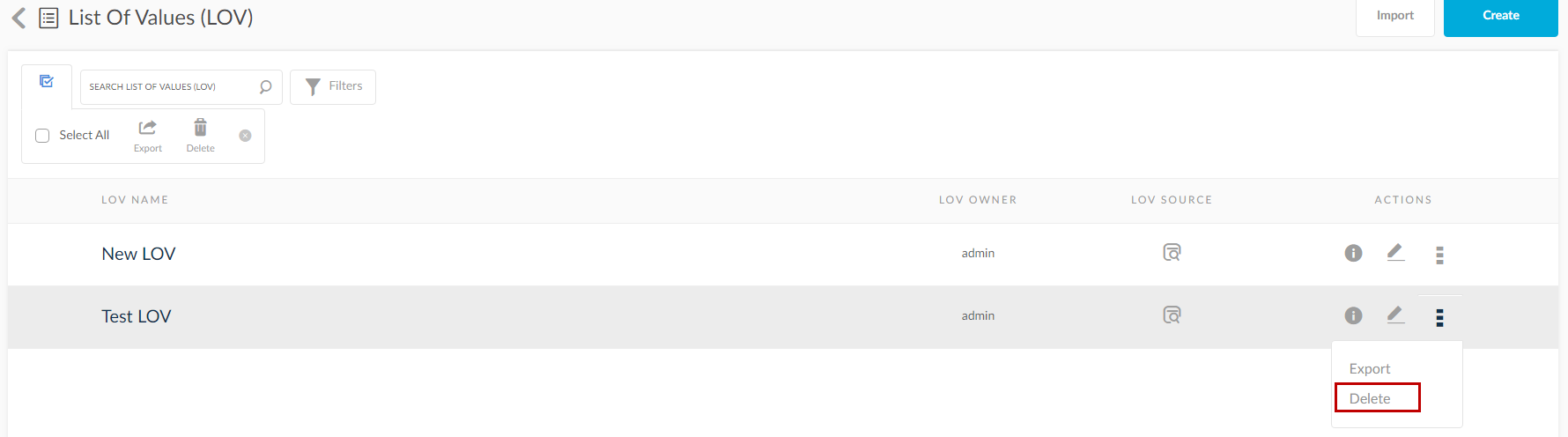
Method 2
- To delete multiple LOVs, choose the LOVs to be deleted at one go, by selecting the check box(es) as shown below.
- Click the
 icon at the top of the LOV window and select delete in the source list box.
icon at the top of the LOV window and select delete in the source list box.