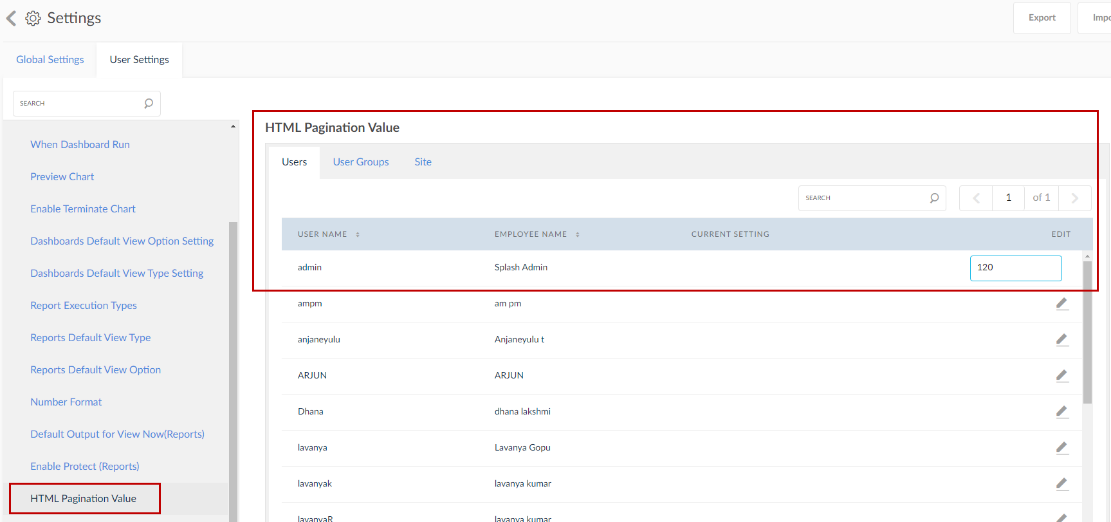HTML Output
The HTML option outputs reports into a new tab in the web browser.
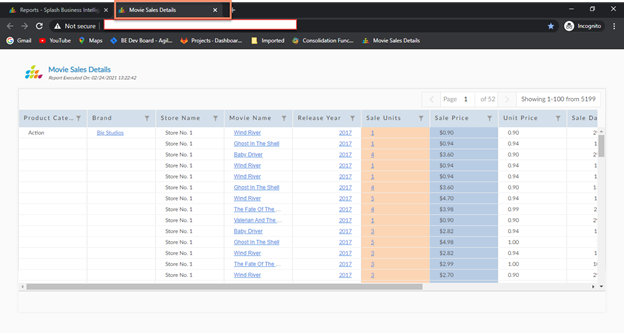
NOTE: A preprogrammed option to Export the Report into an Excel file for easy distribution is available. Click the icon to download the Report in an XLS format, which will appear in the browsers download file.
Totals
To view totals in HTML and Web Pivot outputs and also implement drill down functionality use the below navigation.
Navigation: Reports → Run Report → View Now (HTML/Web Pivot).
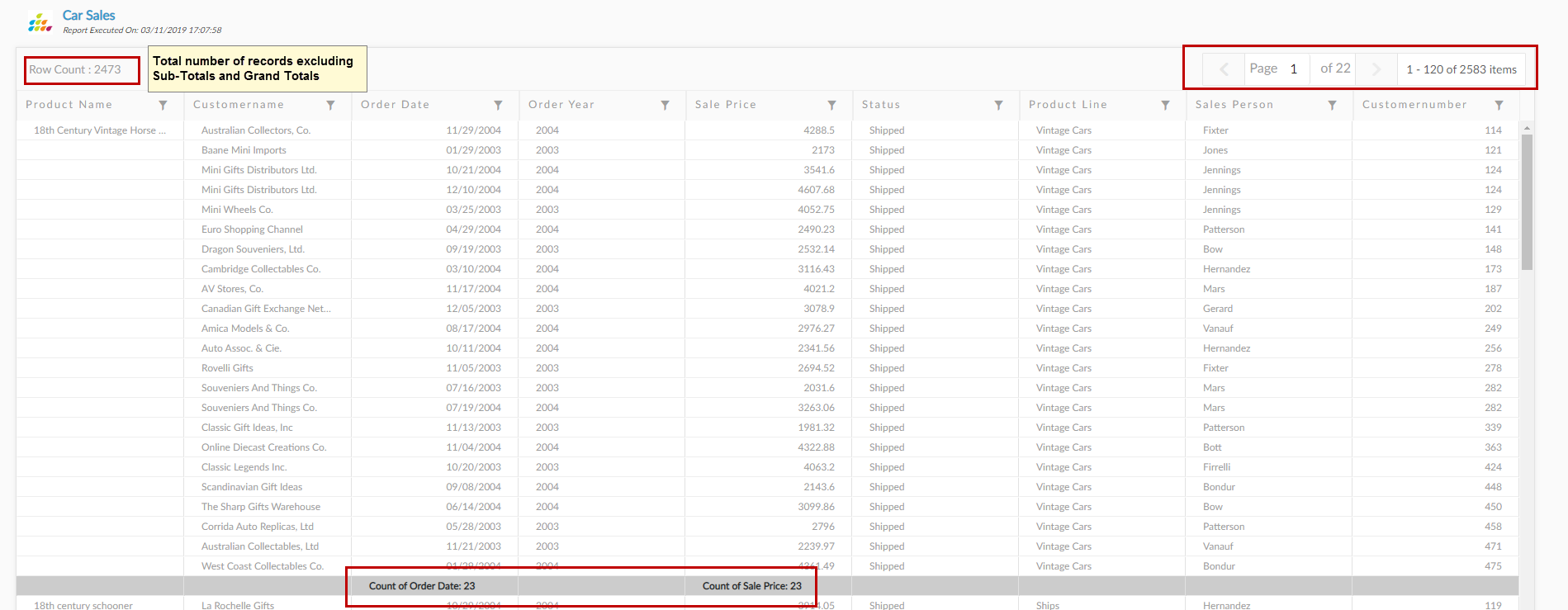
The Sub-Totals and Grand Totals are enabled from the Totals option during report creation/edit.
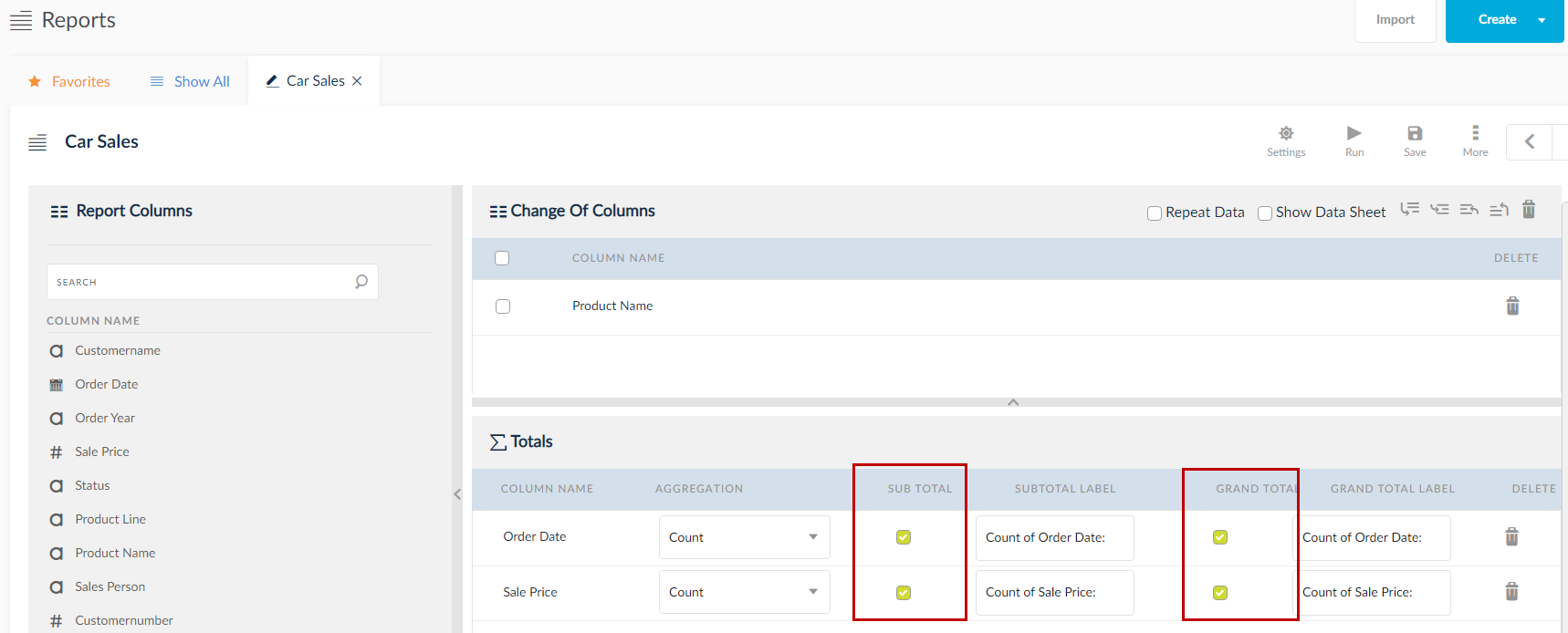
The subtotals are mentioned at the end of the page.
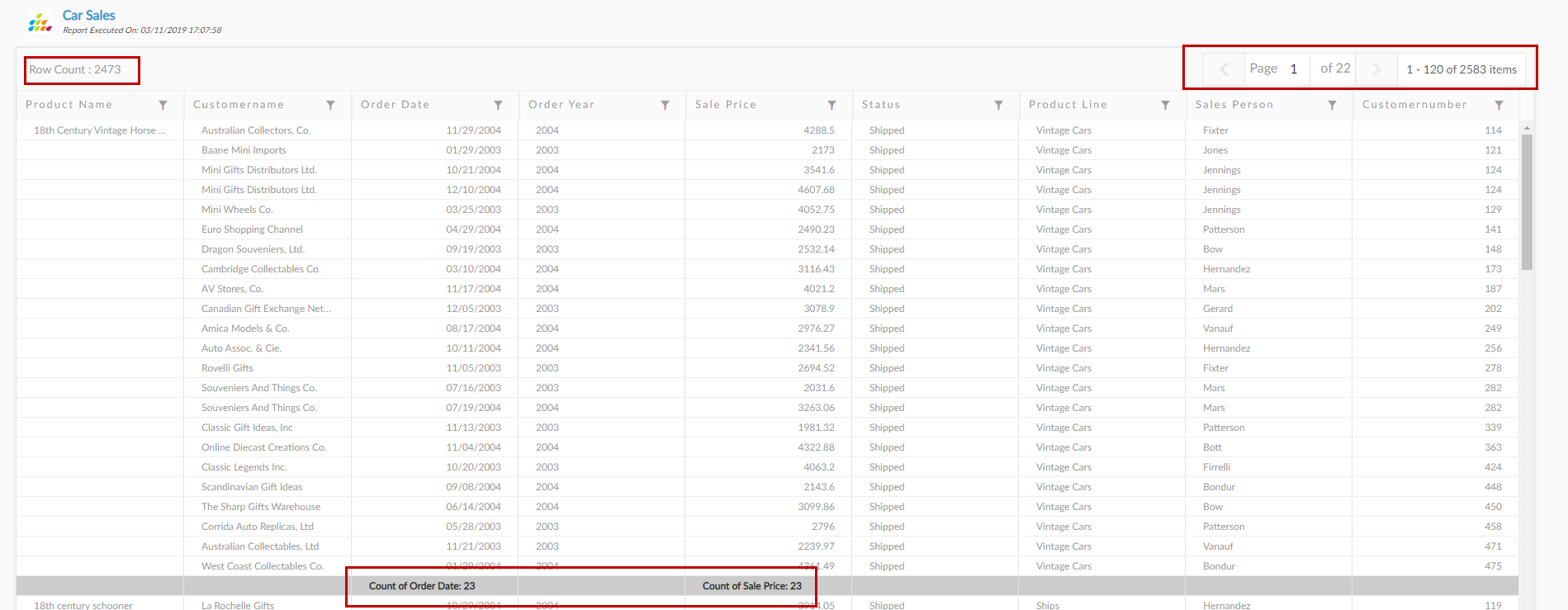
And the grand total is mentioned at the end of the entries.
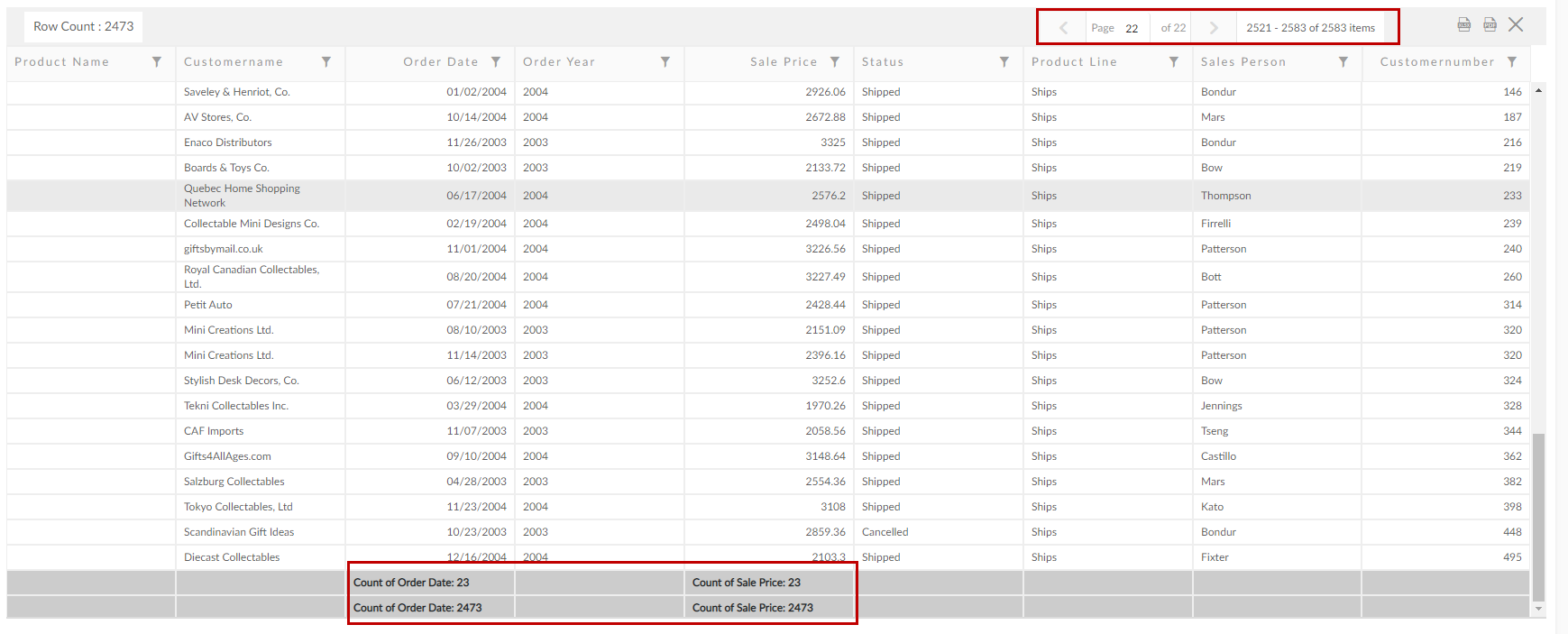
Pagination
Set the number of entries that they can view in a page through the pagination settings.
Navigation: Reports → Create/Edit Report → Settings → HTML Pagination.
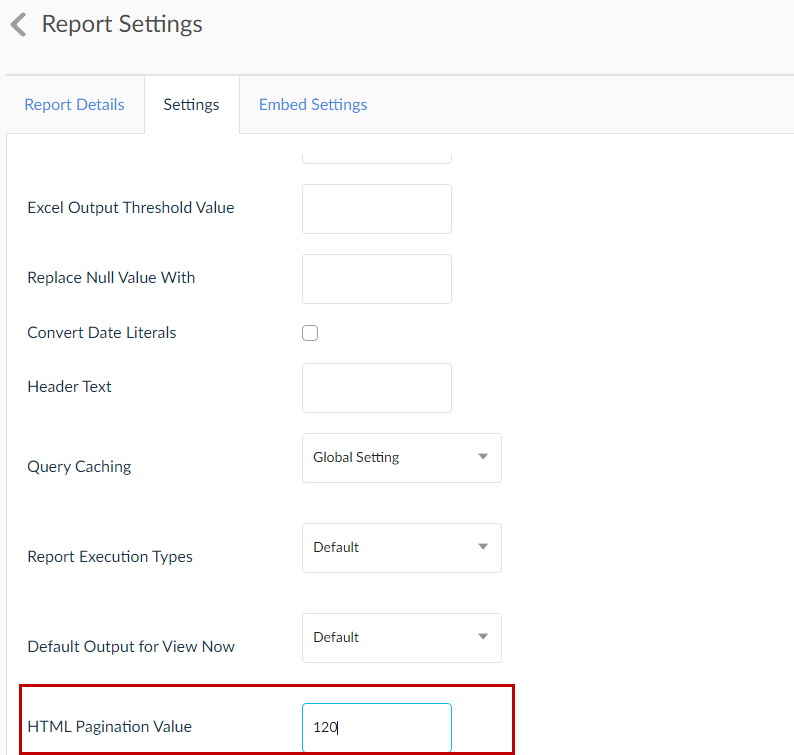
As observed, the pagination value set is 120, the output will contain 120 entries per page. If no value is given then the default value will be taken as 100.
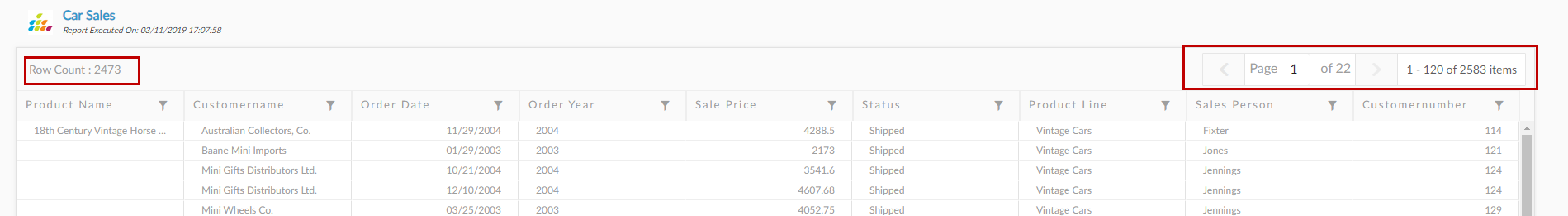
The pagination value can be set from the admin settings also.
Navigation: Admin →Settings → User Settings → Visual → HTML Pagination Value.