Mail Settings
Mail settings is the place where administrators can set up the company email server connection for the utilization of the distribution feature in SplashBI.
- To modify setting values, click Mail Settings for mail settings edit.
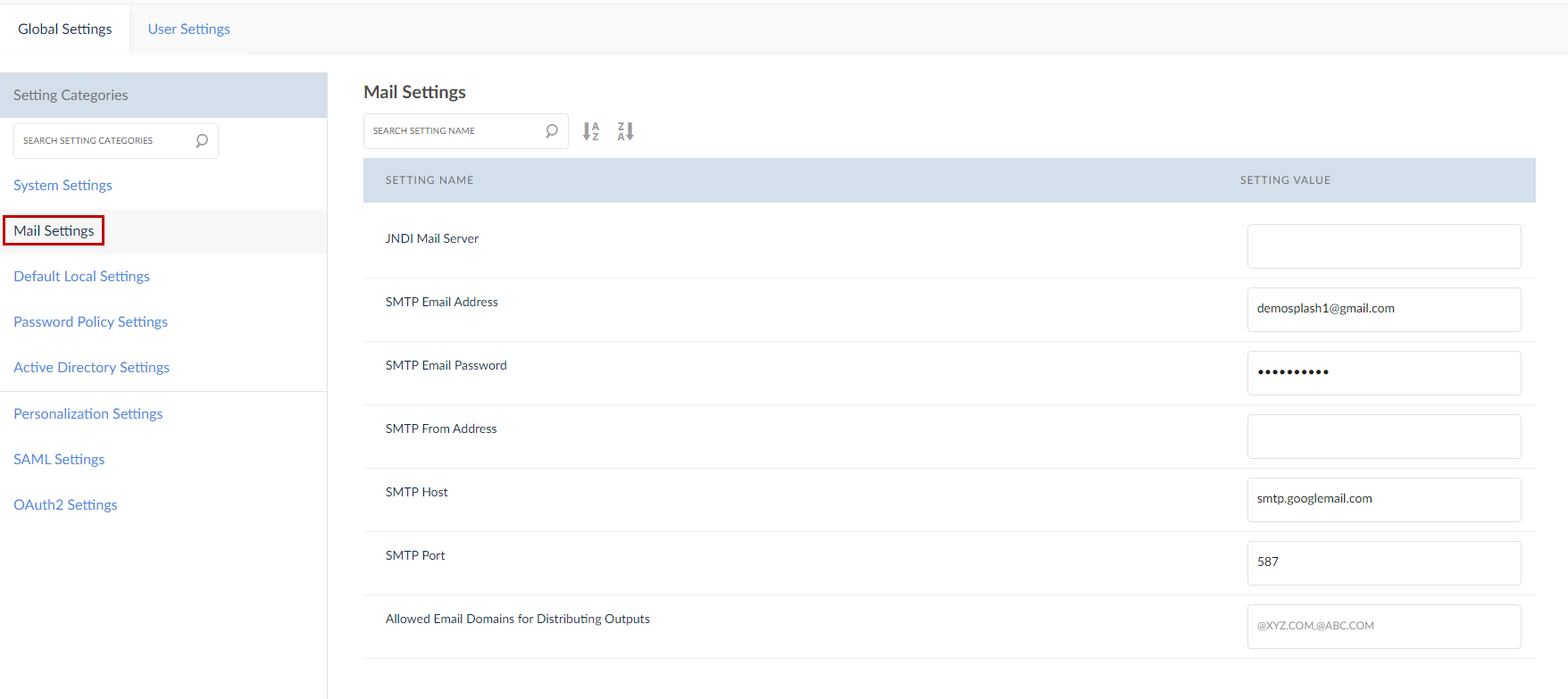
Mail Settings
- JNDI Mail Server: This is an Internet standard for electronic mail transmission. JNDI is used for sending messages to a mail server for relaying.
- SMTP Host: This would be the hosted provider of the companies email account.
- SMTP Port: The protocol for mail submission which provides connections with secured access for mail transmission.
- SMTP Email Password: The password should be related to the users SMTP Email Address.
- SMTP Email Address: This comes from the email address where users can receive incoming email communication from outside sources.
- SMTP From Address: Mention the from address for SMTP.
- Allowed Email Domains for Distributing Outputs:Mention the email id's that can be used for distributing outputs.
2. Provide new values and click Save to apply new values.Click Cancel button to cancel changes.