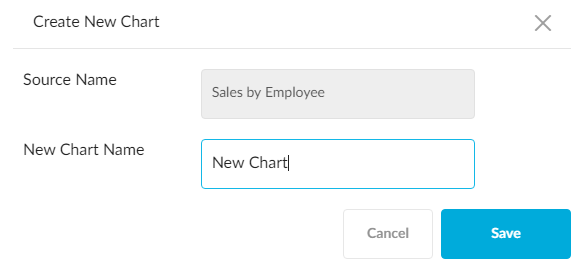Modify Chart In Dashboard
When viewing charts that have been installed into a dashboard, you will see three icons by hovering over the top of the chart.
- By using
 icon, the query of specific chart will display in a pop up.
icon, the query of specific chart will display in a pop up. - View chart in full screen using
 icon.
icon.

You can modify a chart present in the dashboard by clicking the full screen option in and proceed to click the Modify Chart option.
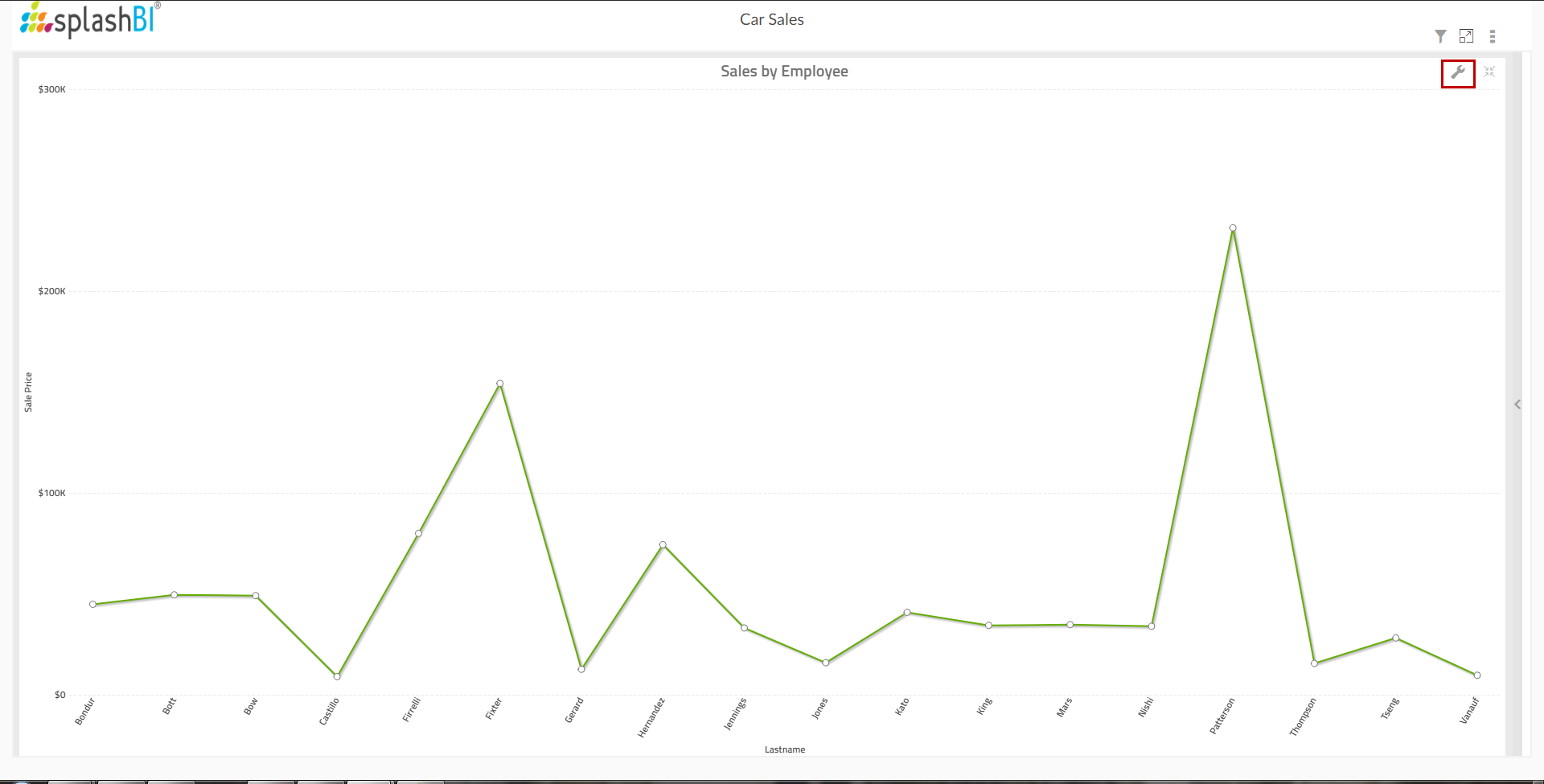
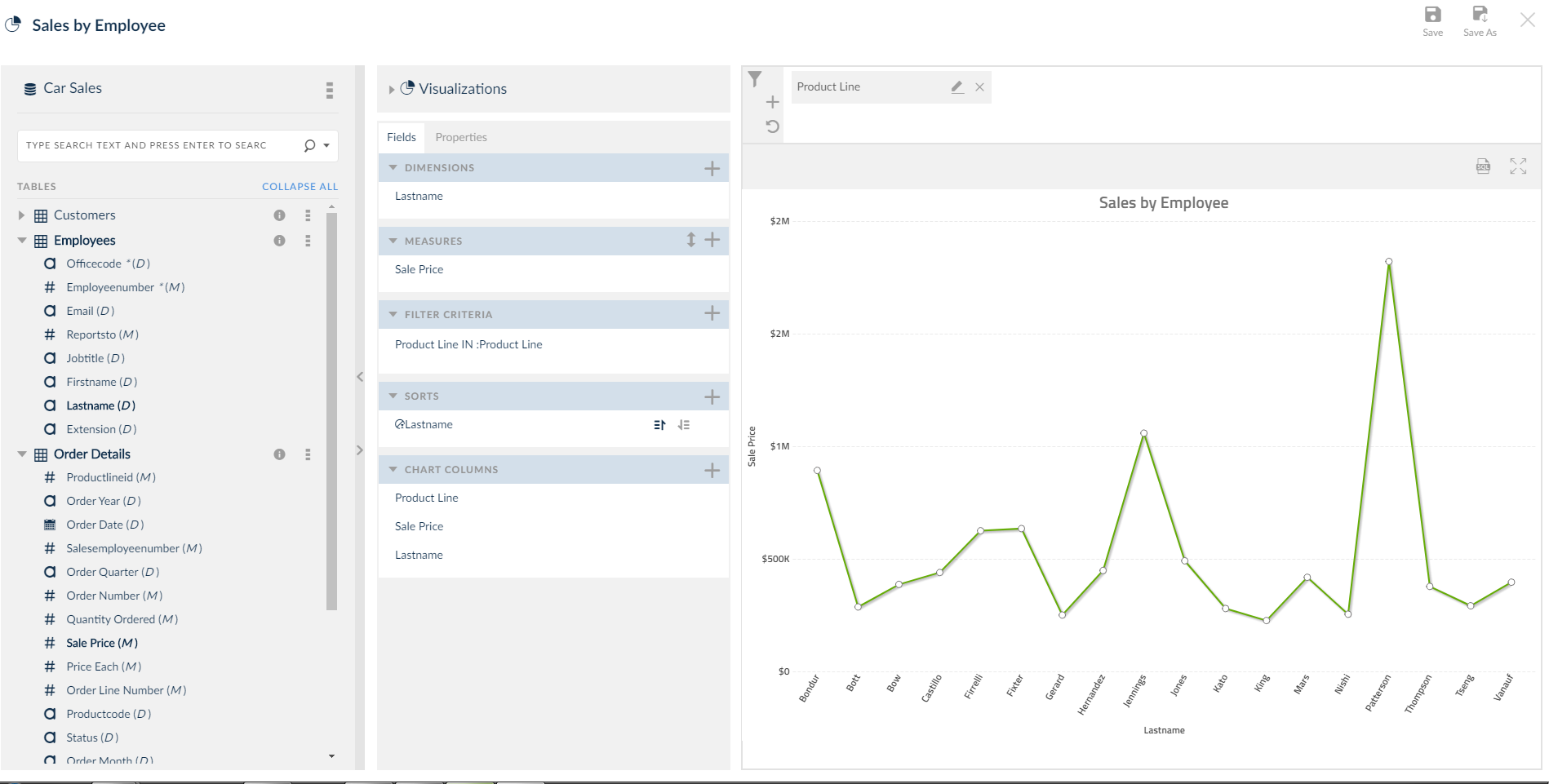
Clicking Save As will display the pop-up.