Share Reports to SplashBI Responsibilities
Follow these steps to share the Responsibility/Responsibilities to Report/Reports:
- Navigate to All Reports tab by clicking on Reports on main menu.
- Click on the list view.
- Choose the module from the Report Group drop down or search for the reports.
- From the reports tool bar, click the
 icon.
icon. - Choose the reports and enable the check box of the reports to be shared or choose select all check box on the top.
- Click on
 icon and click on Responsibilities to show the responsibilities.
icon and click on Responsibilities to show the responsibilities.
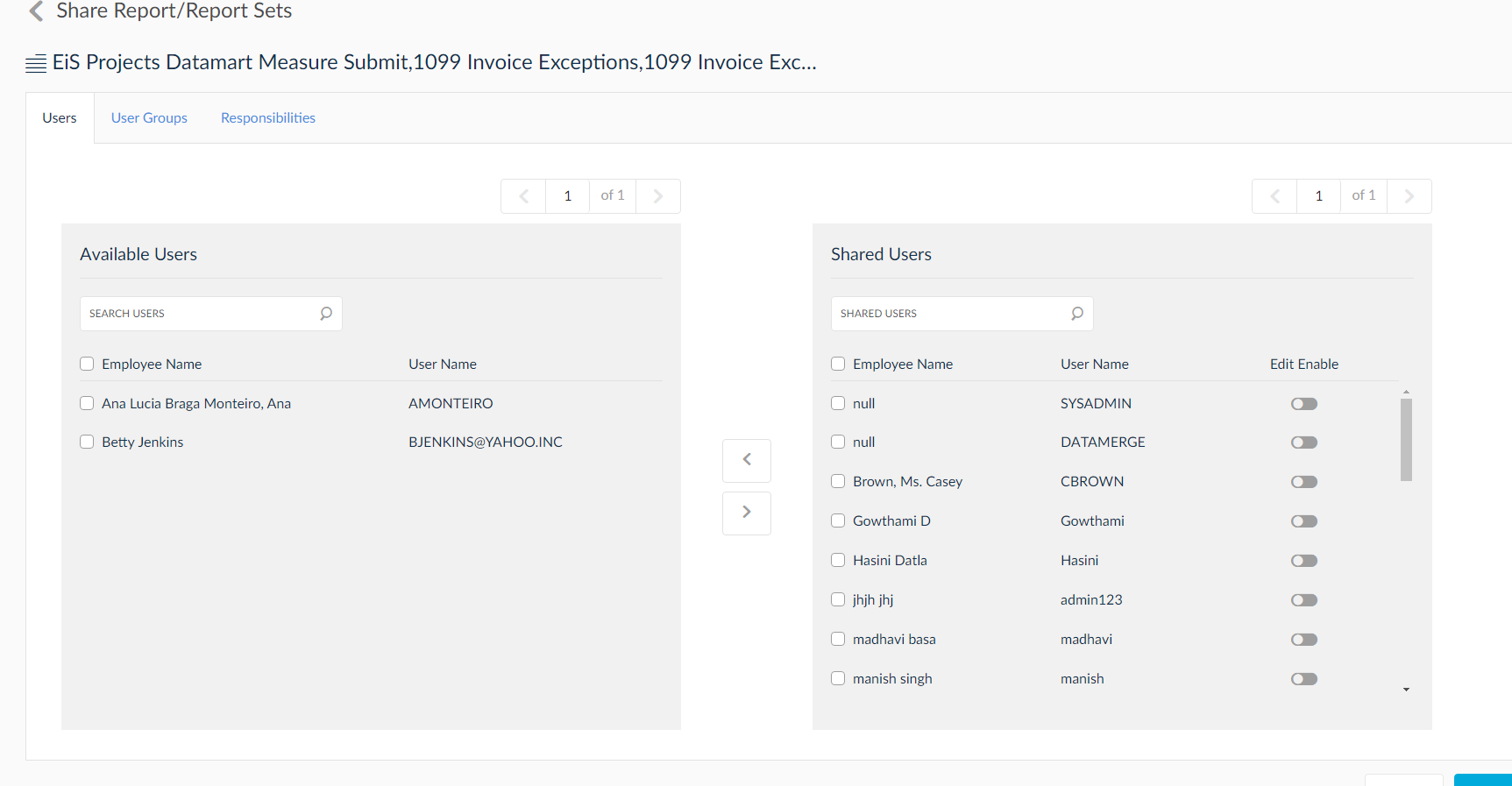
7. Select and move the responsibilities from Available Responsibilities panel to Shared Responsibilities panel using >.
8. Click Save to save the sharing successfully.