User Group Settings
Administrators can edit any user group setting within the global settings feature. User groups are mainly tied to job functionality in most companies. Settings are also known as system access in some applications. SplashBI settings include:
- Default Local Settings
- Roles & Privileges
- Visual View
- Technical
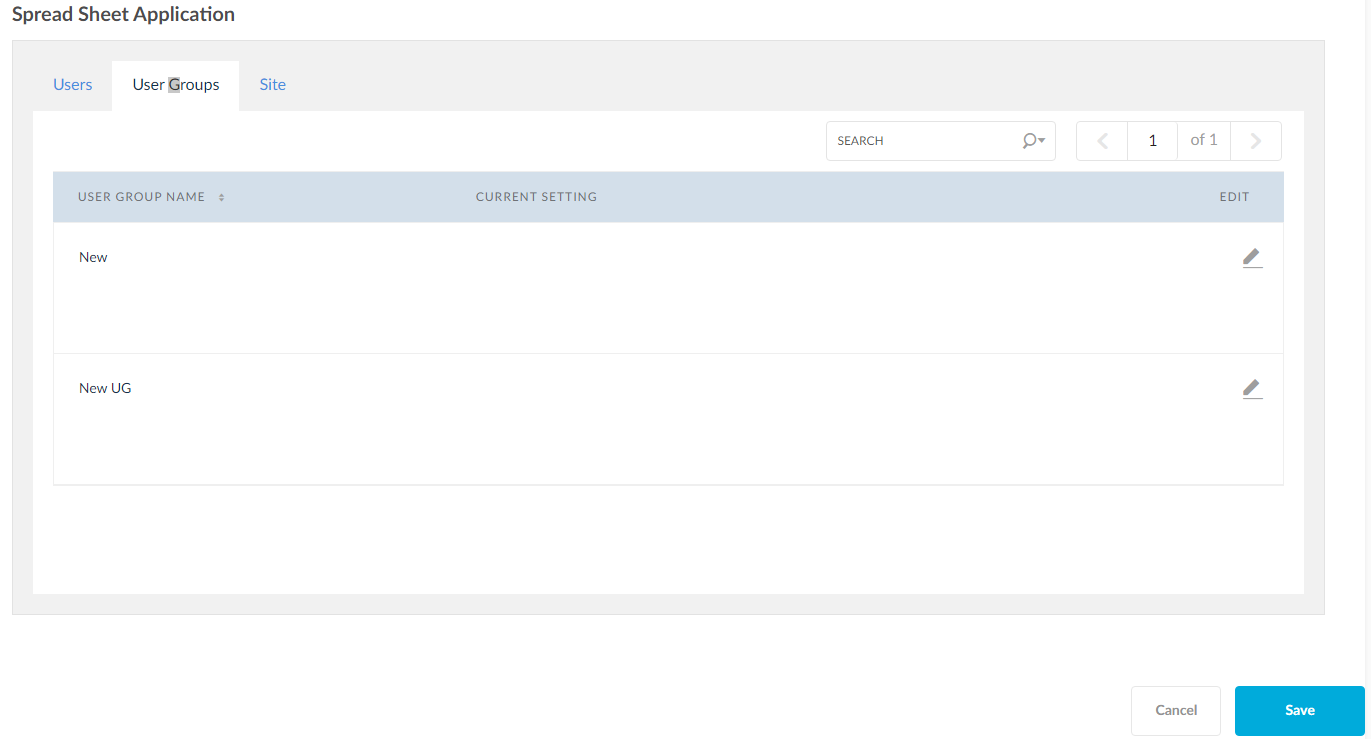
- Click on the User Settings tab to display a list of all available settings on the left side of the screen.
- Click on the User Groups tab to make it available on the right side of the screen.
- Click Edit of any setting and a list of all available user groups will be displayed under the User Groups tab.
- User groups are displayed with current setting values and edit options.
- To change the setting value of any user group, click the Edit icon of that user group and select a new value.
- Click Save button to apply the changes.
- Click Cancel button to cancel changes.