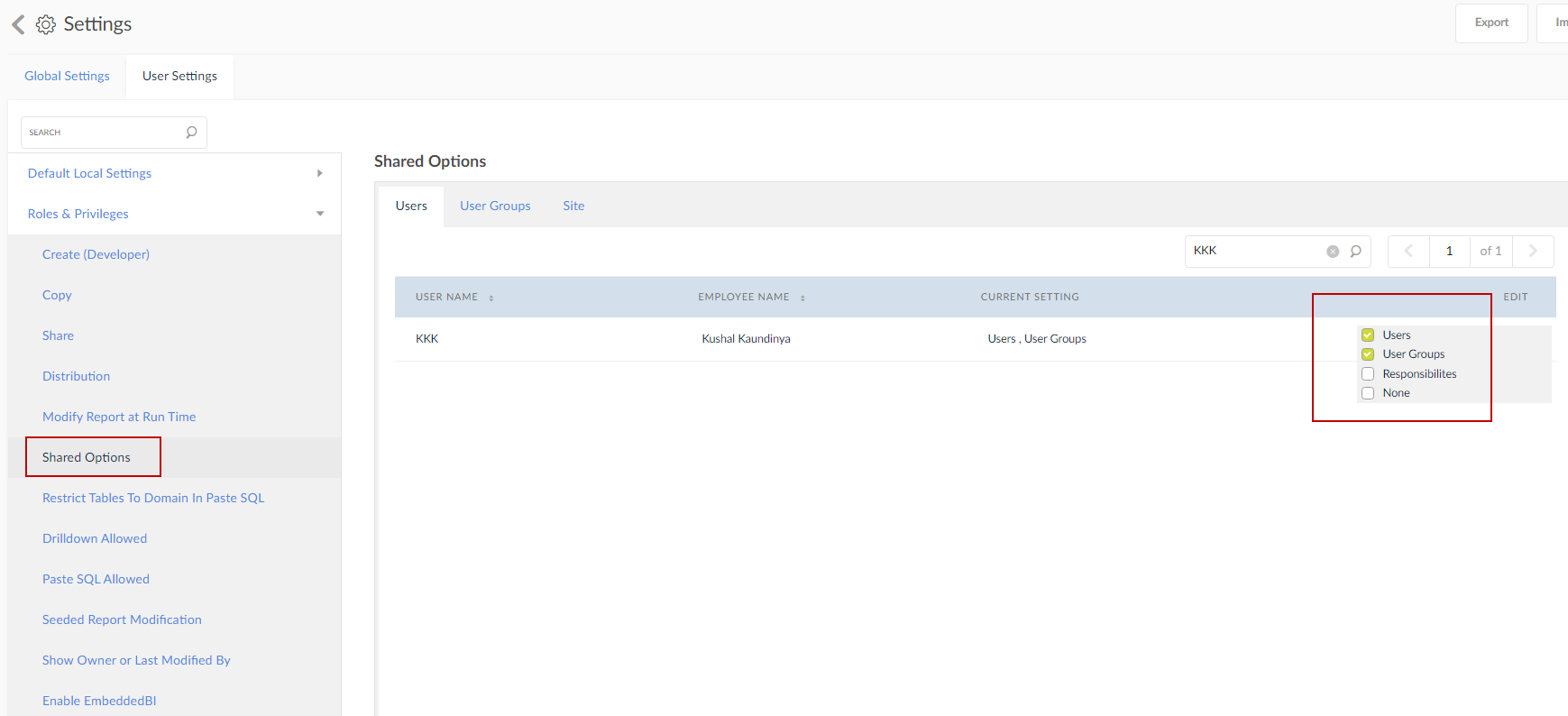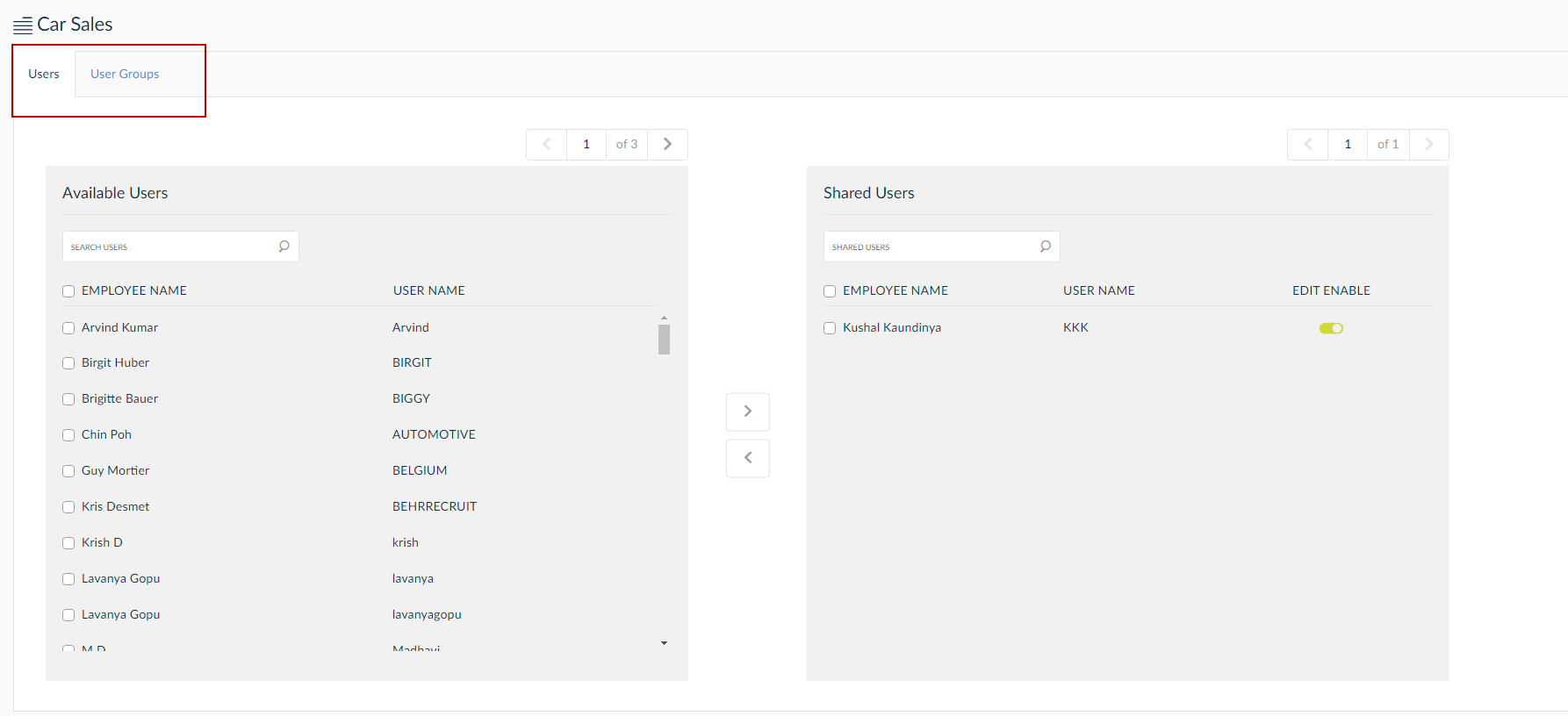User Settings
Within the SplasBI tool, the administrator can restrict access to certain functionalities in the tool. Sometimes this is also referred to as preferences for certain users, user groups or by site. To view the list of users with access, click ![]() icon. For more information, see User Settings, User Group Settings and
icon. For more information, see User Settings, User Group Settings and
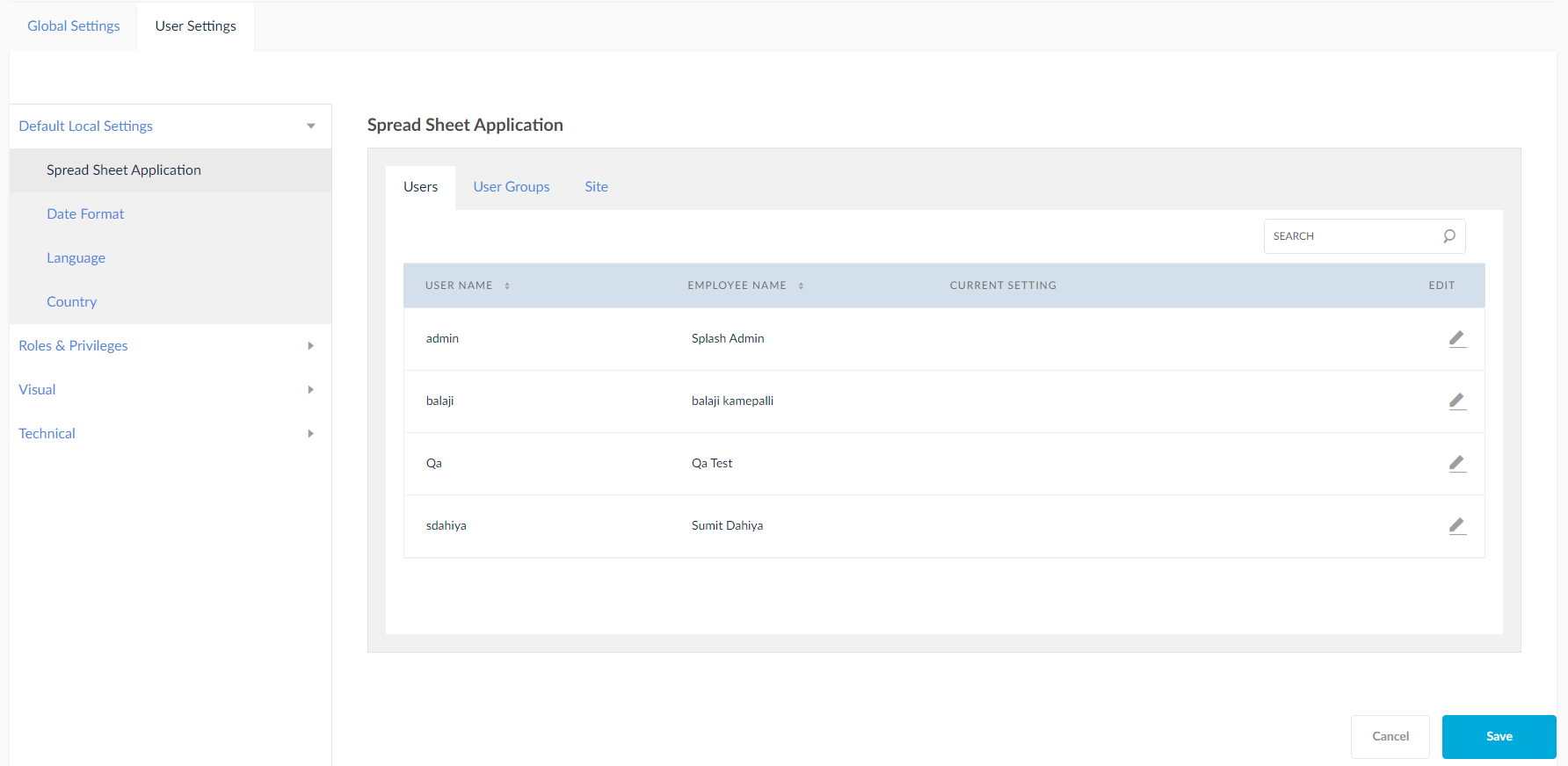
To change the setting for any user:
- Click the
 icon for that user and provide a new value.
icon for that user and provide a new value. - Click the Save button to apply the changes.
Change Areas for Global Settings:
- Default Local settings
- Roles & Privileges
- Visual
- Technical
Share Option: The admin now has the option to restrict the share spectrum for any user. The admin can restrict the user from sharing reports/domains/dashboards to other Users/User Groups and Responsibilities by changing the visibility of such options. For example: If the admin has checked only User and User Groups as shown in the image below, then that particular user will only be able to share reports/dashboards/domains to users and user groups only.