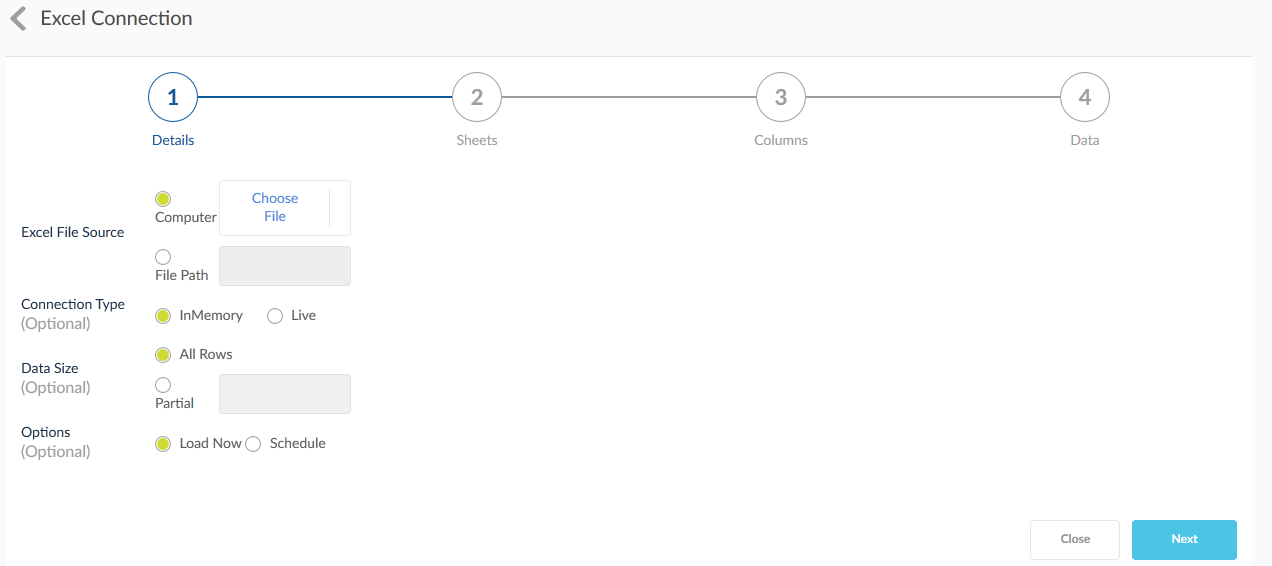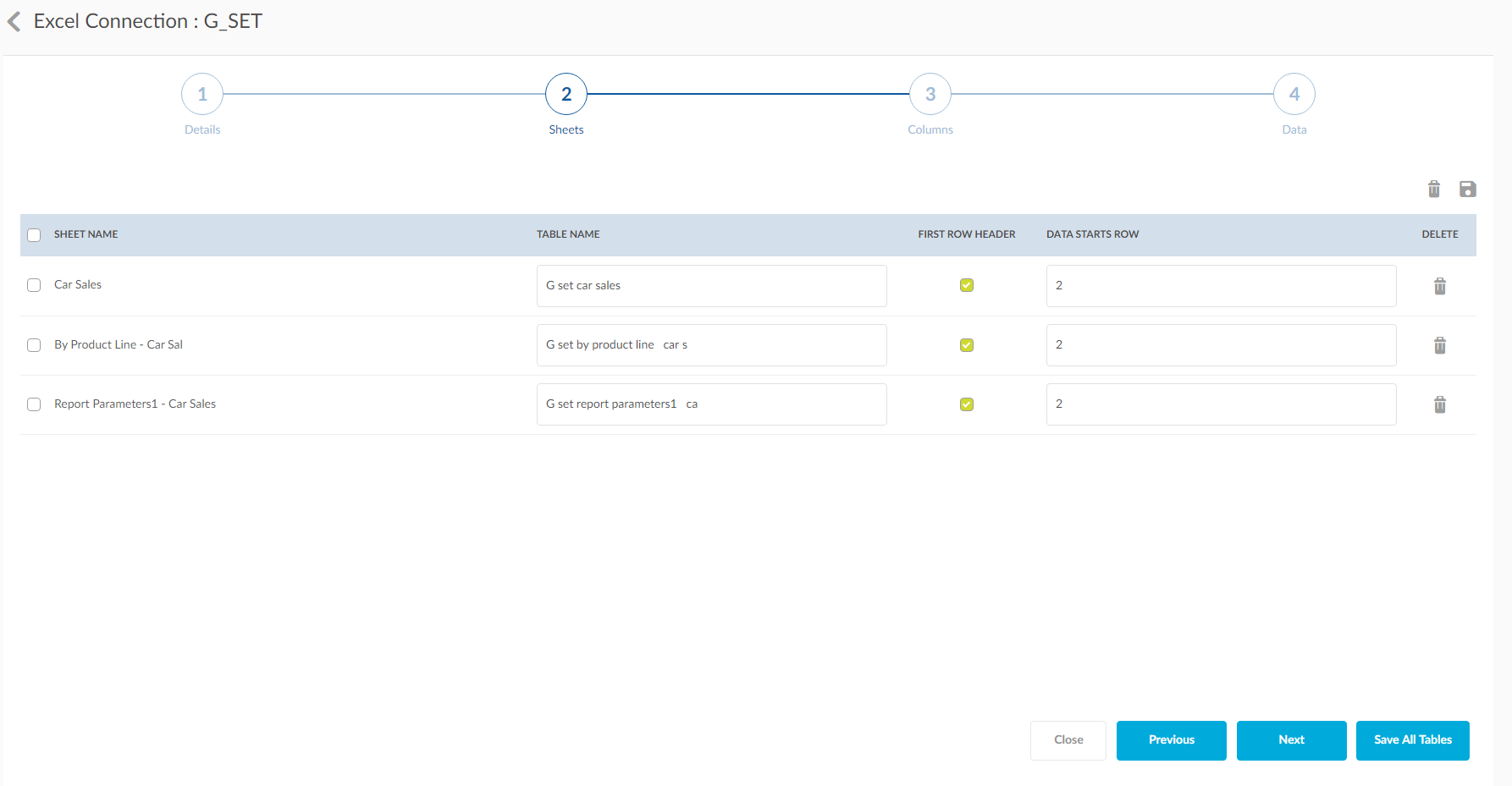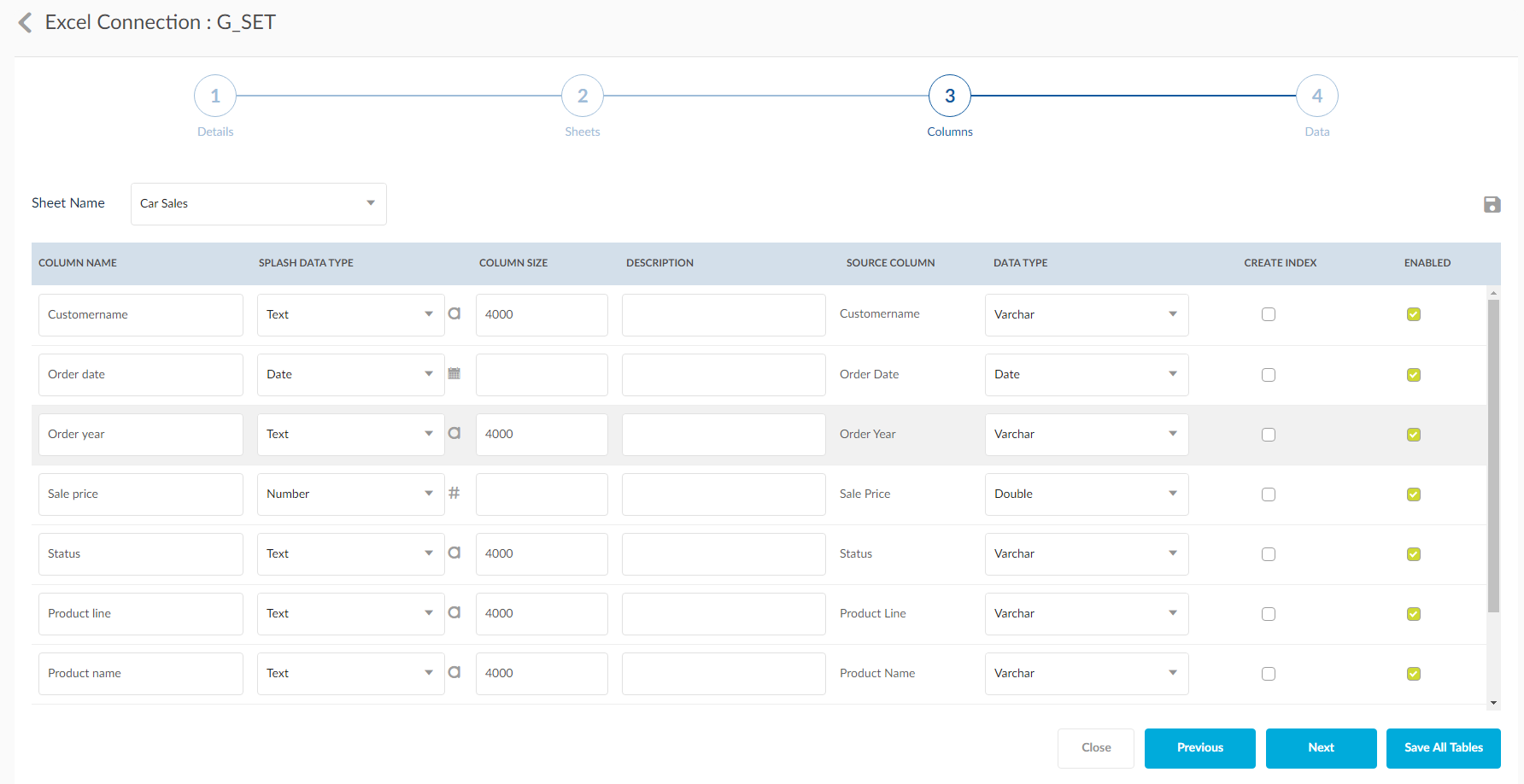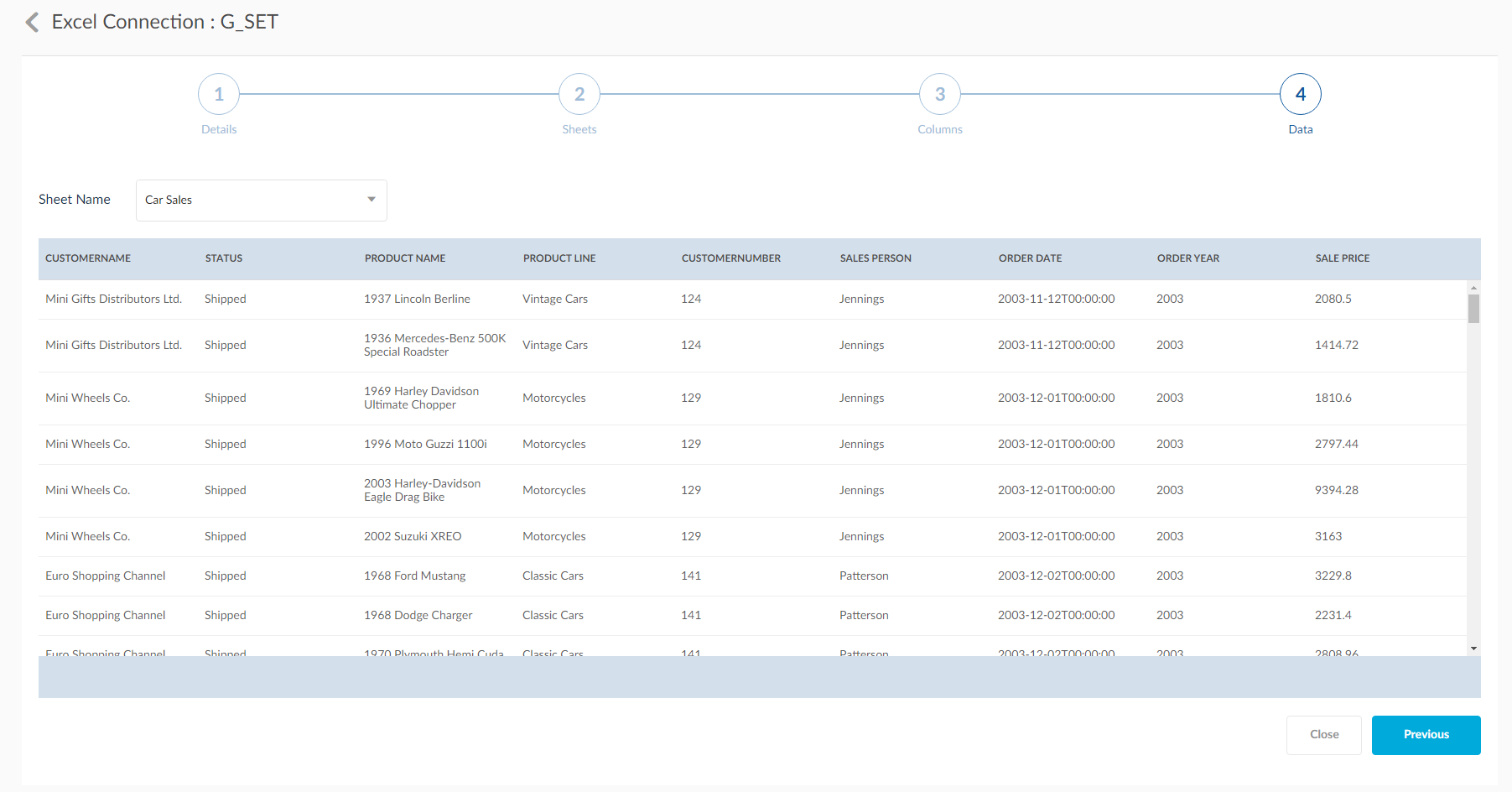Excel Type
To create a Excel Type:
- Click the Connect to Data
 icon.
icon. - Click on Excel in the source drop down to create tables based on MS Excel file.
- In Details tab browse the excel file or give the file path.
- Select the options as per requirement. Click on Next button.
- It enables Sheets,Columns and Data tabs.
- Select the tables to save and click the Save Table icon or click on Save All Tables icon to save all tables.
- Columns tab will display columns based on selected table. Delete the unnecessary columns and save here.
- Data tab will show the data.