SQL Type Source
To create a custom SQL Source, click connect to data ![]() icon and choose SQL in the source list box to retrieve the data and create reports after SQL execution.
icon and choose SQL in the source list box to retrieve the data and create reports after SQL execution.
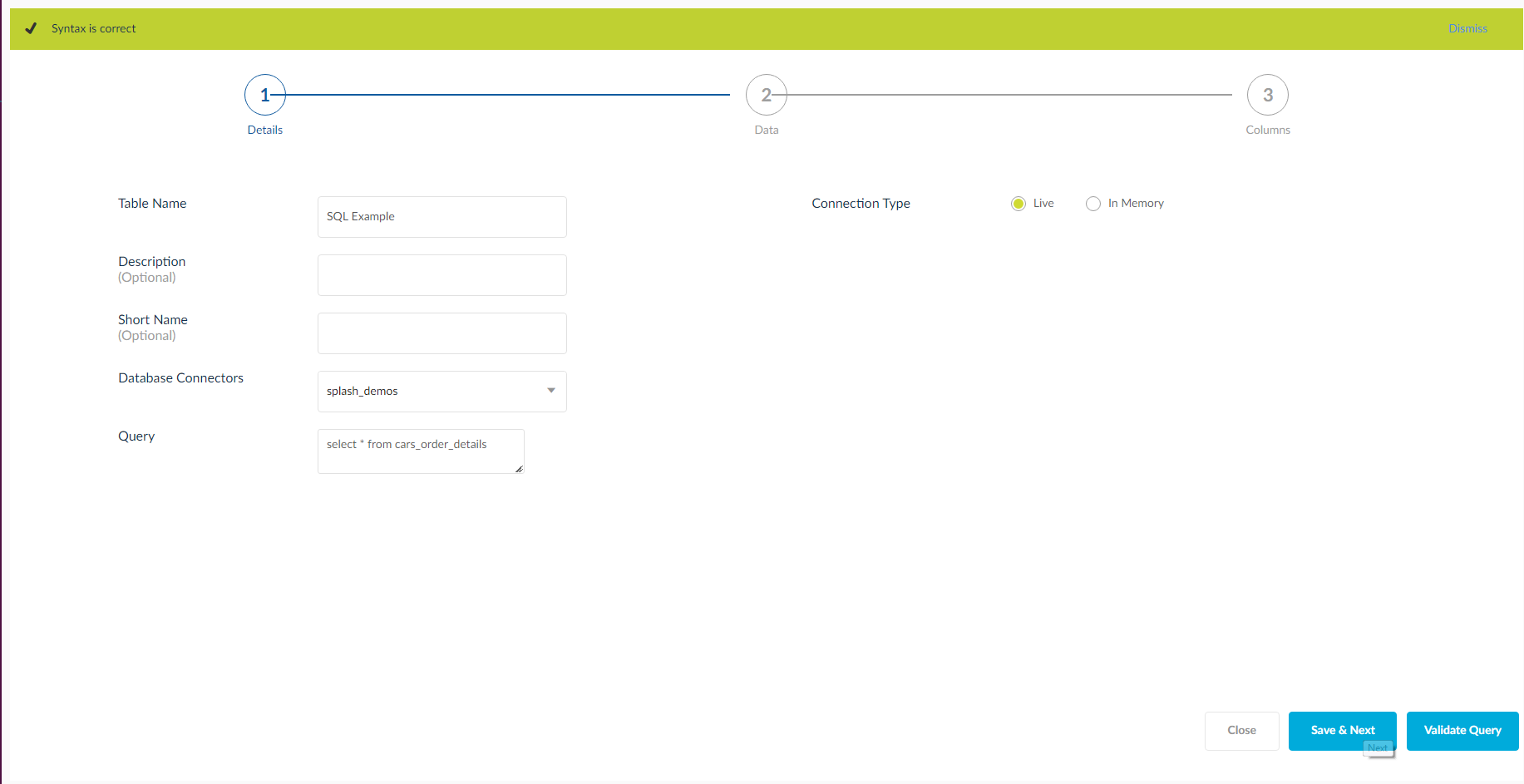
Details Tab
Enter the following details:
- Table Name: Enter the table name for the SQL.
- Description: Enter a description for the table.
- Database Connectors: Choose a connection from the drop down.
- Query: Enter the SQL query in the text box provided.
- Validate Query: Click Validate Query to check SQL syntax.
- Connection Type: The connection type can be Live or In memory. When the connection type is selected as In memory, options like Load Now and Schedule will be displayed.
- Load Now: A reload option to repeat loading of data process is displayed when Load Now is selected.
- Schedule: As the schedule option is selected, options like Start Time, Frequency and Interval are displayed to configure the loading start time. If the frequency is selected as Once, then the interval need not be shown.
- Data Size: Select All Rows to load the entire data from the database. If the partial rows option is selected, then provide the number of rows to be downloaded in the text box provided.
NOTE: Value2 will be populated only when the Between operator is selected.
- Save: Click Save button to save the details. Click Next to move to the next tab and Previous to move to the previous tab.
Data Tab
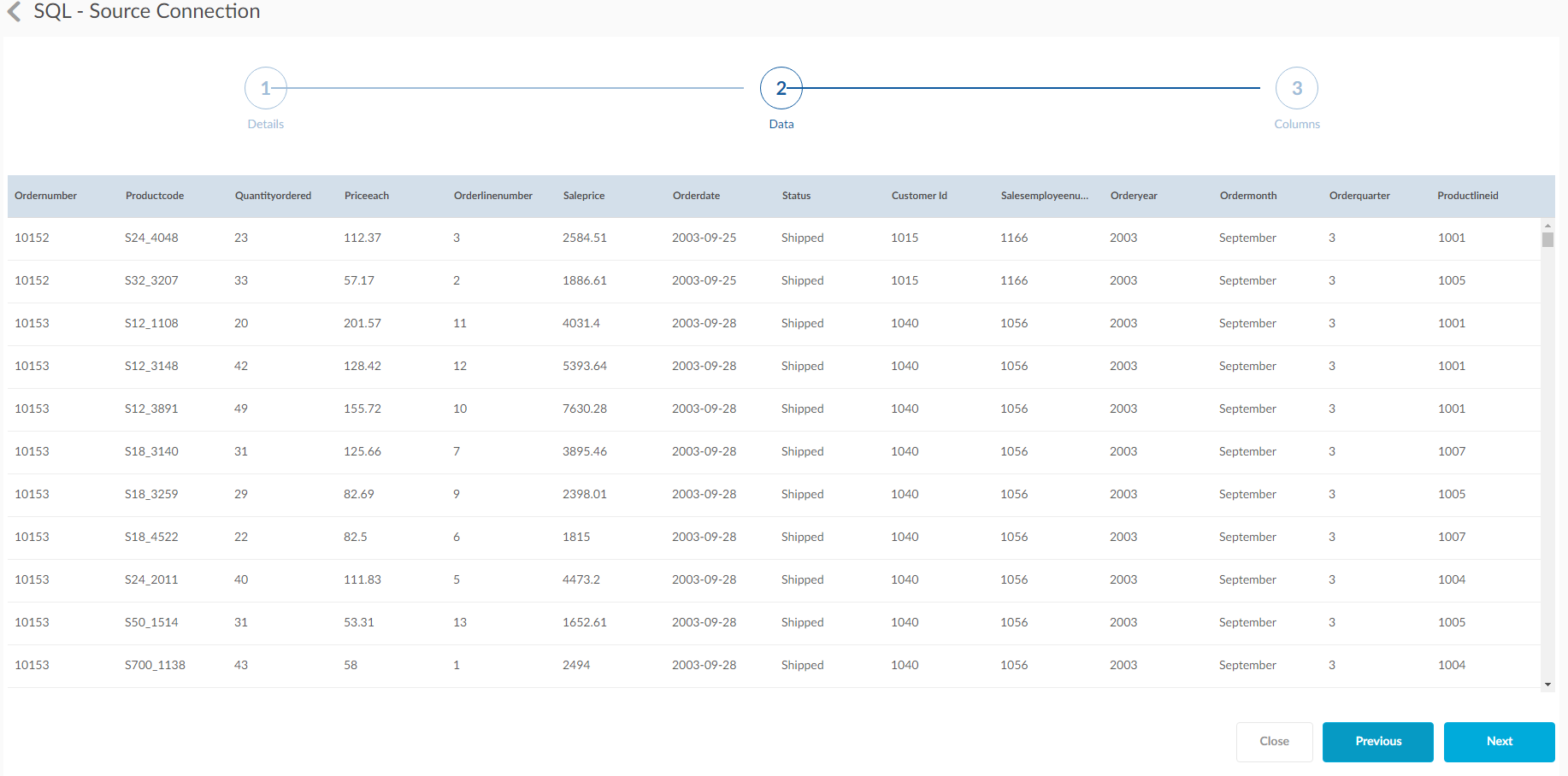
The data tab shows the data of the particular table loaded.
Columns Tab
All the columns selected in the query are displayed under the columns tab.
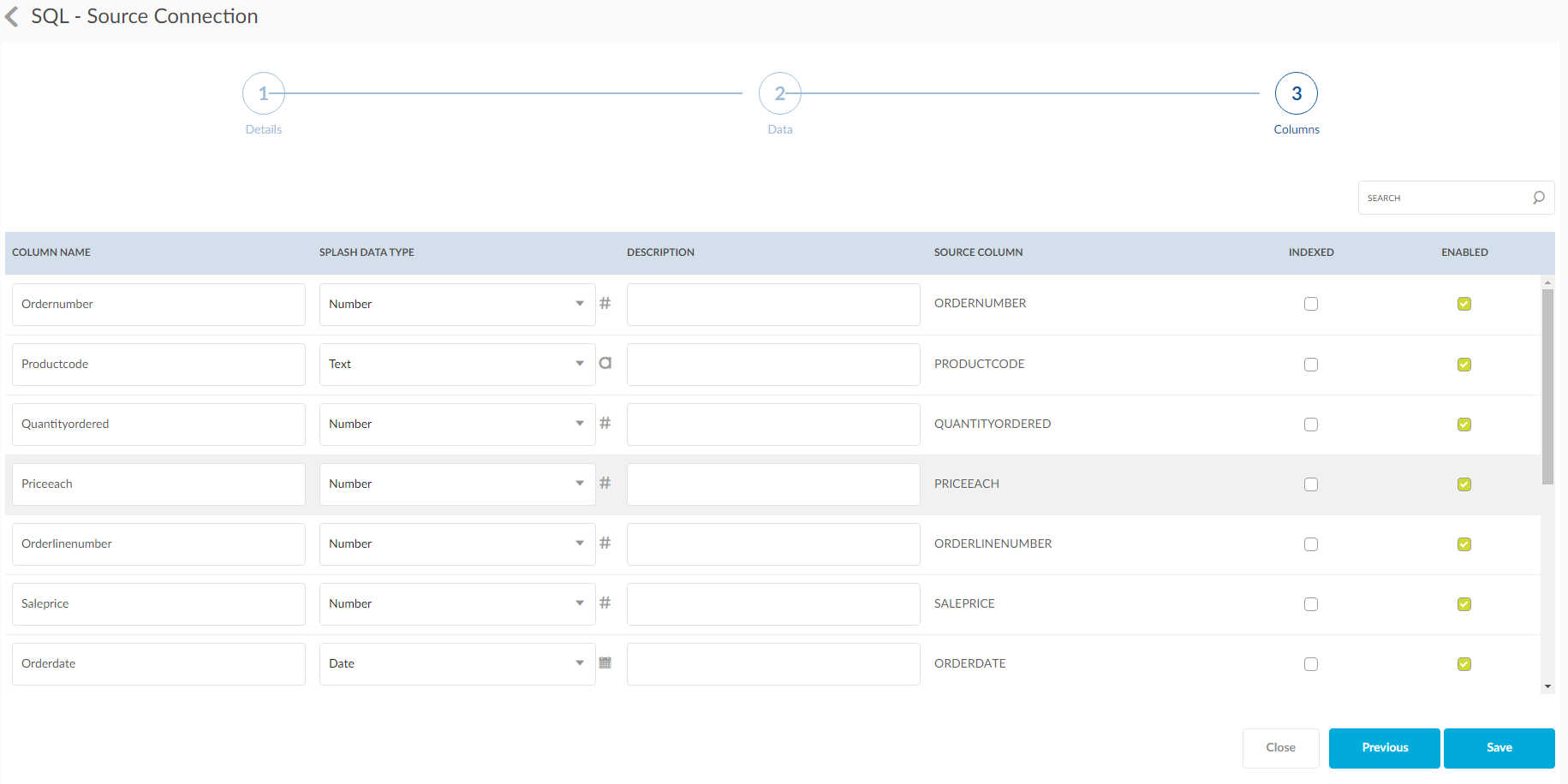
For details on columns and its properties, click here.
Editing Details
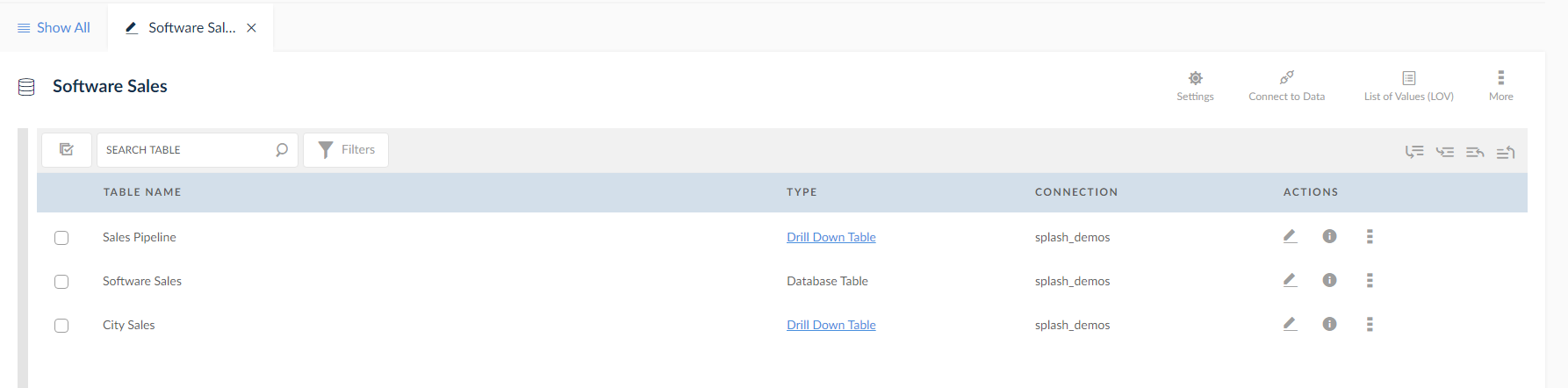
- Click the
 icon on the top right corner of the details tab.
icon on the top right corner of the details tab. - The details tab is now in edit mode. Change the required details like Connection name, Description, SQL Query etc.
- SQL Query is edited by clicking on SQL in Connecting to Data icon. Validate the Query by clicking Validate Query. Copy the SQL Query by using Copy to Clipboard Icon.
- Click
 icon to save the changes made for the table.
icon to save the changes made for the table.