Export Report
SplashBI reports can be exported by downloading Compressed ZIP XML file to move the reports and its data to another instance. SplashBI reports can be exported two ways:
- By clicking Export
 icon in mass edit form.
icon in mass edit form. - By selecting the Export option from the Action drop down of any report.
Method 1
- Click the Mass Edit icon to view check boxes beside each report.
- Select as many reports as needed to export and click the Export (
 ) icon.
) icon. - In the following pop-up, select the entities of the report to export.
- Click OK.
- The report is downloaded in a ZIP format to your local system.
Method 2
- Click the
 icon to display a drop down.
icon to display a drop down. - Click on Export option.
- In the following pop-up, select the entities of the report to export.
- Click OK.
- The report is downloaded in a ZIP format to your local system.
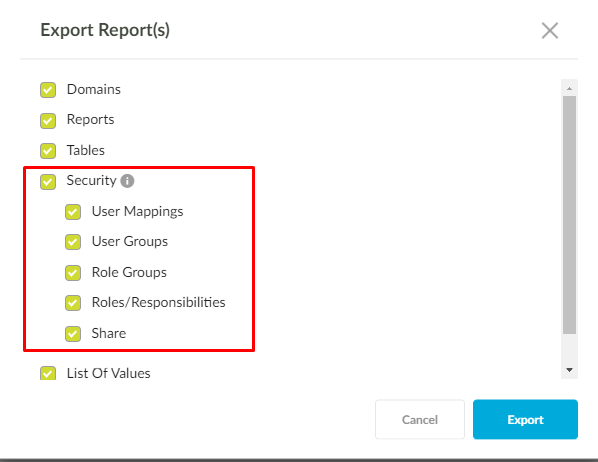
Note: This exported file can be used to import the reports into another instance by using the import option in the new instance. Choose to export the complete domains, just the report meta data, tables used in the report, Report security or the List of values used in the report.
Security Options
Proposed system is to display options in reports export/import screen to select if the user mappings, user group details and the responsibility mappings and shared security details are to be exported or imported. These options will be visible when Security check box is checked during export or import.
The above options for User Mappings, User Groups, Responsibilities and Share will be visible when the Security check box is checked.
With these options, it allows the reports to be exported based on the selection at the time of export and import. These options are available during export and import of Reports. The below folders get created under the mappings folder of the report export ZIP based on the selection in the export screen.
If we select user mappings in security it will export user mappings corresponding to connection related to current object and users exists in share.